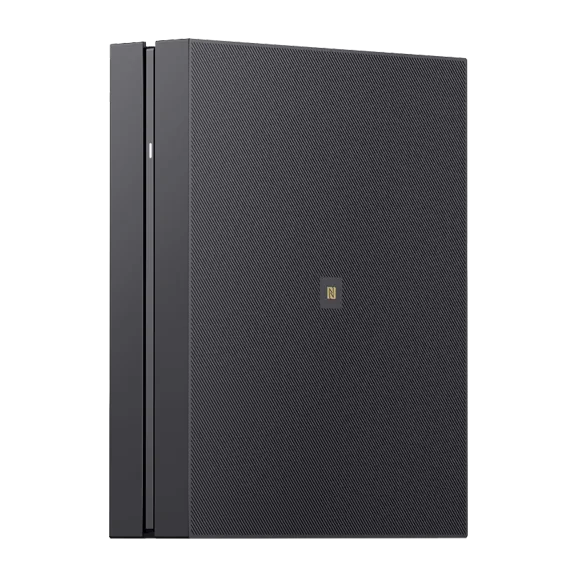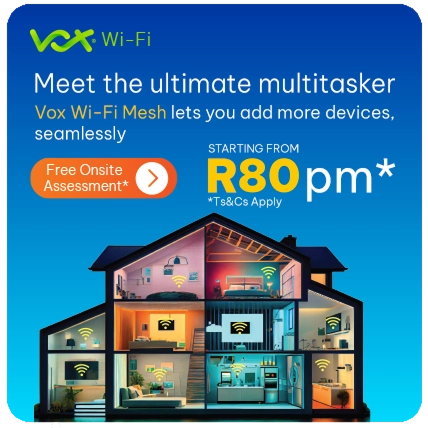Want more coverage? Simply add another Mesh
The simplest way to get good reliable Wi-Fi where you need it in your home
*Pricing as advertised may be subject to CPI related price increases as per terms and conditions.
*Pricing is VAT Inclusive.
*Not a Rent-to-Own solution
Why Vox Wi-Fi for the Home
Over and above great Wi-Fi we also offer the following services
One Network for the Home
Skip signing into a new network every time you go upstairs and stay connected to a single sturdy network no matter where you are.
Stable Long Range Connectivity
Get a powerful and stable connection whether you’re at the top of the stairs or the bottom of the basement.
Mobile App to Manage Usage
Easy network setup and management, allowing you to toggle network settings, check speeds, and enact parental controls.
Connect More Devices
Vox Wi-Fi Home Mesh access points can provide a lag-free connection for multiple devices.
Rental or Purchase Options
Save money on technology replacements or upgrades via our rental solution or choose to purchase the equipment outright.
Free Onsite Wi-Fi Assessment
Our trained and experienced engineers will come to you to assess your requirements and recommend the best solution.
*Qualifying area dependent
Discover what else Vox Wi-Fi offers
Don’t limit your creativity or entertainment
Wi-Fi Home Mesh
Wi-Fi for small homes, cost effective and powerful
An entry-level Wi-Fi solution for small to medium homes about 150 square metres in size. Ultra-reliable, predictable bandwidth and unprecedented high-speed performance for real-time video distribution and data transmission in the home.
- Includes Wi-Fi router
- Expand your coverage with additional units
- Perfect for basic requirements needing less than 150m² of Wi-Fi coverage
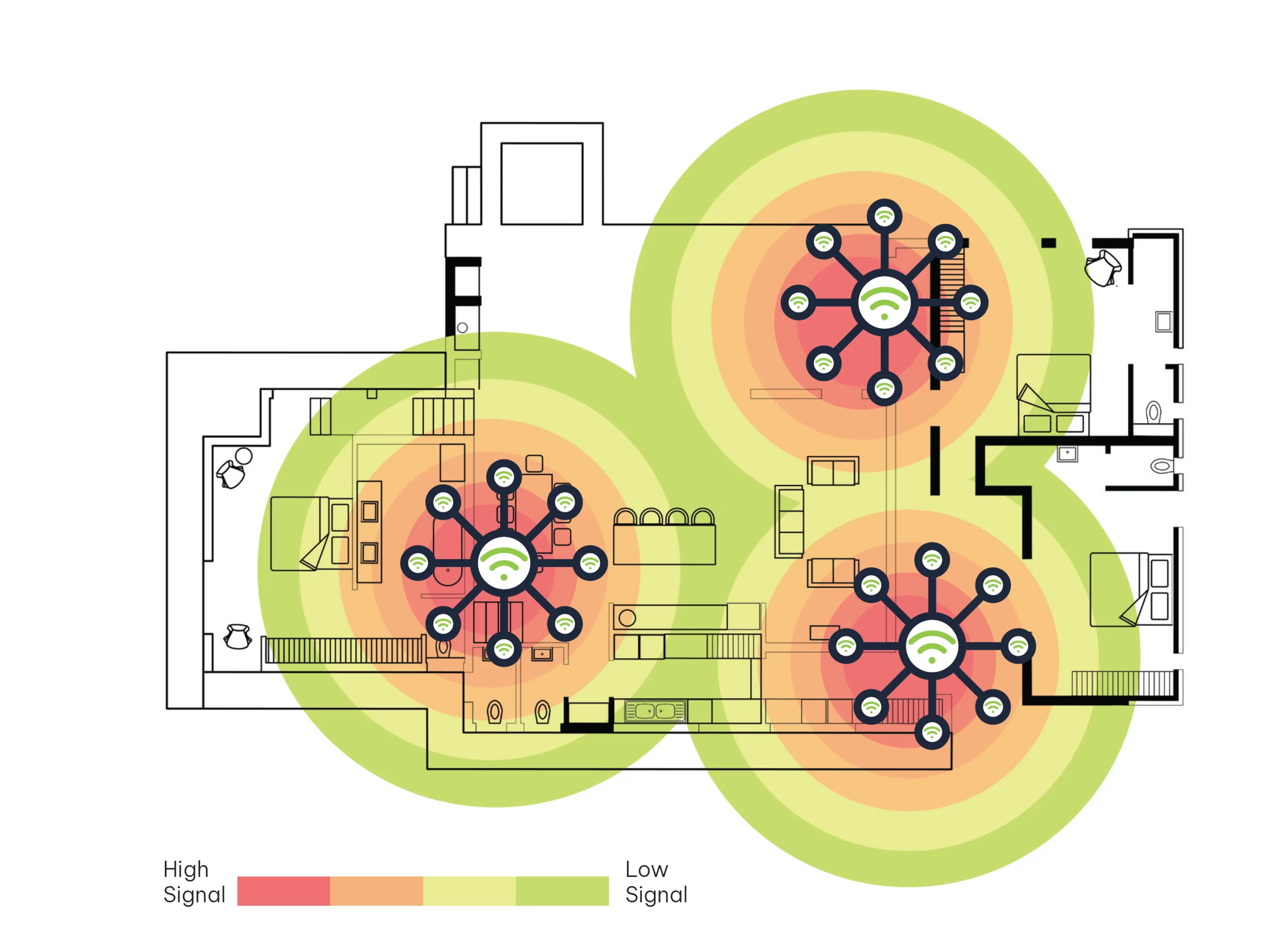
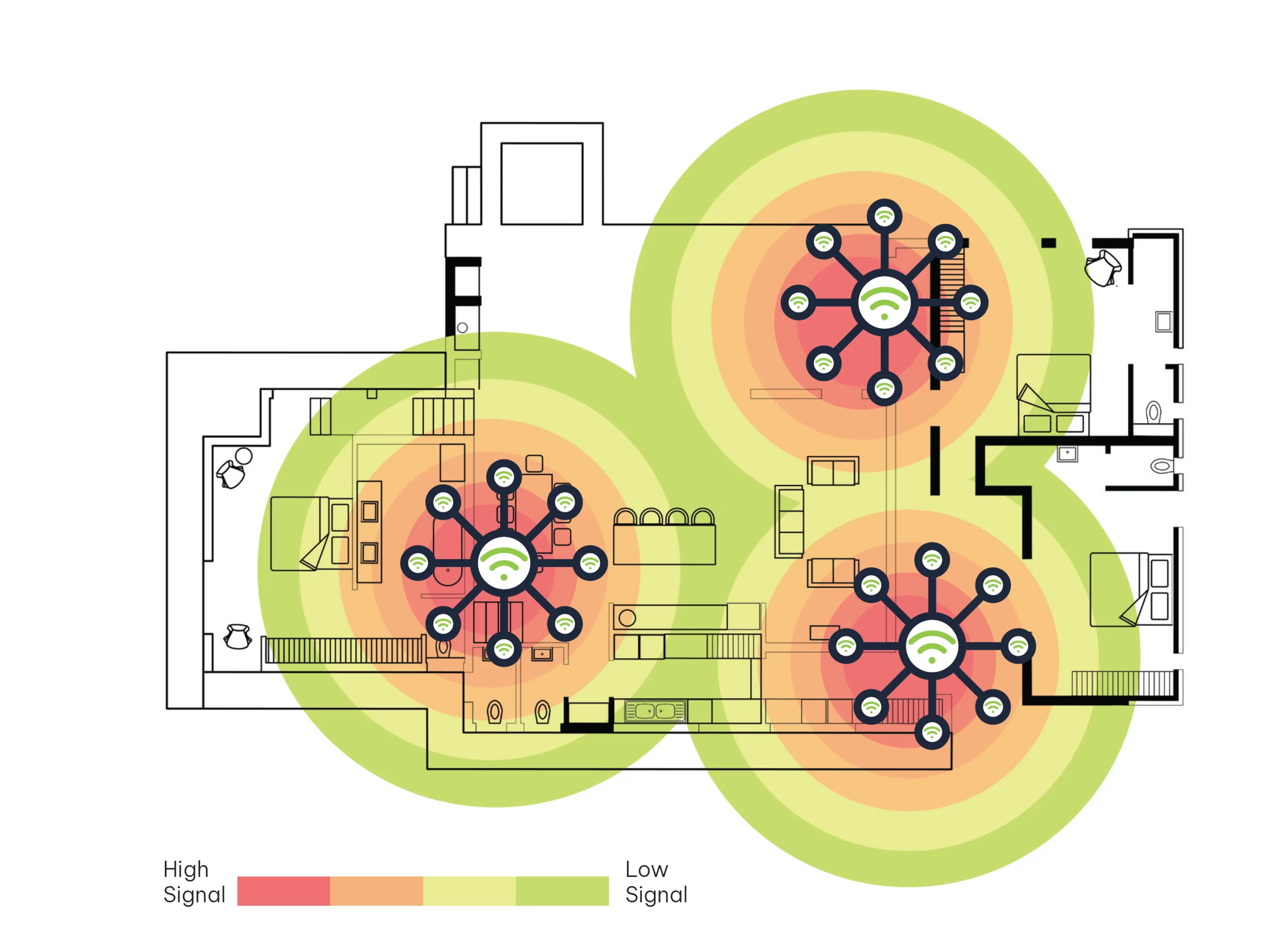
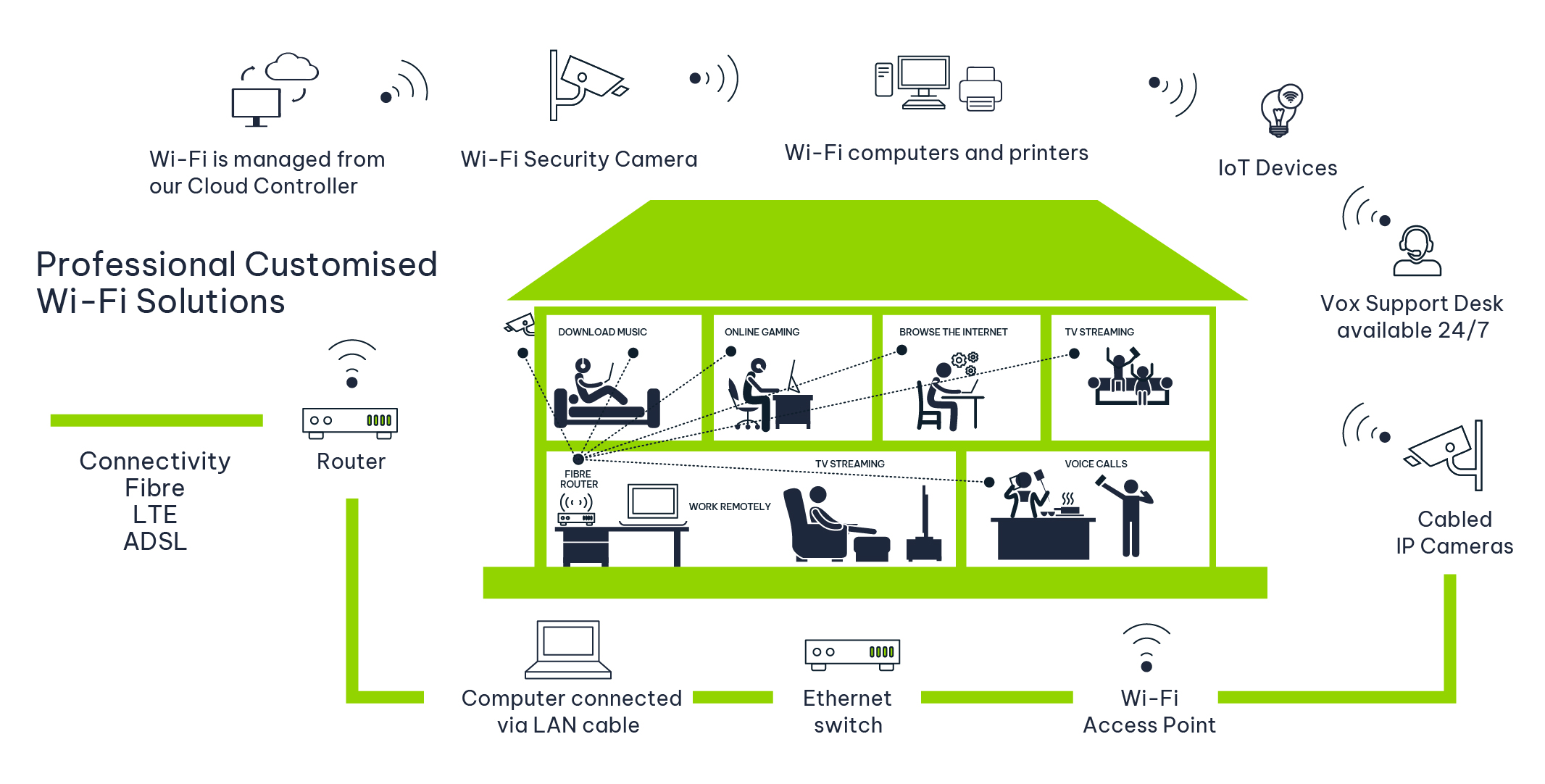
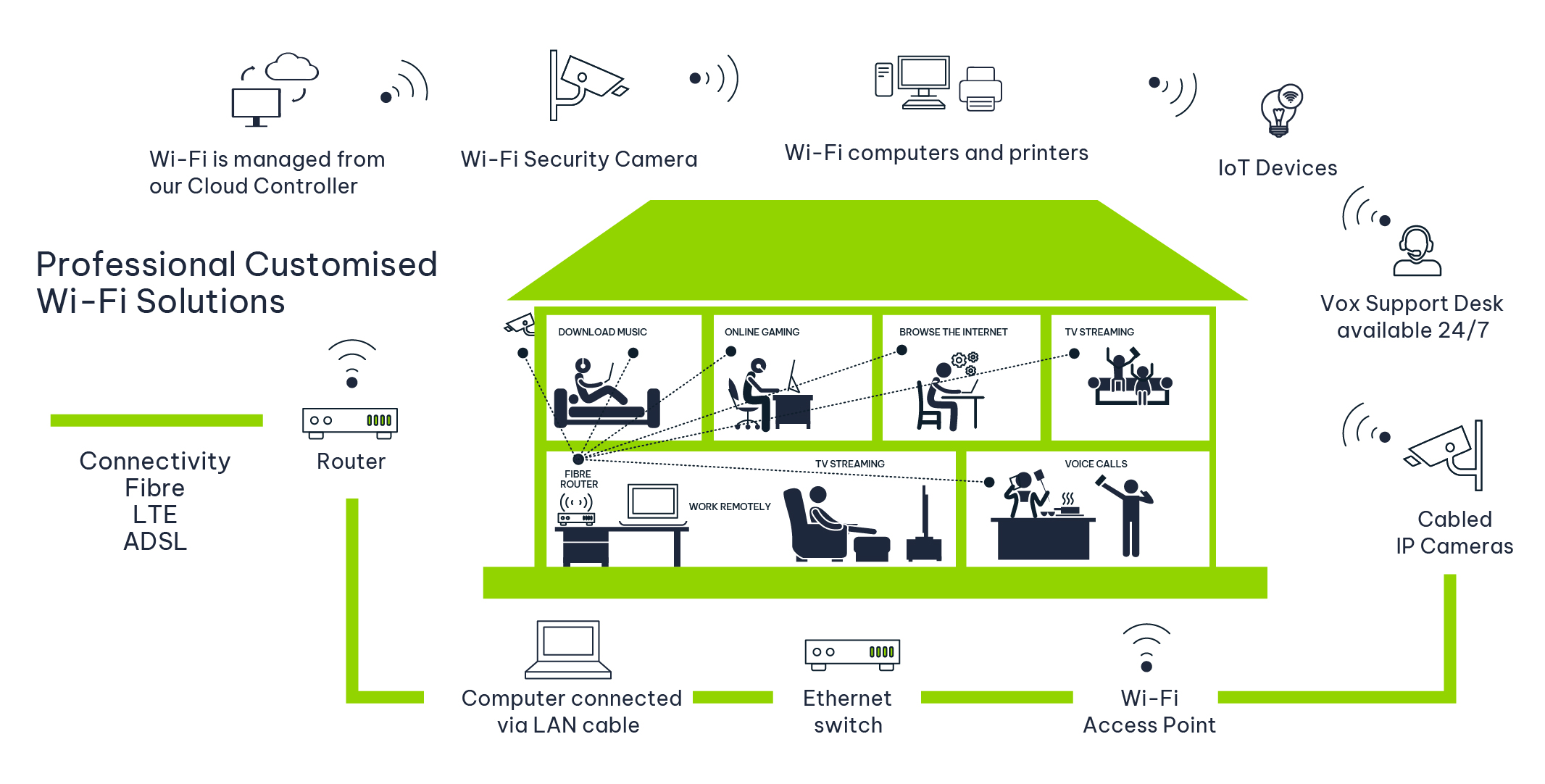
Wi-Fi Home Executive
Premium Home Wi-Fi solution
Tailored for more complex home user requirements.
- Free onsite Wi-Fi Assessment
- Requires deeper engagement including scoping and design
- Centralised controller (Cloud) – Managed service
- Premium Wi-Fi AP’s (Ruckus, Ubiquiti etc)
- Cabling, Installation and setup required
- Additional optional devices such as a UPS
Additional Benefits And Services
Over and above great Wi-Fi we also offer the following options
Be productive almost anywhere
Get work done and stay connected whether you’re working remotely or onsite:
- Chat, call, and host meetings
- Share documents in the cloud
- Collaborate using Office apps
- Connect via email and calendar
- Store and share work files effortlessly using OneDrive.
Secure your business
Help safeguard business data with built-in security features:
- Defend against cyberthreats
- Make sure customer data is more secure
- Help secure your devices
- Manage users and devices
Get a cost-effective solution
Streamline IT setup, management, and costs with a single productivity solution:
- Improve user productivity
- Save on automation and IT costs
- Consolidate vendor spend
Still have a few questions?
We have all the Wi-Fi answers you need below
Frequently Asked Questions
Wi-Fi Home Standard
All Wi-Fi equipment supplied by Vox is strong enough to cover an estimated 100 square metres, depending on what material your walls are made of. Vox recommends adding an additional device for every 50 to 100 square metres extra.
Bluetooth products, cordless phones, microwave ovens, alarms and surveillance and other wireless LANs will all have an effect on your Wi-Fi network.
Position the Wi-Fi router, access point or mesh extender as far away from microwave ovens, Bluetooth devices, and 2.4 GHz cordless phones as possible. Do not place the Wi-Fi router, access point or mesh extender in an enclosed area (inside a cabinet, desk, etc).
No, LTE Long-Term Evolution) is the technology used to send the ‘Internet’ to your home via radio waves. It’s a long-distance wireless technology.
Cabling is always the most reliable option when it comes to Wi-Fi signal strength. Mesh Wi-Fi technology is really good these days but can still be badly affected by very thick walls. Use a mesh solution if the walls in your home are a standard thickness.
Dual-Chain (2×2 MIMO) Wi-Fi equipment allows for a large number of connected devices – at least 20 or more. Vox offerings can easily accommodate 50 to 100 connected devices.
Wi-Fi Home Mesh
The two-pack can connect up to 100 devices and you can include up to eight units in your home if more coverage is needed. A Vox Wi-Fi Home Mesh network can handle a mix of IoT products, smart TVs, smartphones, tablets and peripherals, such as wireless printers.
While you could use a single mesh unit as a stand-alone router, Vox Wi-Fi Home Mesh works best when multiple units work together as part of a system. One two-pack has a range of up to 260 square metres and most homes will benefit best from the two-pack configuration. For larger coverage, you can add up to eight units to the initial two.
The Vox Wi-Fi Home Mesh pack includes two identical units that can be placed wherever you need Wi-Fi most in your home. During setup, you will choose one unit to serve as your primary device. It will connect to your router to enable Internet access for your home. From there, additional units can be placed in any room, and each unit will automatically detect and configure the others to create a seamless Wi-Fi system.
- Unit placement is an important step towards enjoying fast, reliable Wi-Fi. However, placement is not an exact science, and you may have to experiment with your units in different locations for optimal performance.
- If your house is designed with wired Ethernet, hardwiring your units is always the preferred option.
- As we know, a wired connection is more stable and faster than the wireless connection. Thus, to provide a fast and reliable Wi-Fi network to your room, the wired connection is a good choice if it’s available.
Wi-Fi Home Executive
All Wi-Fi equipment supplied by Vox is strong enough to cover an estimated 100 square metres, depending on what material your walls are made of. Vox recommends adding an additional device for every 50 to 100 square metres extra.
Cabling is always the most reliable option. Mesh Wi-Fi technology is really good these days but can still be badly affected by very thick walls. Use a mesh solution if the walls in your home are a standard thickness.
Dual-Chain (2×2 MIMO) Wi-Fi equipment allows for a large number of connected devices – at least 20 or more. Vox offerings can easily accommodate 50 to 100 connected devices.
Home networks are becoming just as complicated and device-heavy as that of the enterprise networks. A managed Wi-Fi solution allows our Service Centre to remotely troubleshoot and improve network performance using cloud-based monitoring and administrative tools. This ensures more connected devices can stream and enjoy uninterrupted Wi-Fi in your home.
No, LTE (Long-Term Evolution) is the technology used to send the Internet to your home via radio waves. It’s a long distance wireless technology.
Bluetooth products, cordless phones, microwave ovens, alarms and surveillance and other wireless LANs will all have an effect on your Wi-Fi network.
Tools and Resources
Support
Latest Wi-Fi for Home News
How to Make the Most of Your Vox Connectivity Line
Tips to make sure you’re getting what you signed up for Picture the scene. It’s early afternoon and your small one is streaming HD videos...
Great Internet Plan, Problem Router?
It’s weekend at last – but Internet access has slowed to a crawl... Picture the scene, in this non-Vox household. (You’ll see why that’s important...
Smart home, smart security: Lock all the doors (IOT and Wi-Fi) wi-fi
Smart geysers, pool pumps, doors, fridges, washing machines and gates are opening the door to a whole new world of efficiency but they do present…
Playing Detective: Why Do I Have No Internet Access?!!
Possibilities to unpack There’s never a good time for the Internet to go down, and we’ve all been there – that “Oh nooooo!” moment (generally...