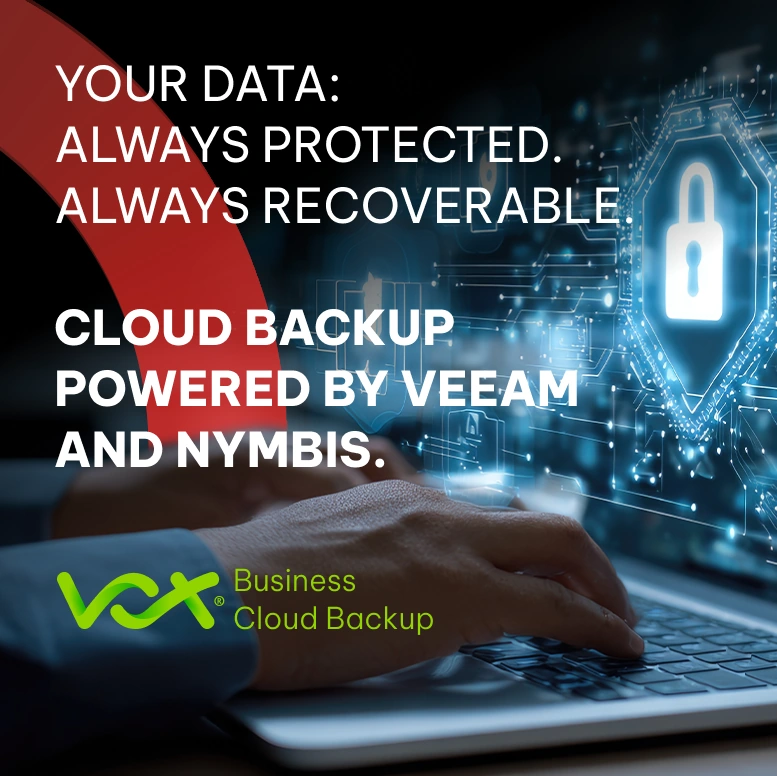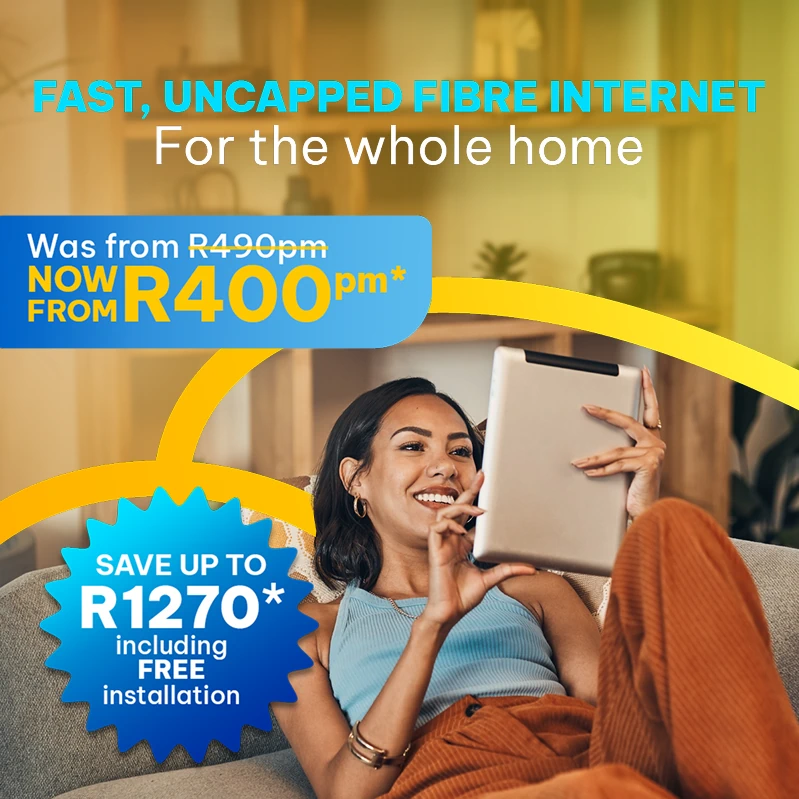Protect your personal data – how much key information are you really exposing?
Wherever there are people, there are those who decide to prey on them – this is true for the digital world just as much as the physical. And so, before you take the fun-looking quiz that popped up in your social media feed, think twice – and learn how to manage your digital footprint!
Do you really need to know what your ‘spooky Halloween’, ‘Harry Potter alter ego’ or ‘professional wrestler’ names are, based on a combination of – let’s say – your birth month, the first letter of your name, your street address details and the name of your pets / children?
It’s clear how easy it is to start building up personal information about you based on some of those details.
Most of us have had these seemingly innocent quizzes popping up on our social media feeds at some point. But the software program that’s going to send back the amusing ‘answer’ based on the personal information you shared… might just be a hacker.
Individual pieces of data may seem harmless, but when collected, they can tell a detailed story about your habits, preferences and even personal details like your birthday or location, which allows cybercriminals to go deeper into your online profile for their own personal gain.
Let’s look at ‘digital footprints’ and how much personal information you are actually exposing to the underworld.
Footprints Across the World Wide Web

A digital footprint means the trail of data you leave when using the Internet, and it can be used to track a person’s online activities and devices. Internet users create their digital footprint either actively or passively, through everyday activities that create it such as social media, browsing, shopping, apps and location services.
The types of data being exposed includes personally identifiable information (PII) such as a phone number or ID number, your financial data, browsing and shopping habits, location tracking, and metadata, including information about your device, your IP address and cookies. Your digital footprint can be used legitimately enough for targeted advertising, when companies use your data to categorise you and show you personalised ads; as well as for data analysis, when companies use technology to collect and analyse this data to build profiles about you – let’s say to offer you better service as a customer.
More sinisterly, though, a comprehensive footprint makes you an attractive target for hackers and scammers and puts you at risk of identity theft and scams. And everyone should be aware that your reputation and potential employment can also be affected, because your online activity can be seen by potential employers.
We look at how to reduce your online footprint.
Active Versus Passive
Active digital footprints take place when the Internet user has deliberately shared information about themselves. They include:
-
- Social media posts, comments and messages;
-
- Emails and newsletters you send and receive;
-
- Online purchases and shopping history; and
-
- Website content you upload or download.
Passive digital footprints are created when information is collected about the user without them being aware that this is happening. They include:
-
- Internet browsing and search history;
- Location data from your phone or devices;
- Data collected by cookies on websites; and
- Information from apps and wearable devices.
Online Privacy Tips to Protect Your Personal Data and Reduce Your Online Footprint
Here are some tips for protecting your personal data and help you to manage your digital footprint.
- Double-check your privacy settings on social media to control who sees your posts.
- Use search engines to check your digital footprint: You could contact the site administrator to see if information about you that you find can be removed. You could also set up Google alerts to keep an eye on your name.
- Avoid oversharing on social media: Think twice before revealing your location or travel plans, or other personal information like your phone number or email address.
- Avoid unsafe websites: Make sure you’re transacting with a secure website – the URL should start with https:// rather than http:// – the ‘s’ stands for ‘secure’ and indicates that the site has a security certificate. There should also be a padlock icon to the left of the address bar.
- Don’t send personal information on public Wi-Fi: A public Wi-Fi network is less secure than your personal one.
- Delete old accounts: This reduces your exposure to potential data breaches.
- Create strong passwords and use a password manager: Using a password manager will help generate, store and manage all your passwords in one secure online account.
- Don’t log in with Facebook: Every time you sign into a third-party website using your Facebook credentials, you give that company permission to mine your Facebook user data.
- Keep software up to date: Cybercriminals can access a victim’s devices and data by exploiting vulnerabilities in software. You can help prevent this by keeping your software up to date.
- Review your mobile use: Set a passcode for your mobile device, and when installing an app, read the user agreement. Is the app possibly going to mine personal data like your email, location and online activities?
- Act fast after a breach: If a financial loss is involved, contact your bank or credit card provider. Change passwords that might have been exposed.
- Use a VPN: Using a virtual private network, or VPN, can help safeguard your digital footprint. This is because VPNs mask your IP address which makes your online actions virtually untraceable.
Digital footprints matter because cybercriminals can exploit your digital footprint, for example using it for phishing for account access, or creating false identities based on your data. You can’t erase your digital footprint entirely, but you can control its visibility.
Why not use the steps outlined here to look at your online presence today and see how you can make your digital footprint more manageable, to better protect your online privacy and yourself?
Keeping your digital privacy in South Africa (and around the globe) safer and more secure will help to keep your banking and other details private and therefore safer, in turn bringing you increased peace of mind.
The message is clear: no more funny quizzes to find out your Harry Potter alter ego, because there’s nothing at all magical about being hacked.
Vox has teamed up with Norton to help individuals and also families to stay safe online – you can block hackers from accessing your devices, keep your online activity private and better protect your identity.
Frequently Asked Questions
What is a digital footprint?
A digital footprint is the trail of information you leave online from actions like social posts, searches, purchases and app use. It includes active data you deliberately share and passive data collected about your device, location and browsing habits.
Why does my digital footprint matter?
Your digital footprint can be used for personalised services and ads, but it also makes you a target for scams, identity theft and reputation risks — for example, employers or fraudsters may view or use that information.
How can I check what’s in my digital footprint?
Start by Googling your name, checking social profiles, and using Google Alerts for your name. Review privacy settings on social sites and request removal from sites or directories that publish your personal details.
What simple steps help manage your digital footprint?
Limit what you share on social media, tighten privacy settings, delete old accounts, use strong unique passwords with a password manager, and avoid logging into third‑party sites with Facebook or Google where possible.
Are online quizzes and personality apps safe?
Many quizzes ask for pieces of personal data that, when combined, can be exploited. Treat them sceptically — don’t give out real birthdates, ID numbers, addresses or your mother’s maiden name for a bit of fun.
How can I protect personal data on my mobile device and apps?
Set a passcode or biometric lock, check app permissions before installing (location, contacts, microphone), update apps and the OS regularly, and avoid using public Wi‑Fi for sensitive transactions unless you use a trusted VPN.
What should I do if my personal data is exposed in a breach?
Act quickly: change passwords, notify your bank or card provider if financial details were involved, enable two‑factor authentication, and monitor accounts for unauthorised activity or identity fraud.
Will a VPN and password manager improve my digital privacy?
Yes. A reputable VPN masks your IP and helps protect activity on public networks, while a password manager generates and stores strong unique passwords — together they significantly reduce your exposure when managing your digital footprint.