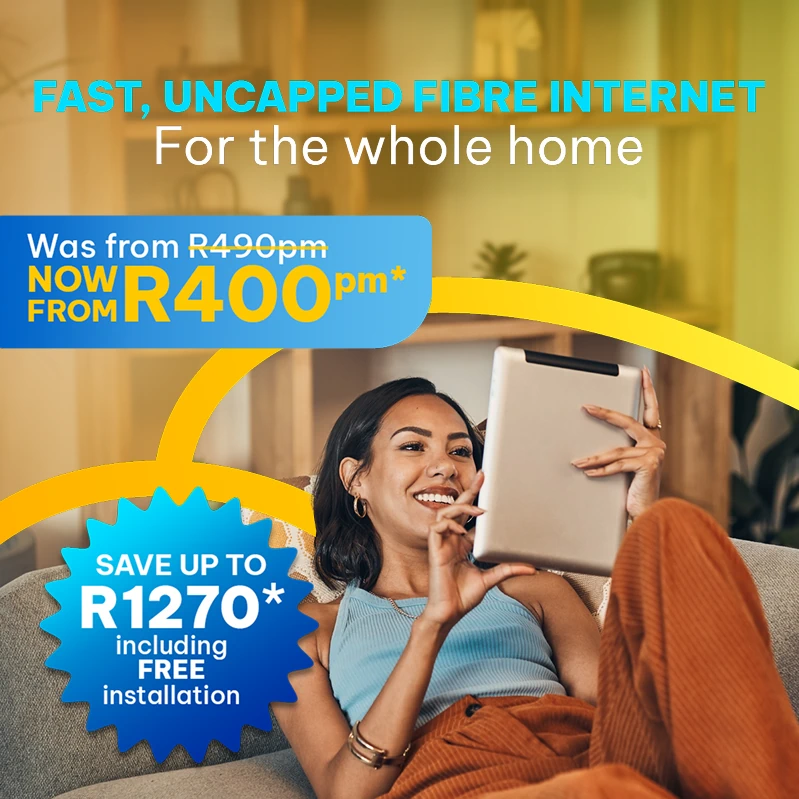No, Mom – DON’T click on that link!
I know an elderly lady who is dignified and respectable, with grown-up children and grandchildren. She is, as they say, a ‘pillar of her community’. She also, rather startlingly, has some, shall we say, unfortunate images on her phone at the moment, involving various anatomical closeups of naked people.
But this is not an article about a seemingly-sweet old lady who is at the helm of a mafia-style criminal empire – no, that’s not it at all, because she actually has NO IDEA that these images are currently on her phone (and her family members haven’t yet had the courage to tell her).
Vox has teamed up with global cybersecurity expert company Norton™ to offer comprehensive protection for your devices and online privacy, for the whole family, all in one solution. Traditionally, people have worried about their own online safety as well as their children’s, but there is no reason why your older parents can’t benefit also.
In this article, we look at how so many older people today have absolutely no idea of the perils that lurk online. We discuss how to protect people of an older generation who didn’t grow up with technology at their fingertips.
And we look at how acquiring the right software can take away the stress of having to keep saying: “NO, Mom – DON’T click on that link!”
Why Older People Are Especially Vulnerable Online
Criminals have always seen older people as being a soft target, and today’s digital world simply presents long-existing criminal tendencies in a brand-new wrapping. When the goal is to scam older people out of their hard-earned savings, the Internet, online banking and social media all just make it easier for cyber criminals, because many older people are just not that comfortable with today’s technology.
This is largely because, in contrast to younger generations, older citizens had to learn to use information technology when they were already adults. It’s something that was initially entirely new to them.
And so the relationship that today’s senior citizens have with technology can be an uneasy or uncomfortable one, as shown in this clip from the popular and acclaimed Netflix sitcom, ‘Grace and Frankie’.
In the video clip, we see clearly just how some of the older generation think about technology – Frankie is deeply afraid of it at first. (Grace, as a retired former CEO, does at least know how to boot up a new laptop.)
Take a look for a bit of show, not tell!
The video clip raises another point: if so many of today’s older generation are uncomfortable simply with acquiring new technology, you can imagine that they’re even more vulnerable once they’re finally online.
Senior citizens can be particularly vulnerable to cybercriminals who use social engineering – deception intended to manipulate people into sharing confidential or personal information – to lure their victims into handing over valuable personal details.
Why The Older Generation Is Vulnerable Online
Online criminals prey on qualities shared by many older users, including a fear of technology that they don’t fully understand, loneliness as their children grow up and leave home, an ingrained respect for authority and institutions, and an increasing need to feel financially secure as they get older.
If this is all sounding just a bit too familiar and close to the bone, the good news is that there are ways in which you can help protect your older parent or relative against would-be online scammers.
Keep It Simple — Three Rules to Teach Your Parent
Firstly, share the following information with your older parent to try to help them recognise when a criminal is trying to steal their bank account information, passwords or credit card numbers, or otherwise trying to separate them from their money.
- Trust no one: never click links or open attachments from unexpected senders.
- Ask first: establish a rule — “Call or text me before you act.”
- Don’t share security details: never send PINs, passwords or banking details by message or phone.
These short, repeatable rules are easier to remember than long lectures. Think of them as being the digital equivalent of “Don’t open the door to strangers.”
In summary: ‘Don’t click on every link that looks like fun or promises you a great bargain.’ It’s the Internet version of ‘If it looks too good to be true, it probably is.’
How Norton from Vox helps — Straightforward, Family-Wide Protection
You can try to teach all the rules in the world, but intuitive software makes prevention easier. Stop the malware from getting in by blocking those seductive ‘Click here’ messages before they even reach your parent’s phone, tablet or laptop with their exotic and interesting click-bait messaging.
Norton’s software safeguards your entire family’s PCs, Macs®, tablets and smartphones from viruses, ransomware, phishing and other cyber threats while you bank, shop and browse online.
Norton 360 family protection provides multiple layers of defence against viruses, malware, ransomware and phishing, which are the common tools criminals use to target seniors. Key benefits for elderly parents:
- Blocks malicious links and phishing attempts before they land.
- Protects PCs, Macs, Android and iOS devices with one app.
- Simplifies security for non‑tech users — automatic updates and background protection.
- Centralised family protection so you can check that your parent’s devices are safe.
Buying Norton via Vox gives you a local, reliable channel to purchase and manage the licence, which is one less thing to worry about.
Practical steps for immediate protection
- Install Norton on every device your parent uses and enable automatic updates.
- Turn on email and web protection to block suspicious links.
- Set up one shared contact (you) who your parent must call before sharing money or details.
- Back up important files so ransomware can’t hold photos or documents hostage.
Norton from Vox offers robust, all-in-one protection against viruses, malware, ransomware and online threats – for the whole family, including your elderly parents. It’s Internet safety for the elderly – like the virtual equivalent of a home security guard, refusing to allow the criminal over the threshold while your mom or dad are blissfully unaware and watching their favourite show or match on TV.
And if your elderly family members aren’t downloading dodgy links, you don’t have to spend precious time cleaning up their phones at a later stage.
Frequently Asked Questions
How do I start a sensitive conversation with my ageing parent?
- Choose a calm moment, be honest but respectful, ask open questions and listen to their priorities
How can I suggest home-safety changes without upsetting them?
- Frame changes as ways to keep them independent, offer choices and involve them in decision-making.