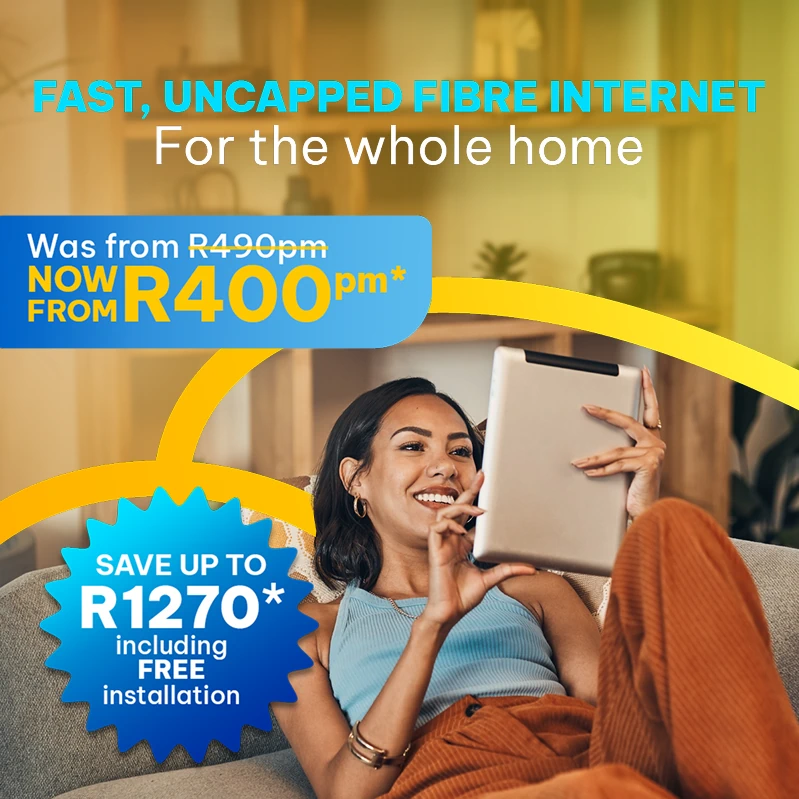Some practical thoughts to guide parents and grandparents
It can’t happen in my home… can it?
Just because your children are playing online games in the safety of your home doesn’t mean that they are safe from perverts.
This is the reality of today’s digital world.
It’s hard to believe, but every parent’s worst worry is now partly digital: how to protect kids from online predators who can reach children through games, apps and social networks in the safety of your own home. This guide discusses online grooming, practical steps you can take at home, and how tools from Vox and Norton™ can help you keep children safer online.
[Editor’s note: This article comes with a sensitivity warning, particularly for parents, grandparents and other concerned family and friends.]
According to the United Nations Children’s Fund (UNICEF), in South Africa, according to its ‘SA Kids Online Study’, one-third of children in the country are at risk of online violence, exploitation and abuse.
- One-quarter (25%) of those surveyed confirmed that they had added people whom they’d never met face-to-face to their friends or contacts list.
- Similarly, nearly one-fifth (18%) of those surveyed had sent a photo or video of themselves to someone they had never met in real life.
These stats also confirm just how naïve and vulnerable children can be – and why parents and guardians need to protect them.
And so, when we read about the pervasiveness of online grooming, your first response as a parent might be: ‘It can’t happen in my home – can it?’ but your second response should be: ‘How can I make absolutely sure that it doesn’t?”
With Vox and global cybersecurity expert company Norton™, parents can exert real parental control by setting up tools to help your kids explore the Internet more safely.
Unpacking Online Grooming
In decades past, parents and caregivers worried about ‘flashers’ – perverts lurking around schools in long coats, who waited to suddenly give their young victims an eyeful that they weren’t expecting.
Today, the perverts are looking for the reveal to be the other way around – and the effects can be far more lingering and devastating.
Norton™ warns that, as part of the attempted grooming process: ‘…predators may spend months steadily getting to know their potential victims. They might start this process by contacting children as they play popular online games such as Fortnite or Minecraft.
‘…Once predators gain the trust of their victims, they will then steer conversations more often toward sexual topics and will eventually ask children to engage in sexual conversations, send explicit photos, or meet them in real life.’
Reports have also surfaced of cyber predators infiltrating another online game popular with kids, namely Roblox.
But there ARE ways to fight back – and in the Vox family, we’re definitely here to help.
The Danger Lurking Behind Everyday Apps
Vox has teamed up with Norton™, which provides industry-leading antivirus and security software for PC, Mac and mobile devices.
According to Norton, children today gravitate toward social media apps that allow them to connect easily with their friends. But these social networking apps and websites are also favoured by predators who use them to communicate with their intended victims.
Norton says that, in addition to online games, some of the apps that predators may use to communicate with children include WhatsApp, Snapchat, TikTok, Kik, Monkey, Whisper and Chat Avenue.
For any parent, it’s frightening to think about the multiple ways that predators can use technology to find and target their victims.
So let the experts take care of it for you.
What Norton and Vox can do for you
Vox has partnered with Norton to make industry-standard protections readily available to families with Norton Family and Norton 360 providing one app for many devices.
These tools don’t replace conversations, but they give you clear alerts, activity reports and the ability to set safe boundaries.
Smart monitoring allows parents to monitor search terms, videos and app downloads; receive alerts for unsafe behaviour; and get detailed activity reports.
In addition, options such as location tracking allow you to define safe zones for your children and receive real-time alerts if those boundaries are crossed. Children can share their location through the mobile app.
All of these safety features – and many more – are available from Norton’s comprehensive protection for your devices and online privacy.
Protect Kids from Online Predators at Home
UNICEF says that keeping children safe online also relies on parents and caregivers maintaining open communication; using technology to protect children; spending time with them online; and encouraging healthy online habits
- Talk regularly and openly: Start conversations about online life the same way you’d talk about who your child plays with in the street. Ask gentle questions: who are your friends online? What games do you play? What apps do you use?
- Agree house rules: Device-free zones (dinner table, bedrooms at night), time limits for play, and rules about sharing photos or personal information.
- Use parental controls: Industry tools such as Norton Family and Norton 360 offer activity monitoring, content filtering, screen-time limits, location supervision and alerts for risky behaviour. These tools help you set boundaries while still allowing kids to explore.
- Co-play and co-view: Sit with younger children while they play online and encourage older children to show you new apps and settings. This builds trust and gives you a live view of who they interact with.
- Check privacy and friend lists: Make sure profiles are set to private, review followers and friends together, and remind children never to share addresses or phone numbers in chats.
- Watch for signs: Increased secrecy, sudden changes in behaviour, new devices or new online friends that appear overnight are all red flags.
Balancing Safety and Privacy
Monitoring doesn’t mean spying. Explain to your child why you’re using parental controls and that the aim is safety, not punishment. As children grow, shift from more direct monitoring to regular check-ins and shared agreements about responsible online behaviour.
Quick checklist for parents and grandparents (bullet list for snippet targeting)
- Have an open conversation about online risks this week.
- Set simple house rules for devices and sharing.
- Install parental controls and review activity reports weekly.
- Make social profiles private and review friend lists together.
- Know how to report abuse to the app/platform and to local authorities.
- Keep devices in communal spaces for younger children.
Before our world became as digital as it is today, parents only had to worry about their children’s safety in the physical environment. Today, we have to be concerned about online predators that can access our homes through our digital devices.
This is all a lot to think about, so why not let Vox and Norton take care of it for you with our comprehensive and proactive suite of solutions?
We’re here to help you keep your children safe in the online world for as long as possible without becoming another statistic. Please click here for more information.
“Making the decision to have a child is momentous. It is to decide forever to have your heart go walking around outside your body.” ~Elizabeth Stone, author
Frequently Asked Questions
How can I tell if my child is being groomed online?
Look for signs such as secrecy around devices, sudden new friendships, unexplained gifts, changes in mood or sleep, or attempts to isolate the child from family. If a child is using private messaging apps or deleting chat histories, take note and ask open, non-judgemental questions.
What do Norton parental controls actually do?
Norton Family and Norton 360 provide content filtering, web and search supervision, screen-time controls, social media monitoring, location supervision and alerts for unsafe behaviour. They produce activity reports so you can spot potential problems early.
Will parental controls invade my child’s privacy?
Used thoughtfully, parental controls are a safety tool. Be transparent: explain why you’re using them, involve your child in setting the rules, and gradually reduce monitoring as your child demonstrates responsible behaviour.
At what age should I set up parental controls?
Start young, because even pre-schoolers benefit from basic content filtering and supervised access. For older children, combine tools with conversation and digital literacy lessons so they understand safe behaviour.
What should I do immediately if I suspect grooming?
Stay calm, listen to the child, preserve any evidence (screenshots, chat logs), report the account to the platform, and contact local authorities or child-protection organisations for guidance.
Where can I get help in South Africa if I need to report abuse?
Report serious threats to the police (SAPS) and the platform where it occurred. Seek support from child-protection organisations and trusted local counselling services.