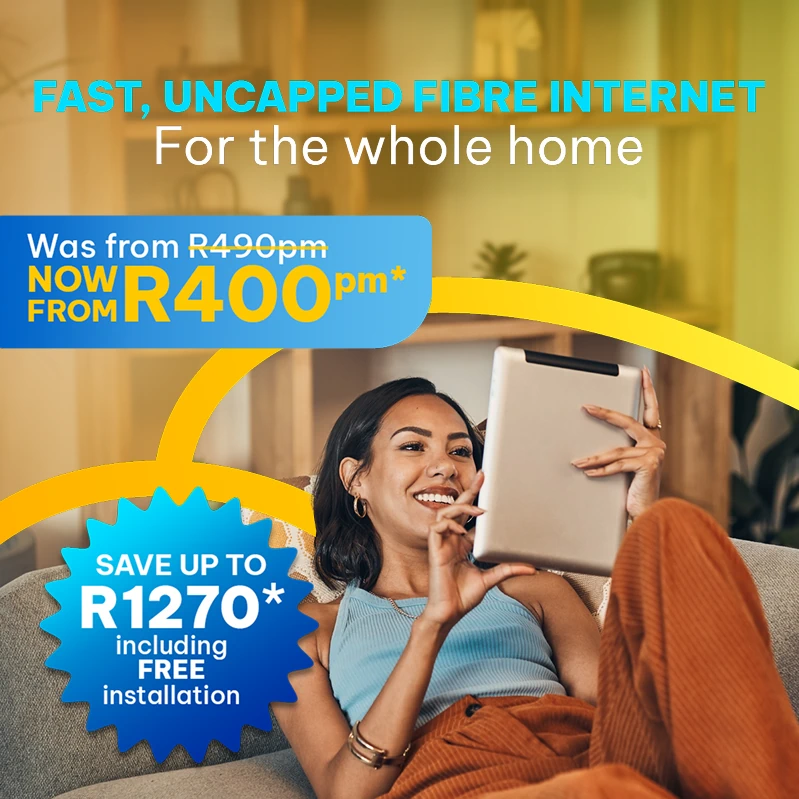Simple Steps Customers Can Take to Stay Safe Online
The internet makes life easier — banking, shopping, working and staying in touch are all simpler than ever. But online convenience comes with risk. Use these practical online safety tips to protect your money, identity and personal data. Follow a few sensible habits and you’ll drastically reduce your risk of fraud or account takeover.
What makes for good online safety?
There are a few key components required to maintain sufficient safety online. The fundamentals include:
- Ensuring Account Security
- Maintaining Privacy Protection
- Being Aware of Phishing/Scams
- Sufficient Device/Software Safety
- Practicing Safe Browsing Practices
- Correct Data Management & Backups
But let’s not get ahead of ourselves. Below, we’ll unpack some core principles, as well as a step-by-step guide to the ultimate online safety approach:
- Passwords Matter – Make Them Strong and Unique
The easiest way for cyber criminals to gain access to your data is through a weak password – which includes repeated ones. Either use a reputable password manager (which generates and stores these for you) or create your own using the magic formula (upper case + lower case + numbers + letters + symbols). The more complex, the safer your information. Never use the same one across multiple accounts; if one falls, the rest will follow like dominoes.
- Multi-Factor Authentication Matters
Multi‑factor authentication (MFA) adds a second layer of protection — usually a one‑time code or push notification — when you log in. Even if a password is stolen, MFA makes unauthorised access far less likely. Enable MFA on email, banking, social media and any service that offers it.
Multi-Factor Authentication (MFA) acts as a second layer of protection. This is usually a one-time code, or authenticator request, when you login via a new device. Even if your entire password is compromised, MFA drastically reduces unauthorised access. Enable this on your email, banking, social media, and any service that offers it.
- Update Your Software
Software updates often fix security vulnerabilities. Enable automatic updates for your operating system, browser and apps where possible. That small effort keeps security gaps patched and makes it harder for attackers to exploit your device.
Trust us – don’t. click. the. link.
Just don’t do it. Whether asking for passwords, card details, or banking info – don’t take the bait. Legitimate companies never seek information this way.
- Be Careful Where You Connect (or use a VPN)
Yes, public Wi-Fi is convenient – but it’s very rarely safe. Don’t do your online banking on an open network. And be sure that the mall you’re connecting to is actually legit. Add a VPN for extra security, and half your battle is won anyway.
- Your Personal Info is Yours to Protect
Scammers use overshared personal details to impersonate you or guess security answers. Keep birthdays, family names and location details off public profiles. Curate privacy settings on social media and limit who can see sensitive posts and photos.
- Don’t Back Out of Backing Up
Ransomware and device failure are real risks. Back up important documents and photos to an external hard drive or a reputable cloud backup service. Regular backups mean you can recover quickly without paying criminals or losing irreplaceable files.

Quick Habits Which Make a World of Difference:
- Always use a reputable security app or cyber protection service for additional protection on your mobile devices.
- If using shared devices for accounts, log out where not necessary.
- Review your bank and card statements regularly to identify suspicious transactions.
- Use descriptive and unique recovery emails for all important accounts.
Staying safe online doesn’t mean living in fear – it just requires a bit of savviness. A few simple habits (strong passwords, MFA, updates, and careful sharing) give you far greater peace of mind. Think of online safety like wearing a seatbelt: a little effort now can save you a lot later.
Frequently Asked Questions:
- Q: What is the easiest way to stay safe online?
A: Use strong, unique passwords, enable MFA and keep devices updated. - Q: How do I spot a phishing email?
A: Check the sender’s address, avoid unexpected attachments, don’t click unknown links and go directly to the provider’s website. - Q: Is public Wi‑Fi safe for online banking?
A: Avoid online banking on open Wi‑Fi. If necessary, use a trusted VPN to encrypt your connection. - Q: How often should I back up my data?
A: Back up important files at least weekly or enable continuous cloud backup for critical data. - Q: What should I do if my account is compromised?
A: Change passwords immediately, enable MFA, contact the service provider and report unauthorised transactions to your bank.
Want help securing your home devices or business connection? Find out more about Vox’s consumer security resources and 24/7 support via this link, or contact Consumer Support on 087 805 0530.