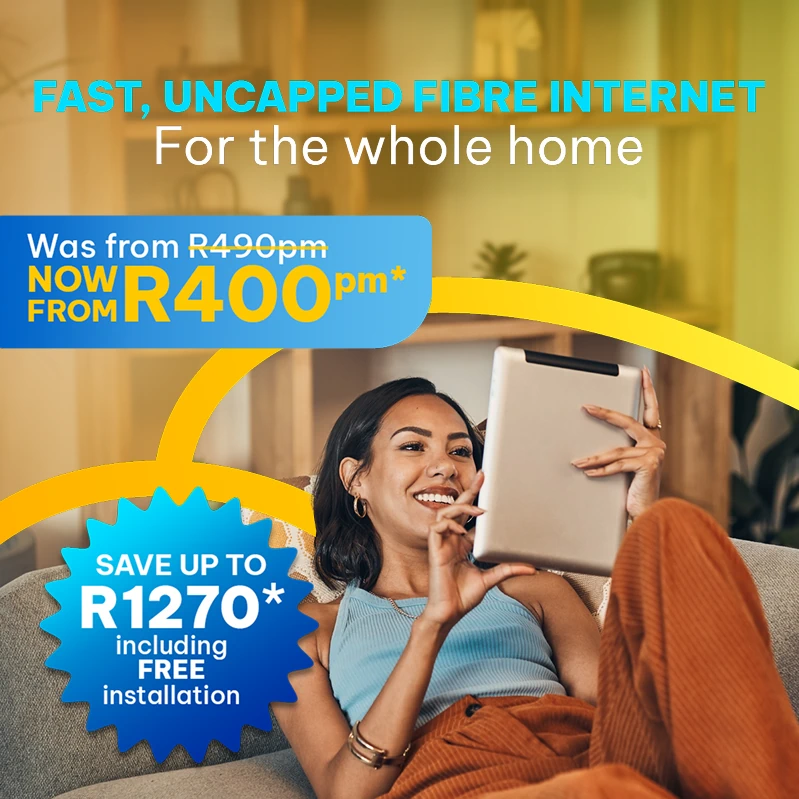If you’ve upgraded your Fibre plan and noticed download speeds aren’t always hitting full capacity, you’re not alone. The number on your bill is the connection’s theoretical top limit. What you actually see when downloading files or running a speed test is throughput: the real‑world speed after congestion, equipment limits and routing are taken into account. Let’s unpack the difference between capacity and throughput, the most common causes of slow download speeds, and practical steps you can take to get better performance from your Vox connection.
Download Speeds: Capacity versus throughput
Think of your Internet plan as a highway speed limit. Capacity is the legal limit printed on the sign — the maximum the road is designed to allow. Throughput is the speed you actually travel at, which depends on traffic, your vehicle and road conditions.
Capacity (the speed limit)
Capacity is the theoretical maximum data rate (measured in Mbps or Gbps) your service can support under ideal conditions.
Throughput (your achieved speed)
Throughput is the actual transfer rate you experience. It’s usually lower than capacity because of congestion, protocol overhead, packet loss and other real‑world effects.
The main reasons your download speeds can be lower than your plan
1. Your plan is capacity, not a guaranteed sustained throughput
ISPs advertise the maximum capacity of the access link. That number represents the upper limit under ideal conditions, not a guaranteed sustained rate at every moment.
2. Network contention (shared bandwidth)
ISPs and Fibre operators design networks using contention ratios so they can offer high speeds at affordable prices. For example, ten customers with 1Gbps packages might share a single 1Gbps pipe (a 10:1 contention ratio). Off‑peak you’ll usually see near‑plan speeds; peak times (evenings) can reduce download speeds if many users are active simultaneously.
3. Your device and home equipment
Older laptops, phones or network cards might not support the latest standards needed for gigabit‑class speeds. Likewise, older routers or poor cabling can bottleneck a fast line.
4. Wi‑Fi vs wired connections
Wi‑Fi adds overhead and is subject to interference, distance and signal loss. For consistent maximum throughput, a wired Ethernet connection is best. Modern Wi‑Fi (Wi‑Fi 5/6/6E) can approach wired speeds, but this depends on both the router and your hardware.
5. The server or service you’re downloading from
The website, cloud service or CDN you’re downloading from may limit upload speed on their end. If their server can’t send data faster, your download speeds won’t reach your line’s capacity no matter how fast your subscription is.
6. Protocol and transmission overheads
TCP/IP and other protocols introduce overhead and controls (retransmissions, congestion control) that reduce net throughput. On very high‑speed links, these effects become more visible.
7. Network path and third‑party routing
Your ISP only controls a part of the route your data takes. Congestion or limits on intermediate networks or peering points can reduce throughput.
8. Speed test variables
Different speed tests use different test servers and routes. For consistent results, test from the same device, using the same server, and at different times of day.
Contention ratios — what they mean for you
Contention is how providers share capacity to keep costs reasonable. The typical trade‑offs are:
- Benefit: Lower monthly prices while maintaining good real‑world performance for most users.
- Peak behaviour: If many customers in your shared group use heavy bandwidth at once, the shared pipe is divided among active users.
- Reality: Most usage (streaming, browsing, video calls) is burst-y, not constant, so contention works well for everyday needs.
How to maximise your download speeds
- Use a wired Ethernet connection for speed‑sensitive tasks and for testing.
- Reboot your router and device occasionally to clear temporary issues.
- Upgrade ageing equipment: choose a router and network card that match your plan (gigabit Ethernet, Wi‑Fi 5/6/6E where appropriate).
- Reduce background apps, automatic updates and cloud backups while testing or downloading.
- Run speed tests at different times to identify peak‑time contention. Use reputable test servers near your location.
- Try downloading from another server to rule out a slow source.
- If you’ve tried the above and still see persistent issues, Contact Vox Support for diagnostic help.
Quick checklist before you call Support
- Did you test on a wired device?
- Is your router and device recent enough for your package?
- Have you tested at different times of day?
- Are background applications or devices using bandwidth?
- Have you tried another download source to compare?
Frequently Asked Questions
Why does my speed test show lower than my plan?
Speed tests measure throughput at a moment in time. Contention, Wi‑Fi, device limits and the test server’s capacity can all reduce the result compared to a plan’s theoretical maximum.
Will I always get my full plan speed?
No. The advertised speed is the maximum capacity. Actual speeds vary with network congestion, equipment and routing.
Is wired always faster than Wi‑Fi?
Wired Ethernet is generally more consistent because it avoids wireless interference and overhead. The best Wi‑Fi gear can approach wired speeds, but results depend on hardware and environment.
Can Vox change contention on my line?
Contention is part of network design across ISPs and wholesale providers. Vox continually monitors and upgrades capacity; if you experience persistent slow speeds, contact Vox Support for diagnosis and options.
Understanding capacity versus throughput helps set realistic expectations and shows where you can improve performance. Want help or a faster plan? Compare our Fibre plans, check your speed, or contact us for guidance.