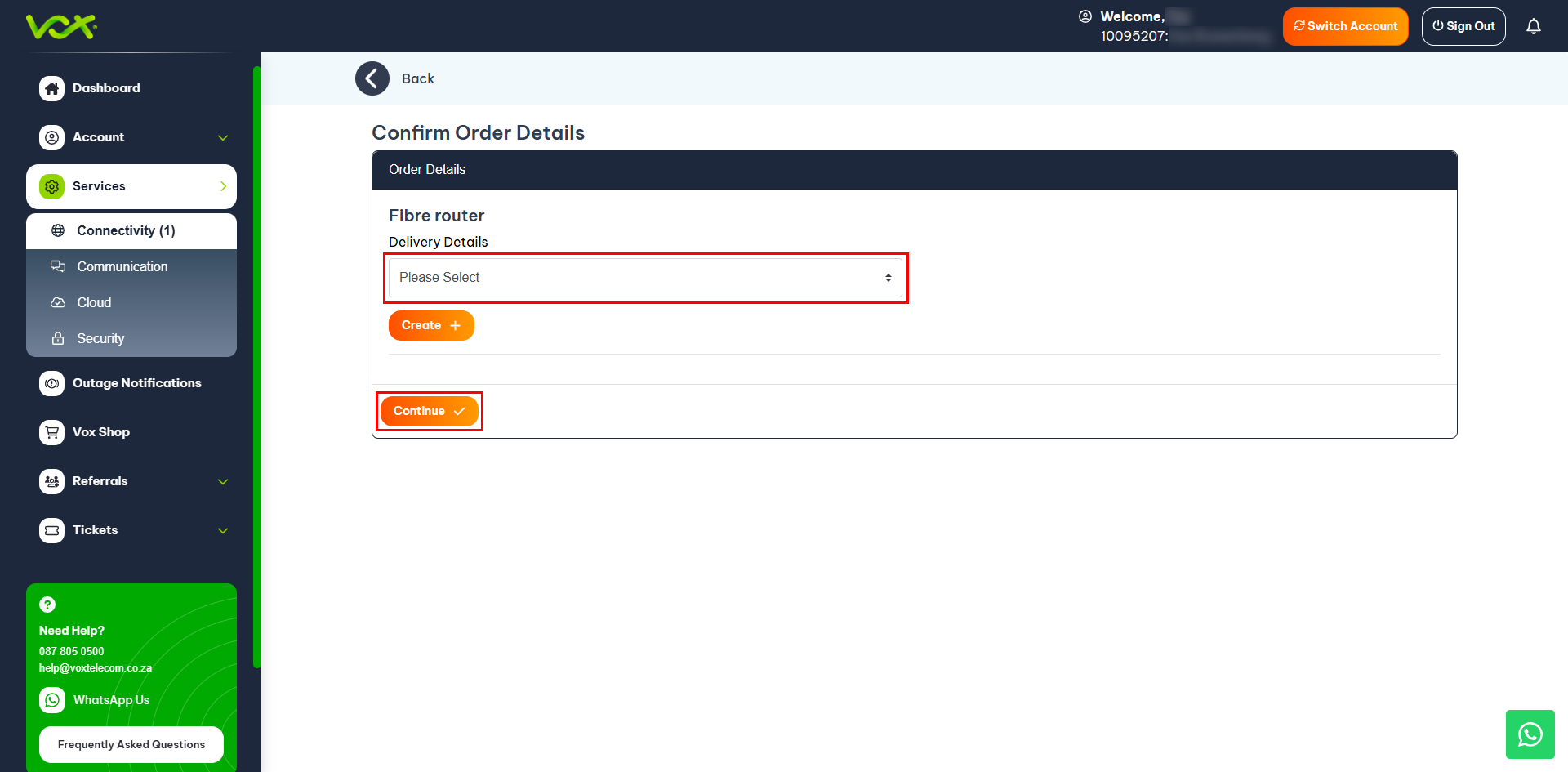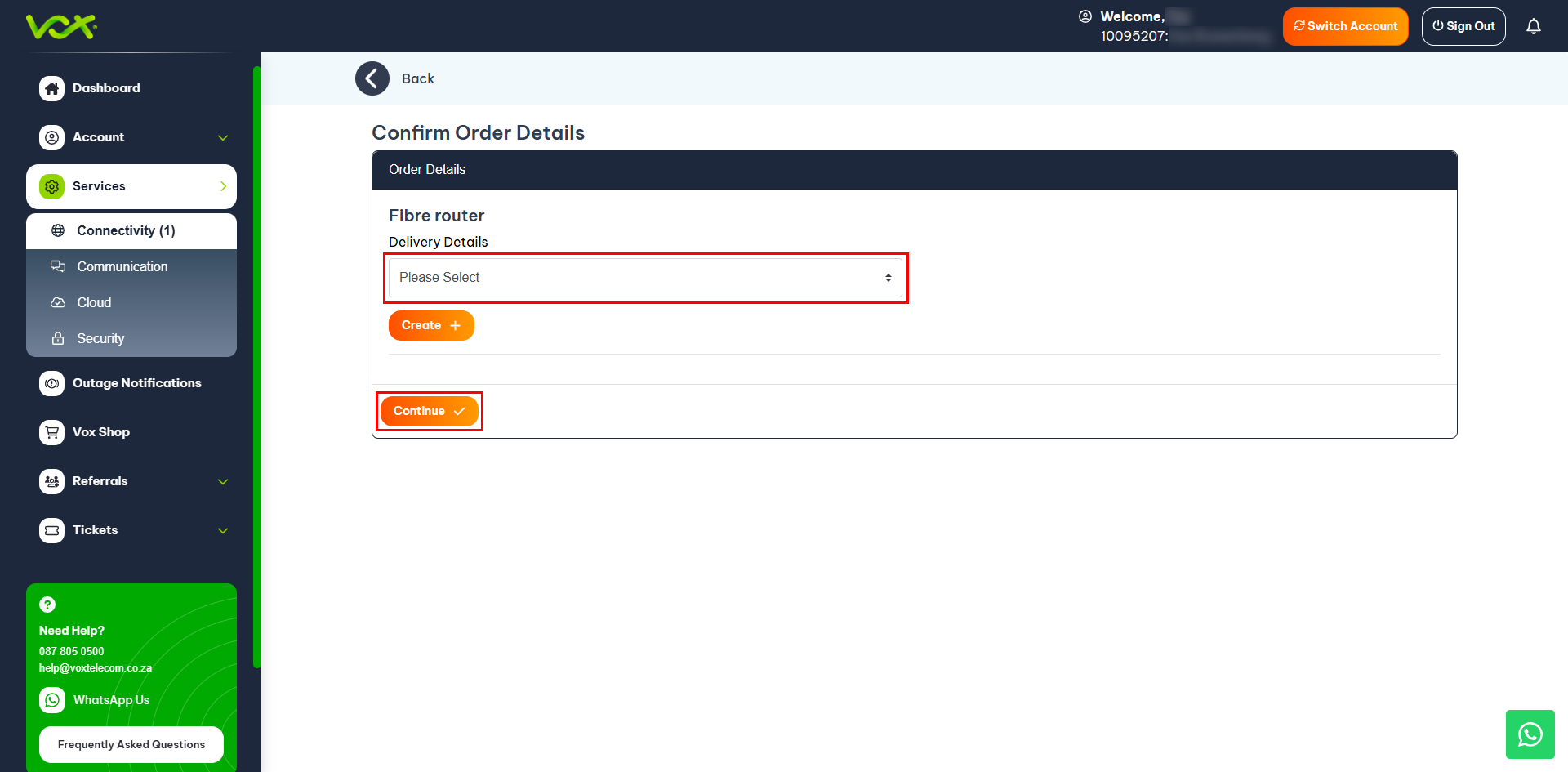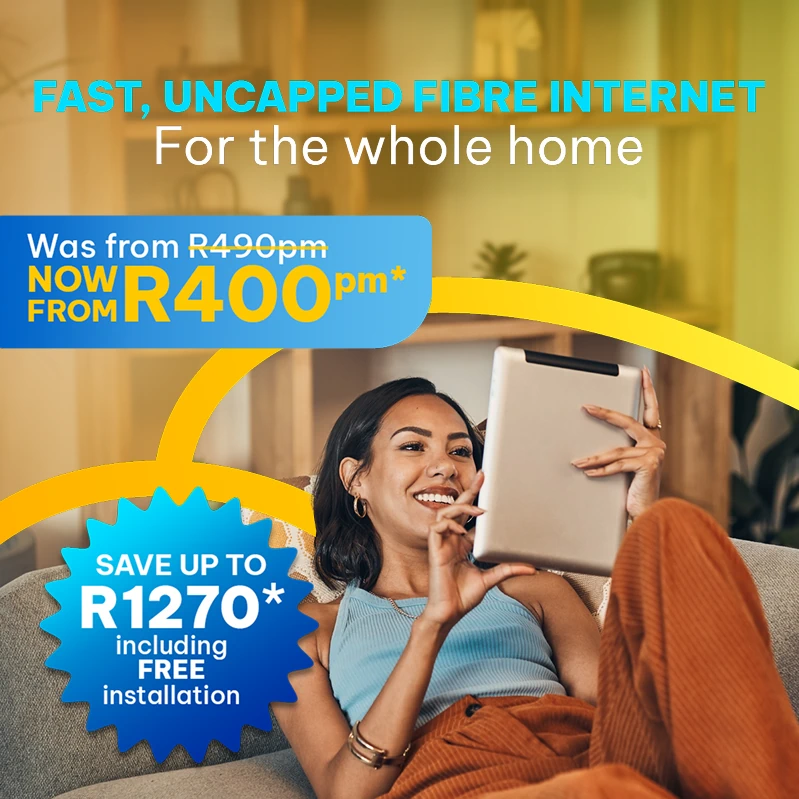You can upgrade your service with ease.
Step 1: Log in to the Customer Zone
Step 2: Enter your Mobile Number
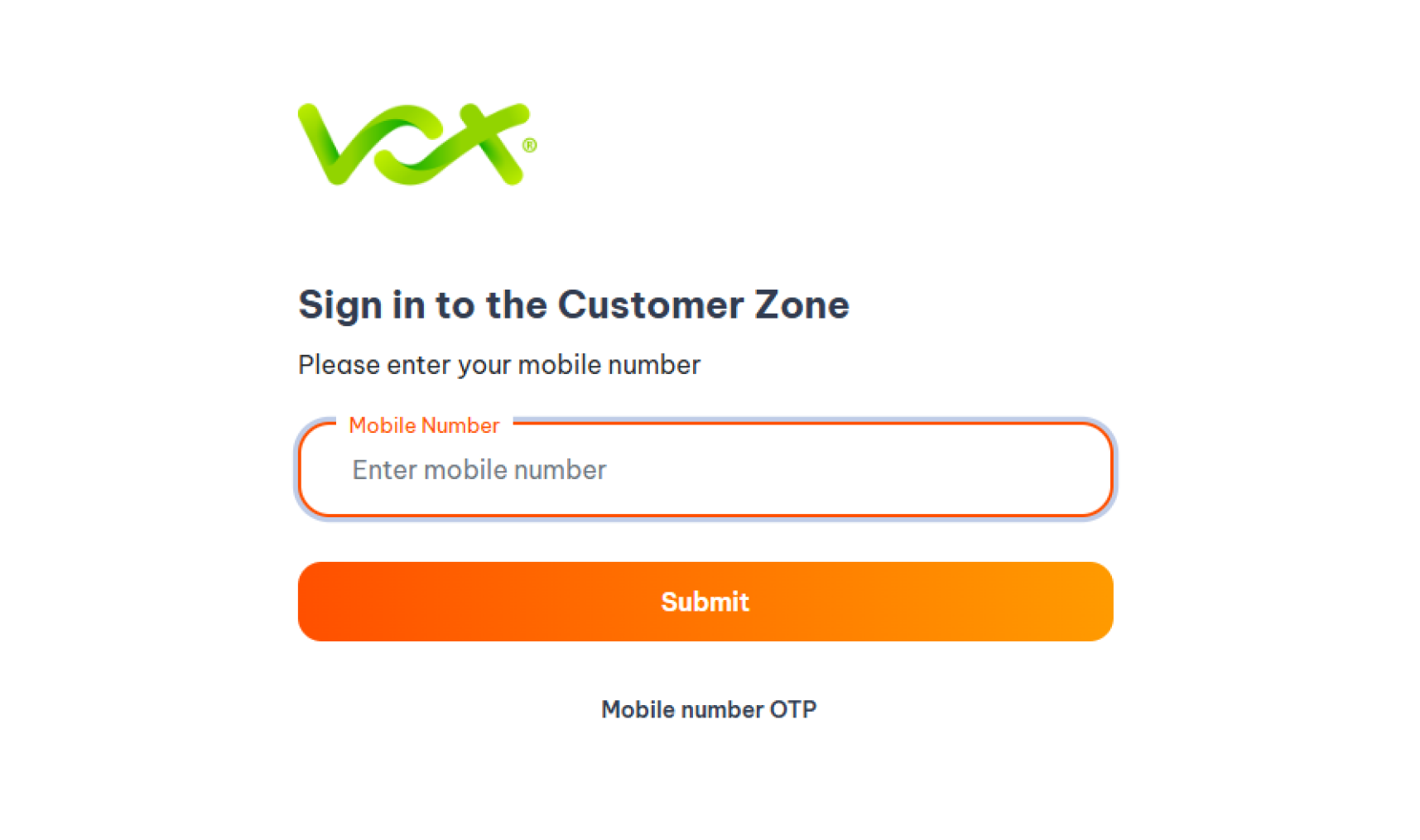
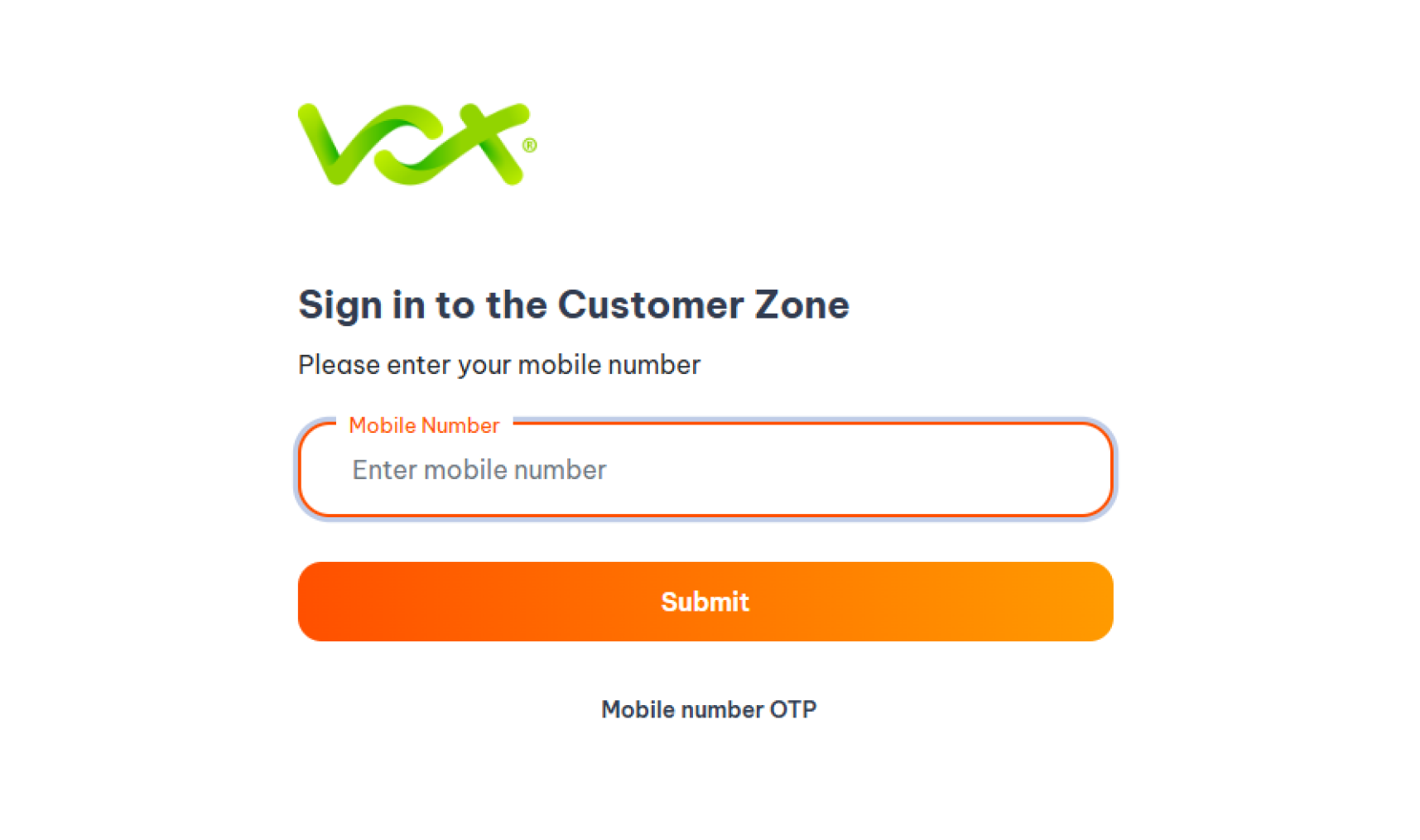
Step 3: Enter OTP
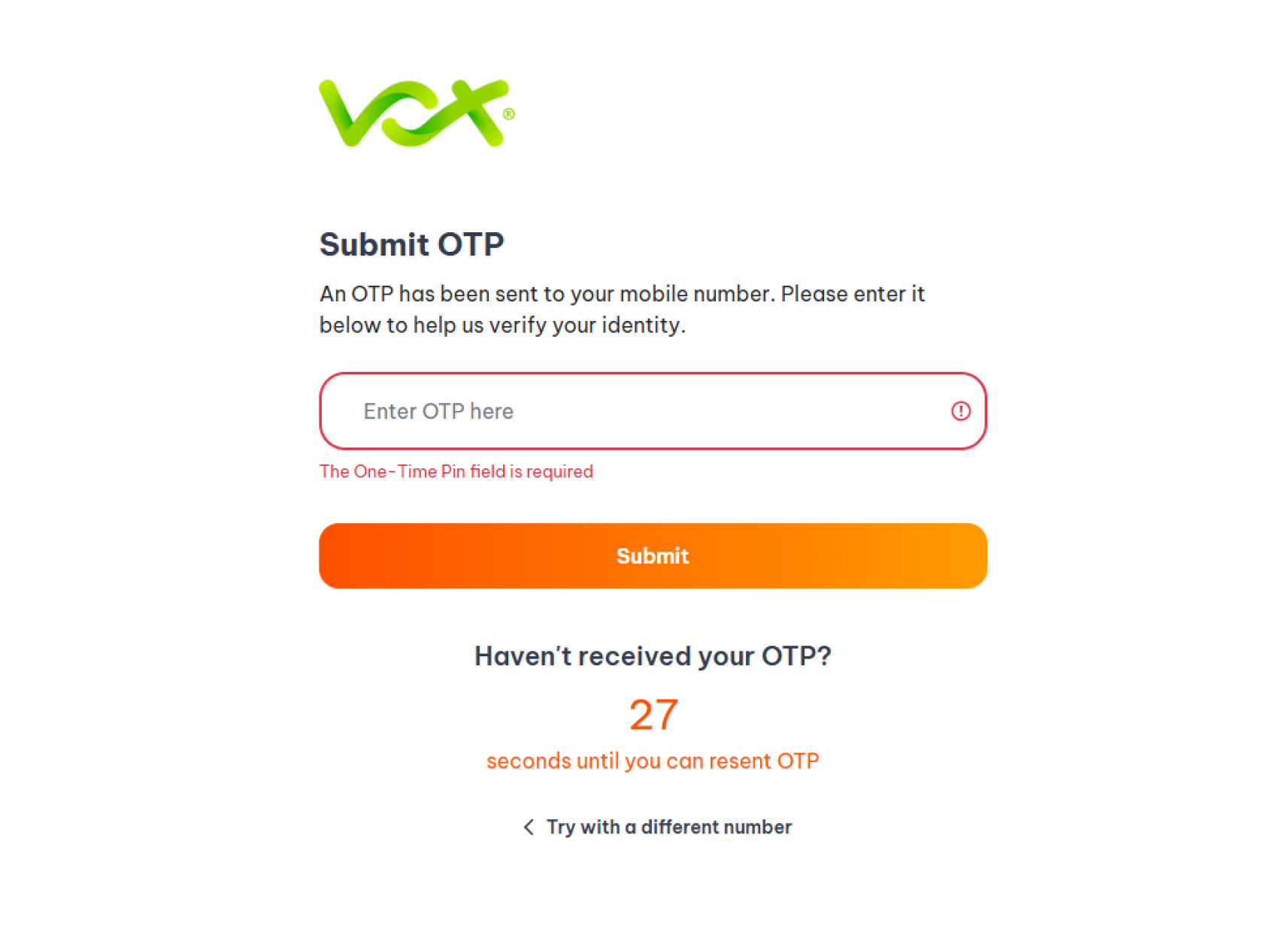
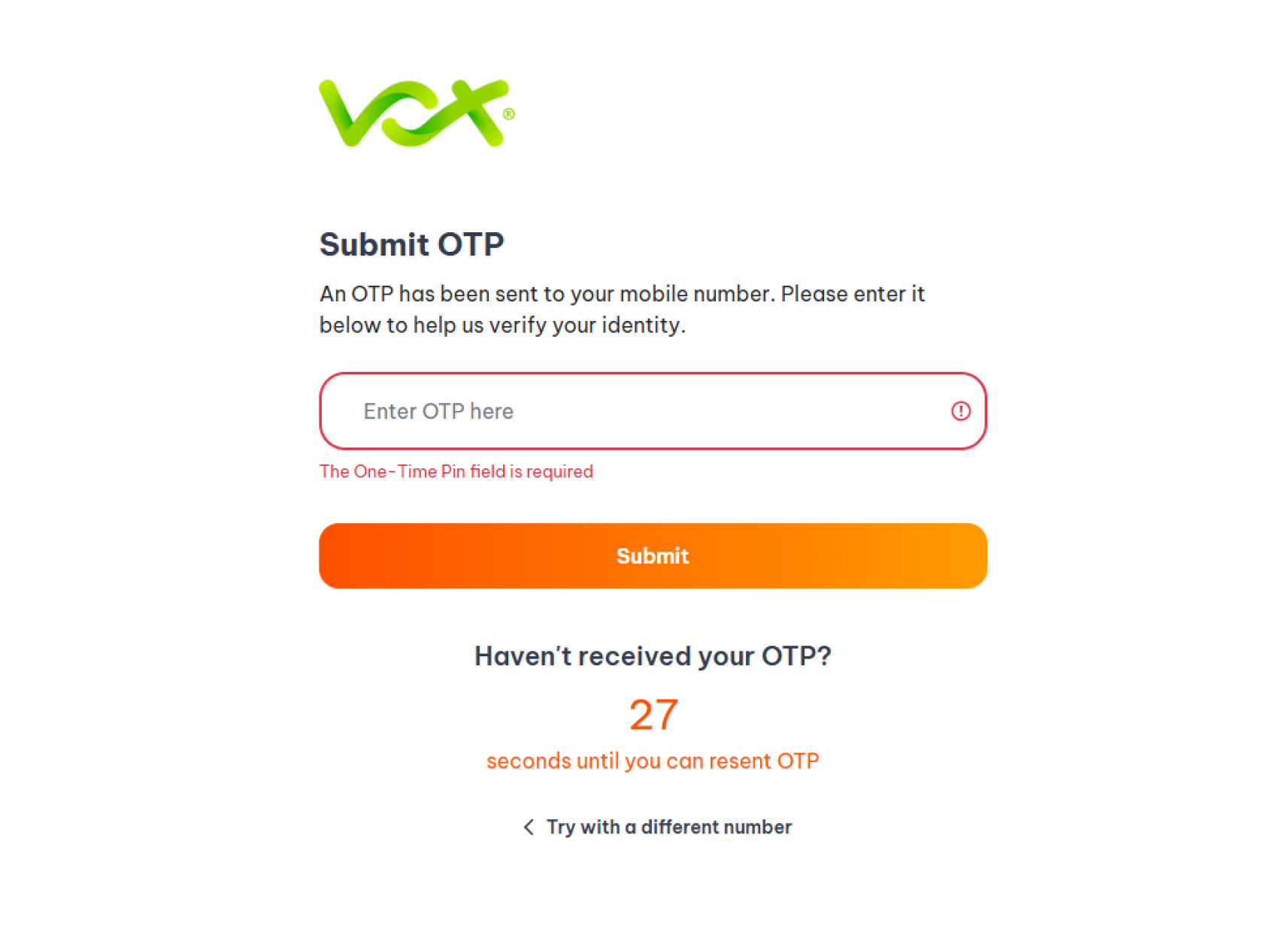
Step 4: Select your Fibre service
Step 5: Click Upgrade
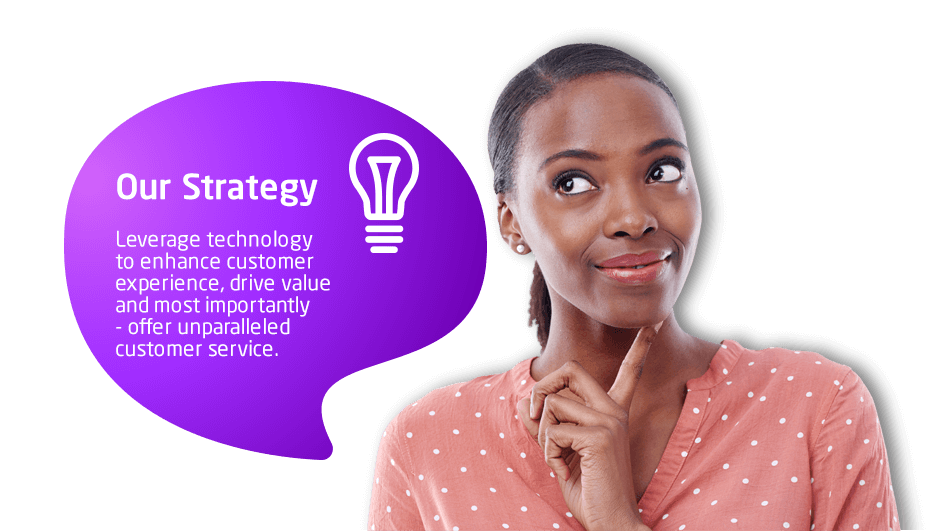
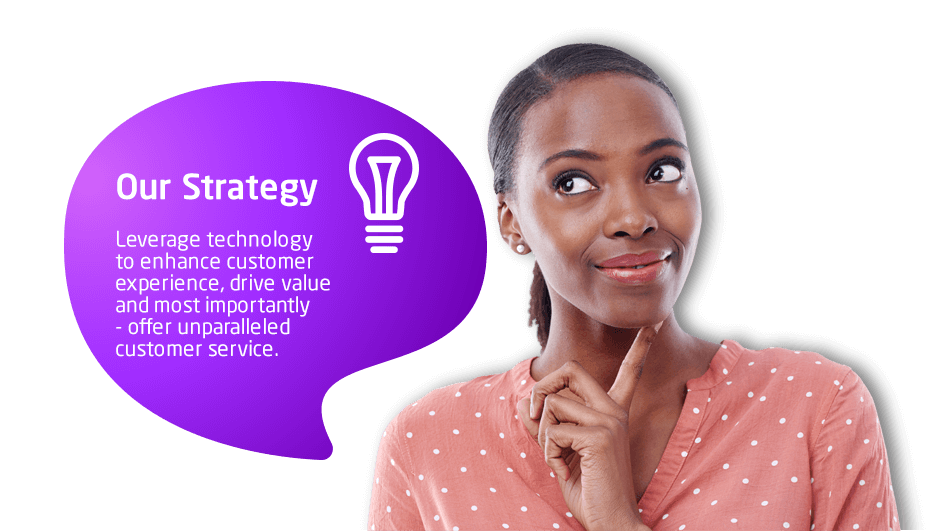
Step 6: Select new package
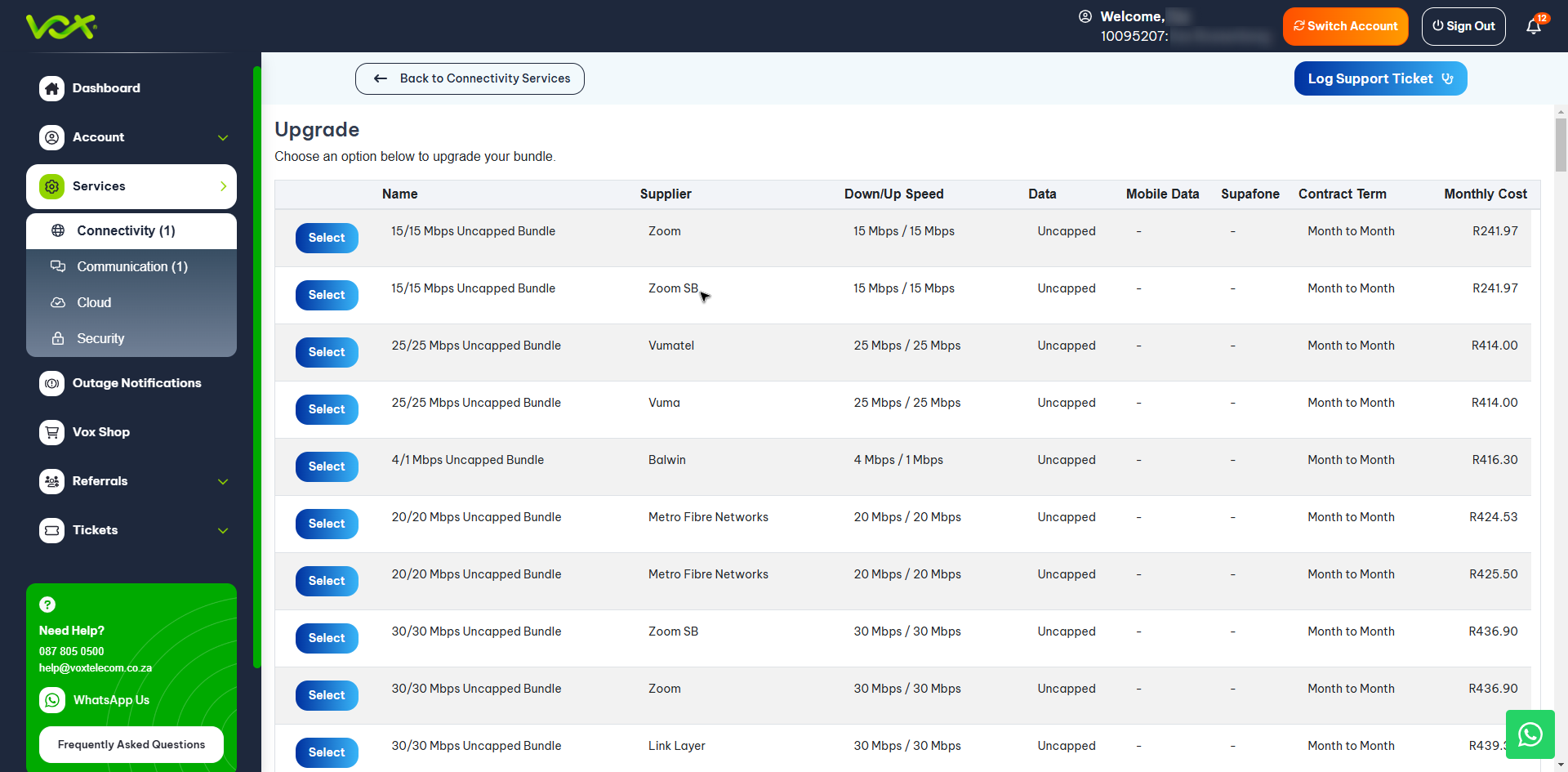
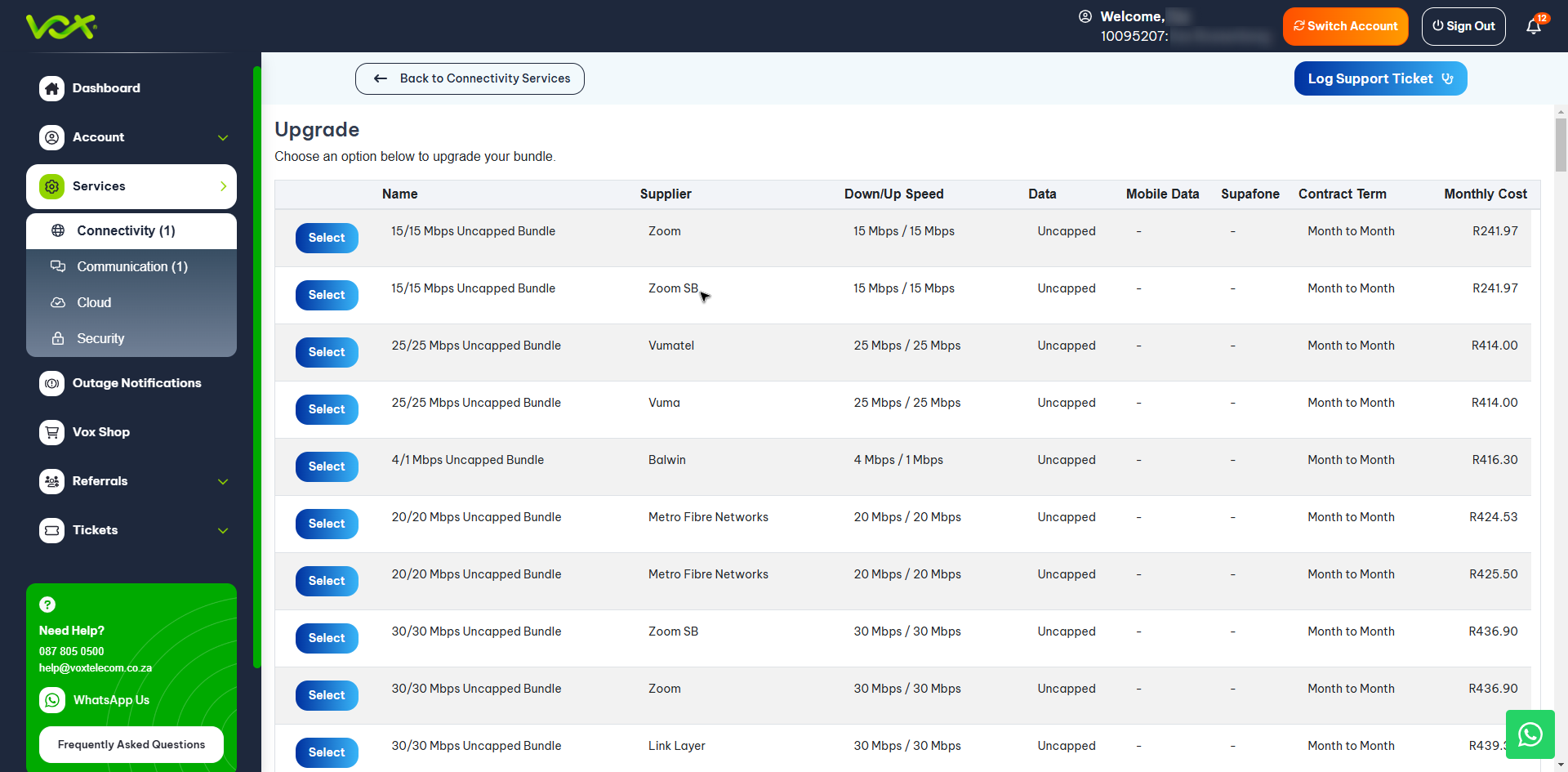
Step 7: Review Order and Click Continue
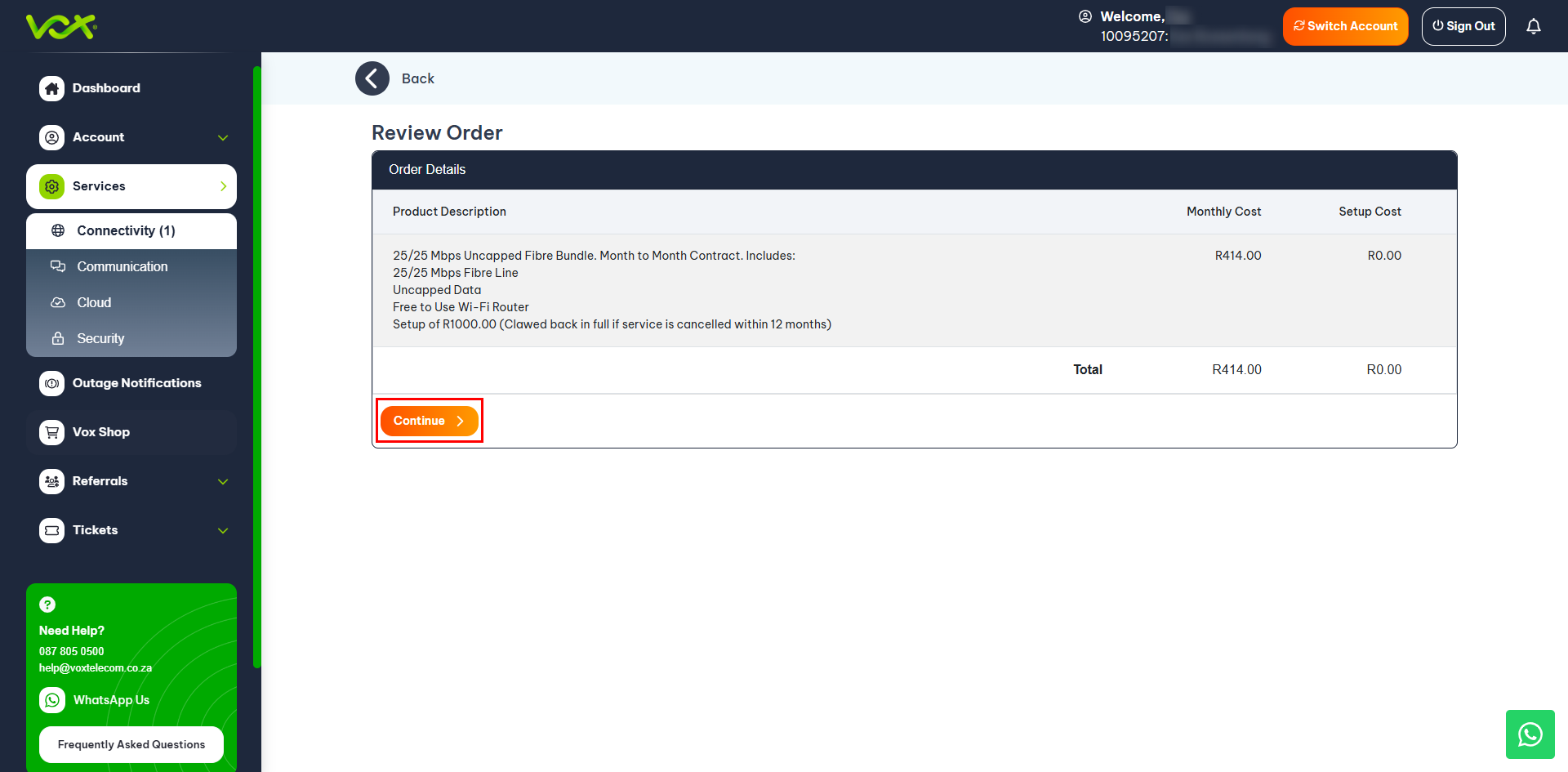
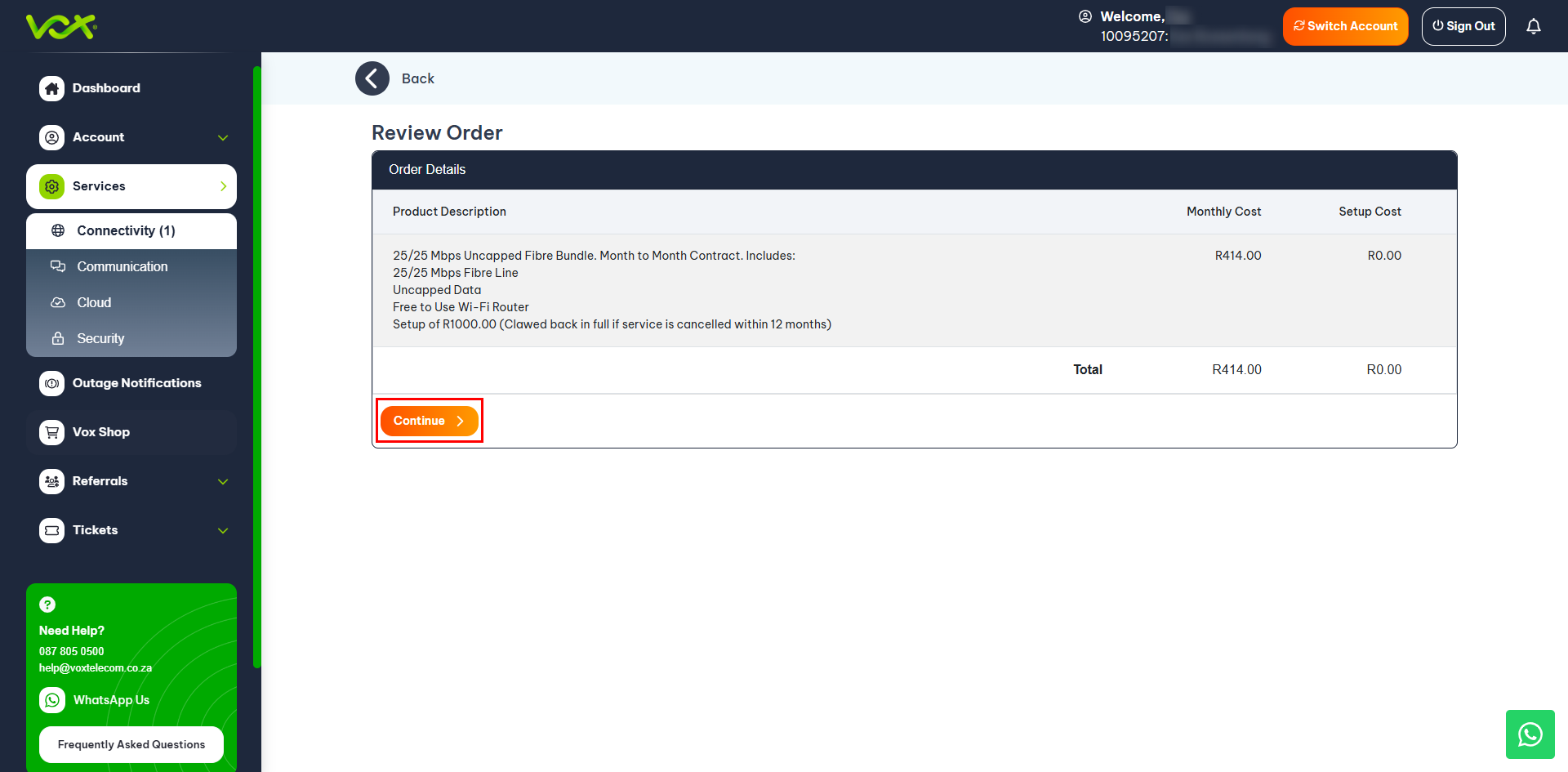
Step 8: Select Delivery Address