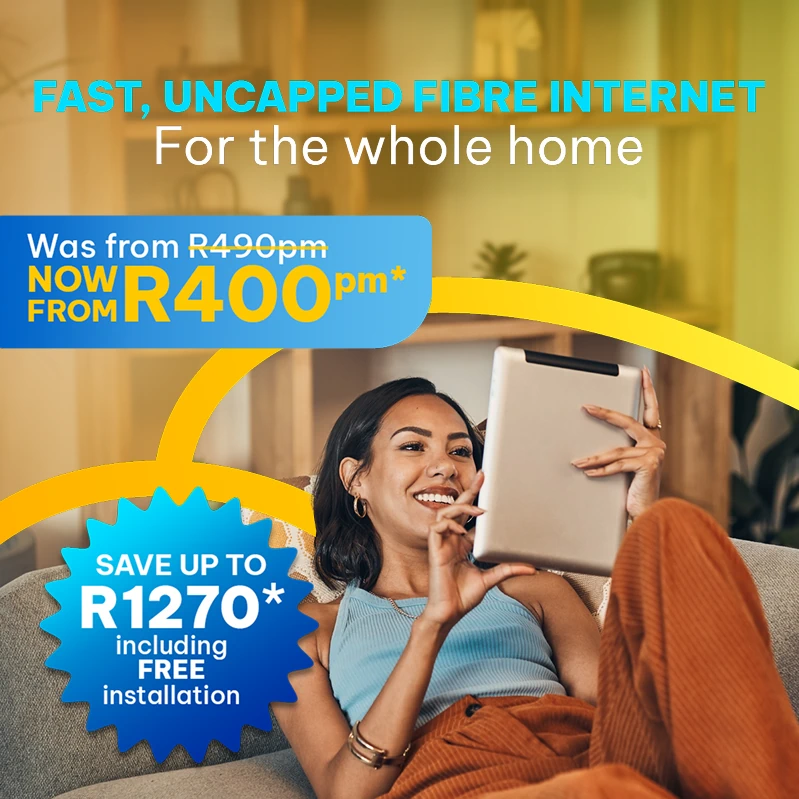Quickdial tab
The quickdial tab is used to store frequently dialled numbers.
Adding a telephone number to quickdial is done as follows:
1. Select the ‘Quickdial’ tab.
2. Select the location for the quickdial.


3. Enter the details and ‘Save’.


History tab
The history tab displays your call history.
1. To make a call from the history log select the entry to dial.
2. The history log an be cleared by selecting ‘Edit’ in the top right hand corner.
Contacts tab
The contacts tab shows all the contacts on your device.