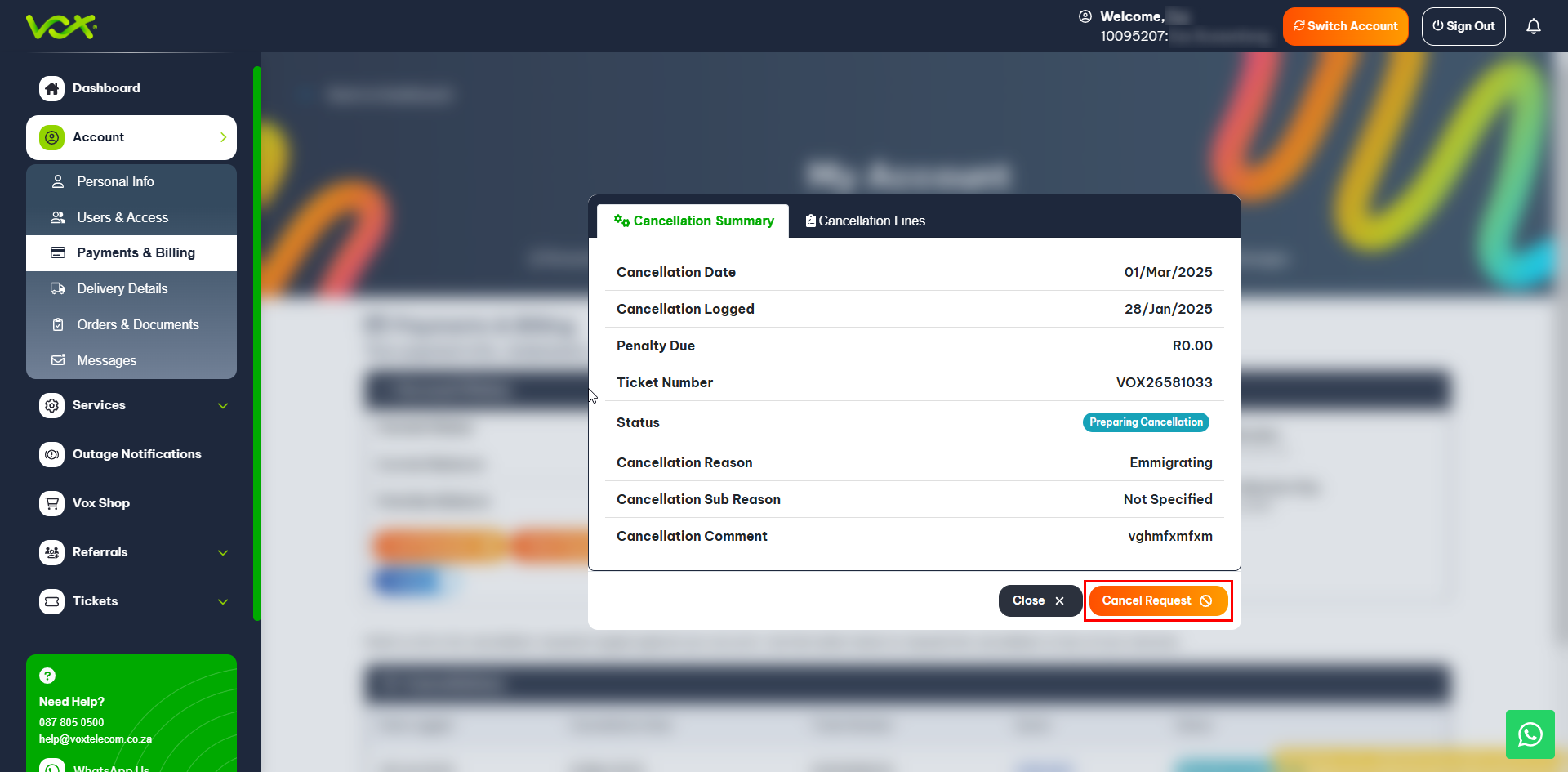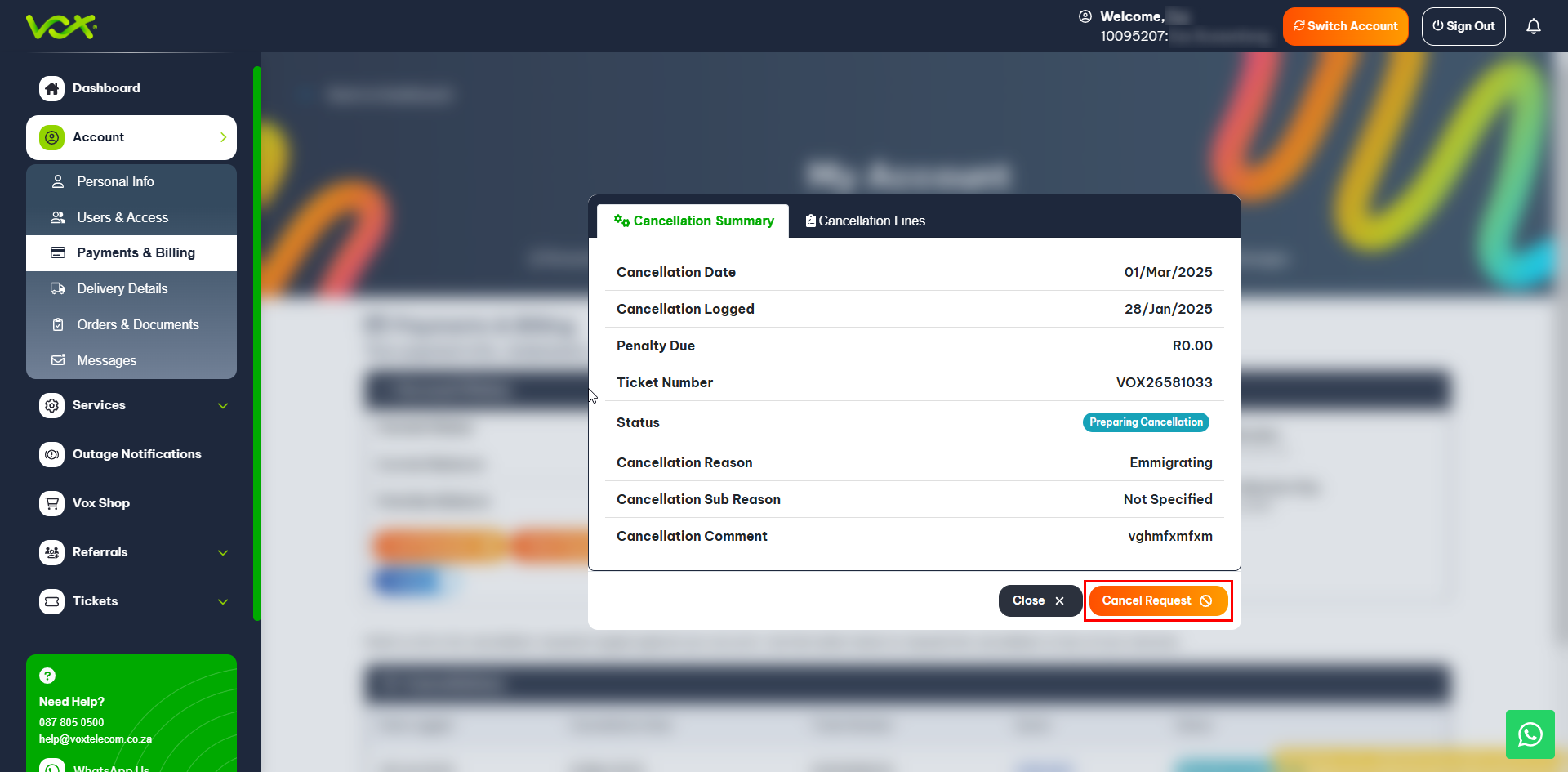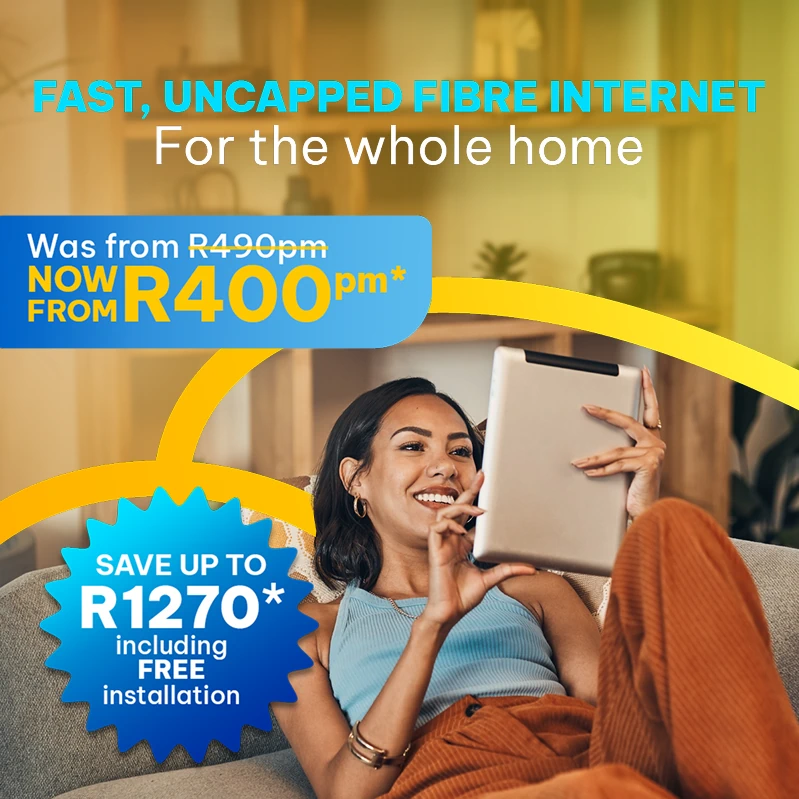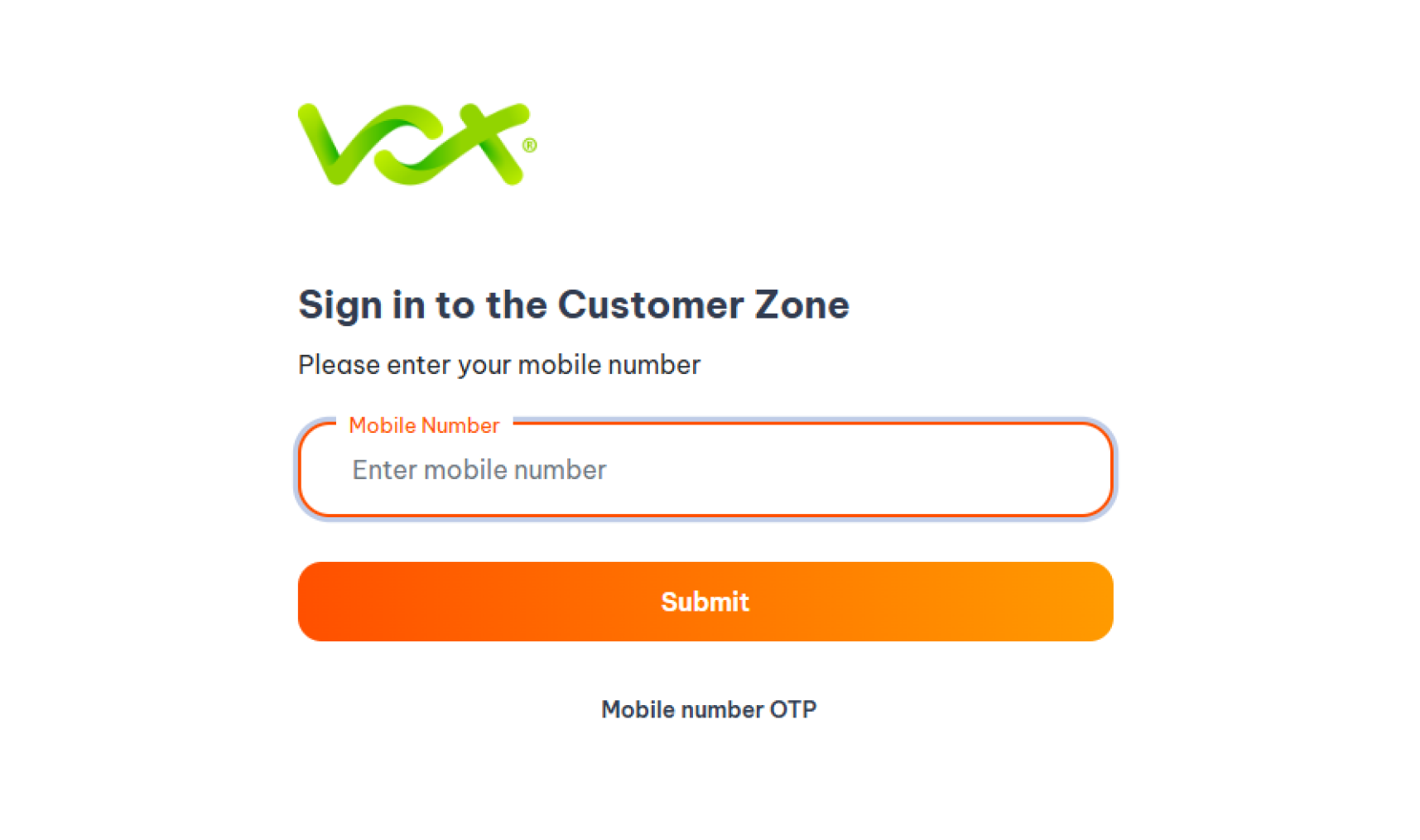You can cancel your services via the Customer Zone or by sending an email to cancellations@voxtelecom.co.za
Step 3: Enter OTP
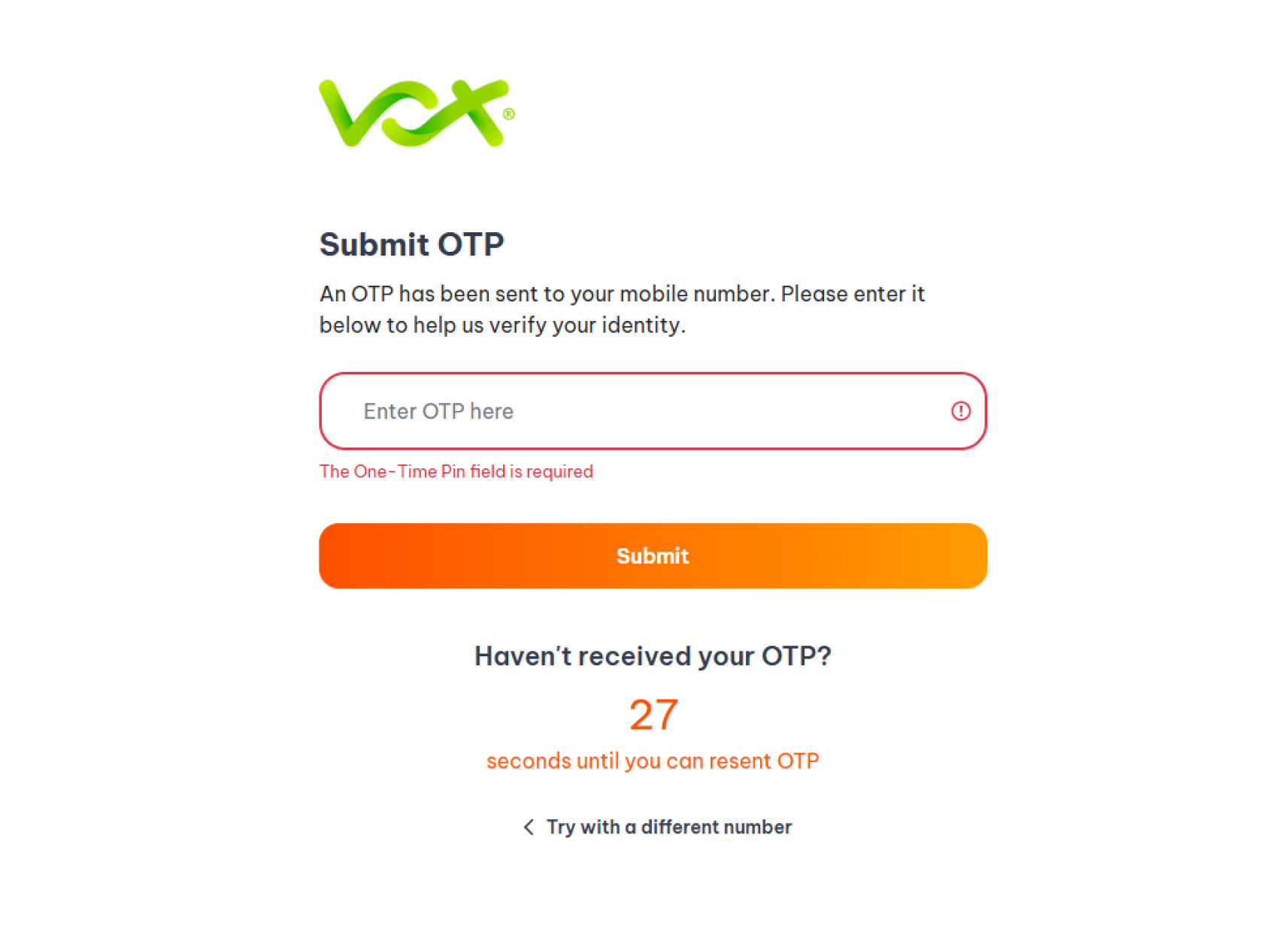
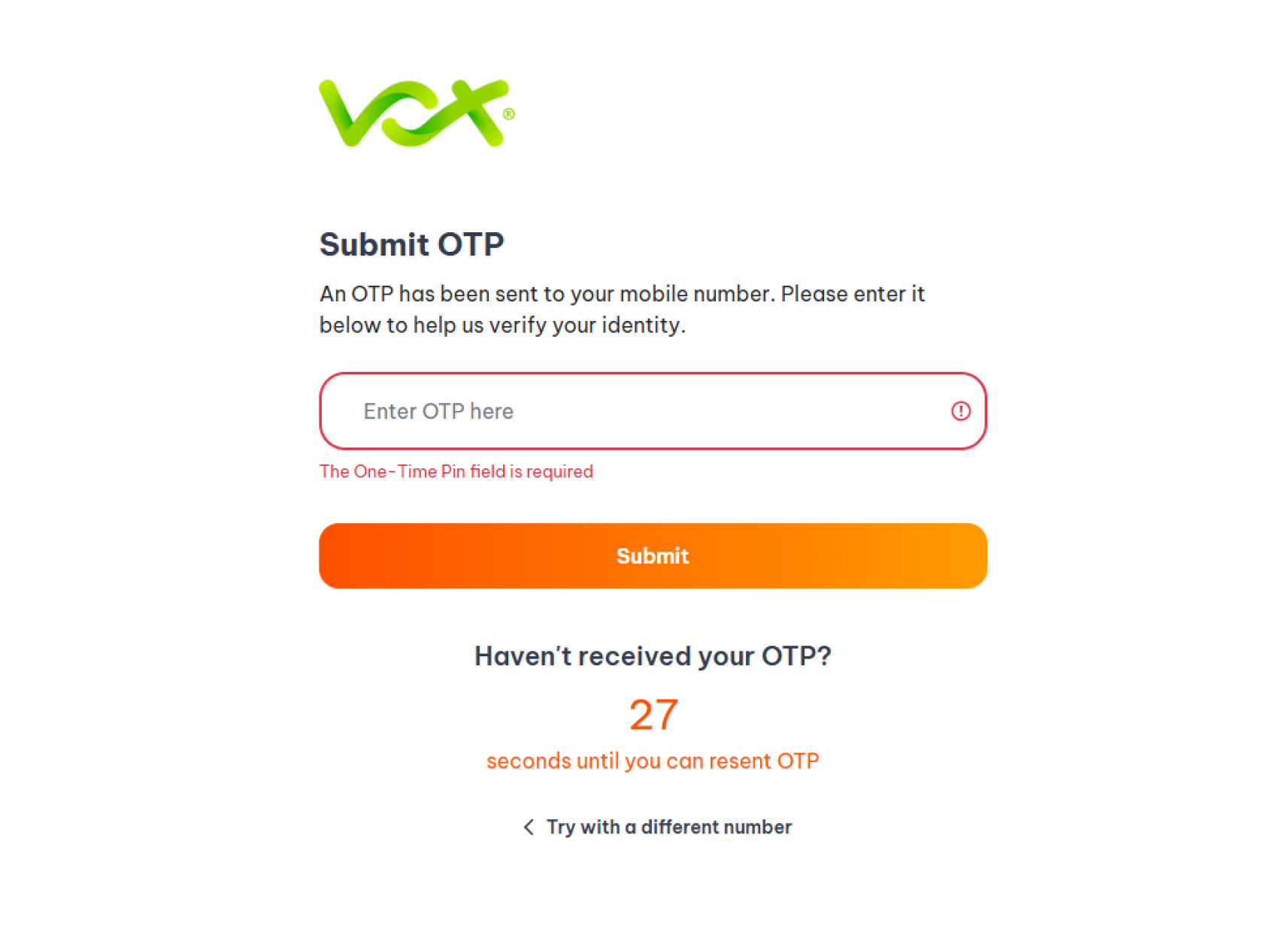
Step 4: Click on Account / Payments and Billing
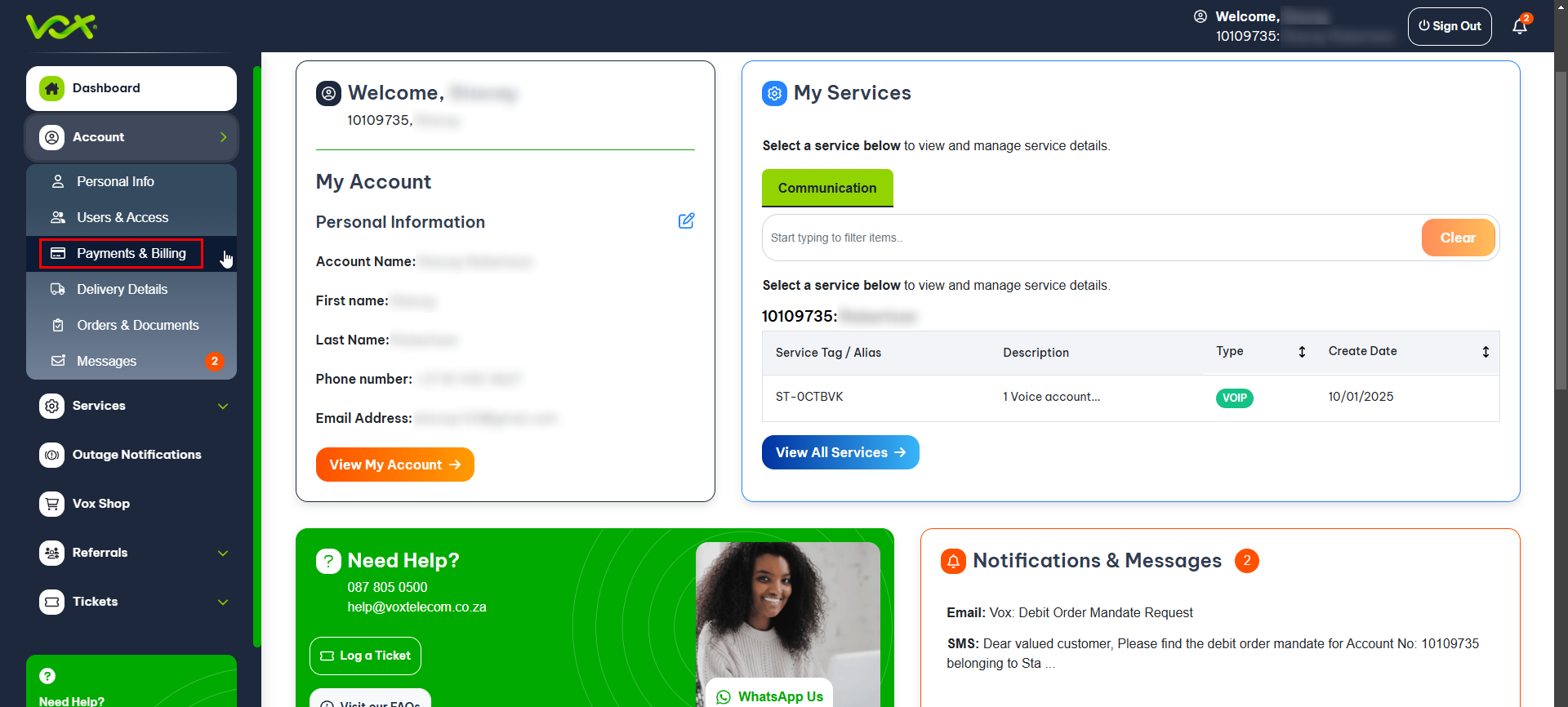
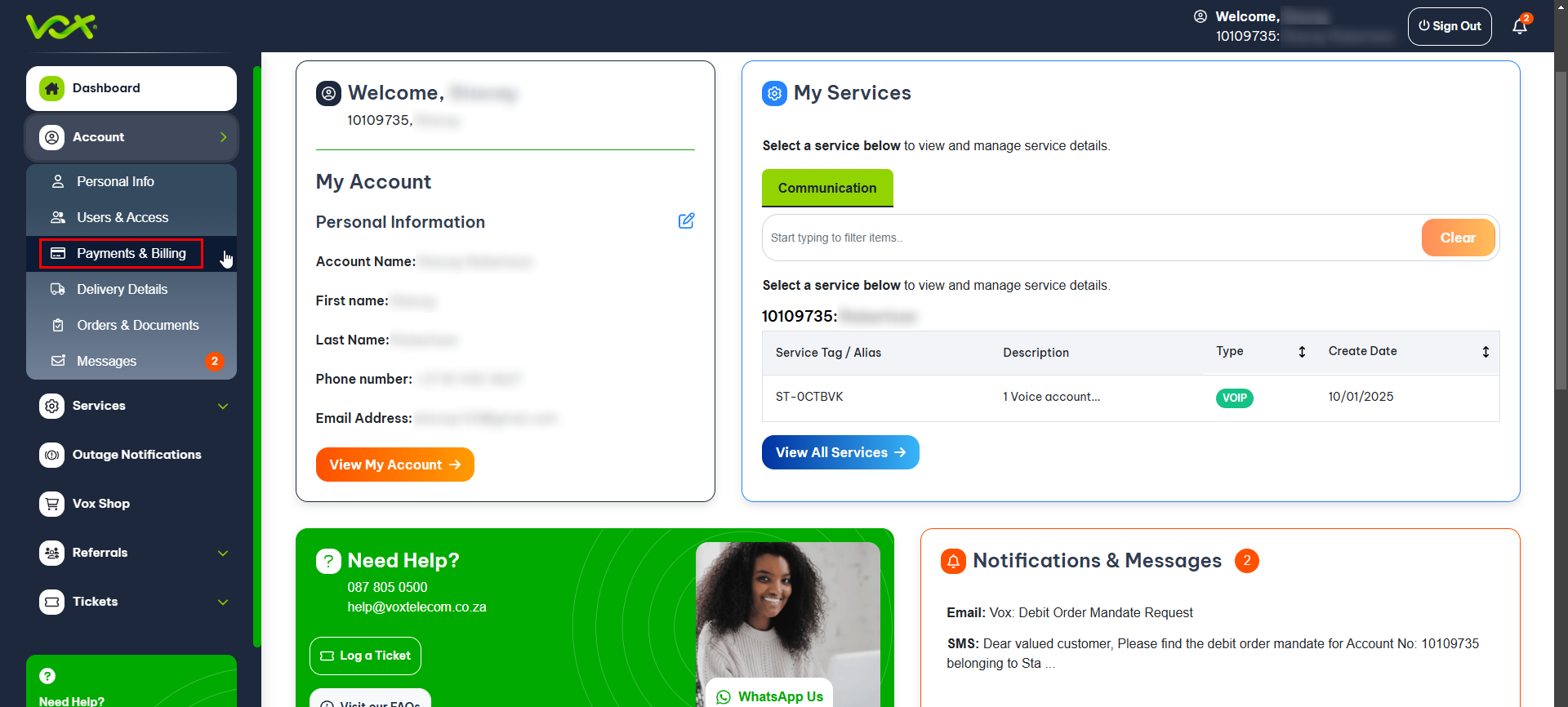
Step 5: Select Request Cancellation
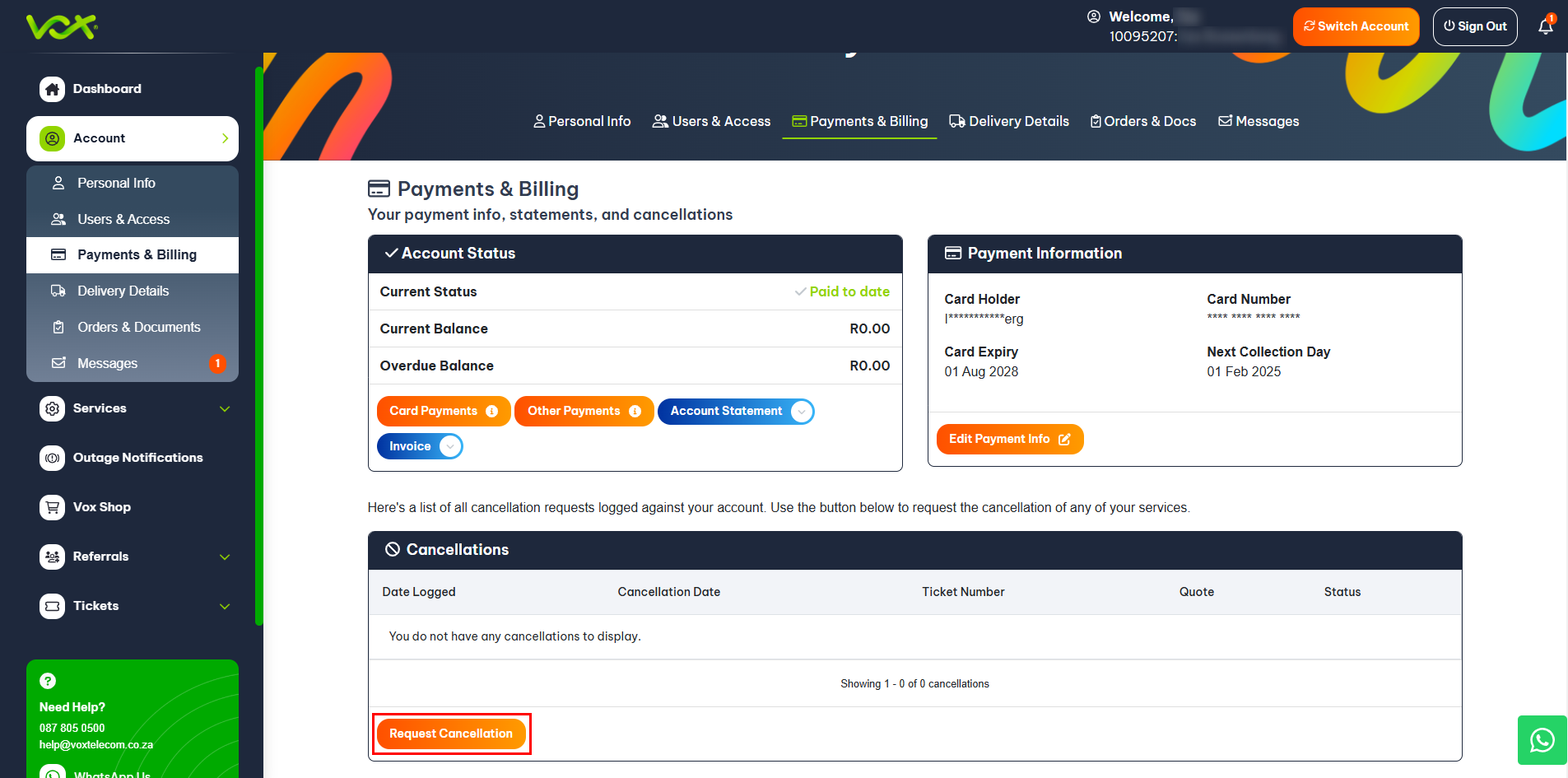
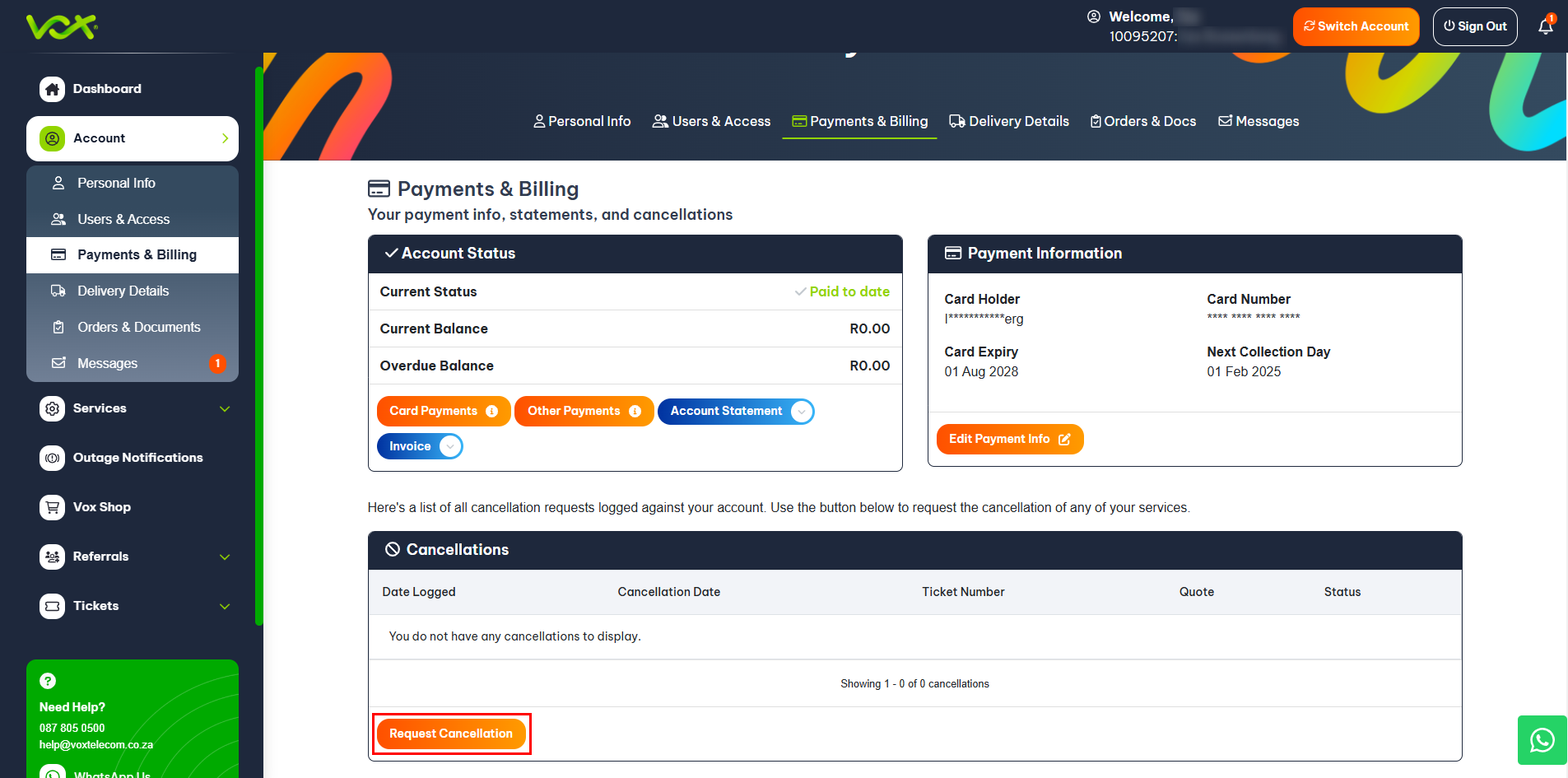
Step 6: Select the Service you want to cancel and click Continue
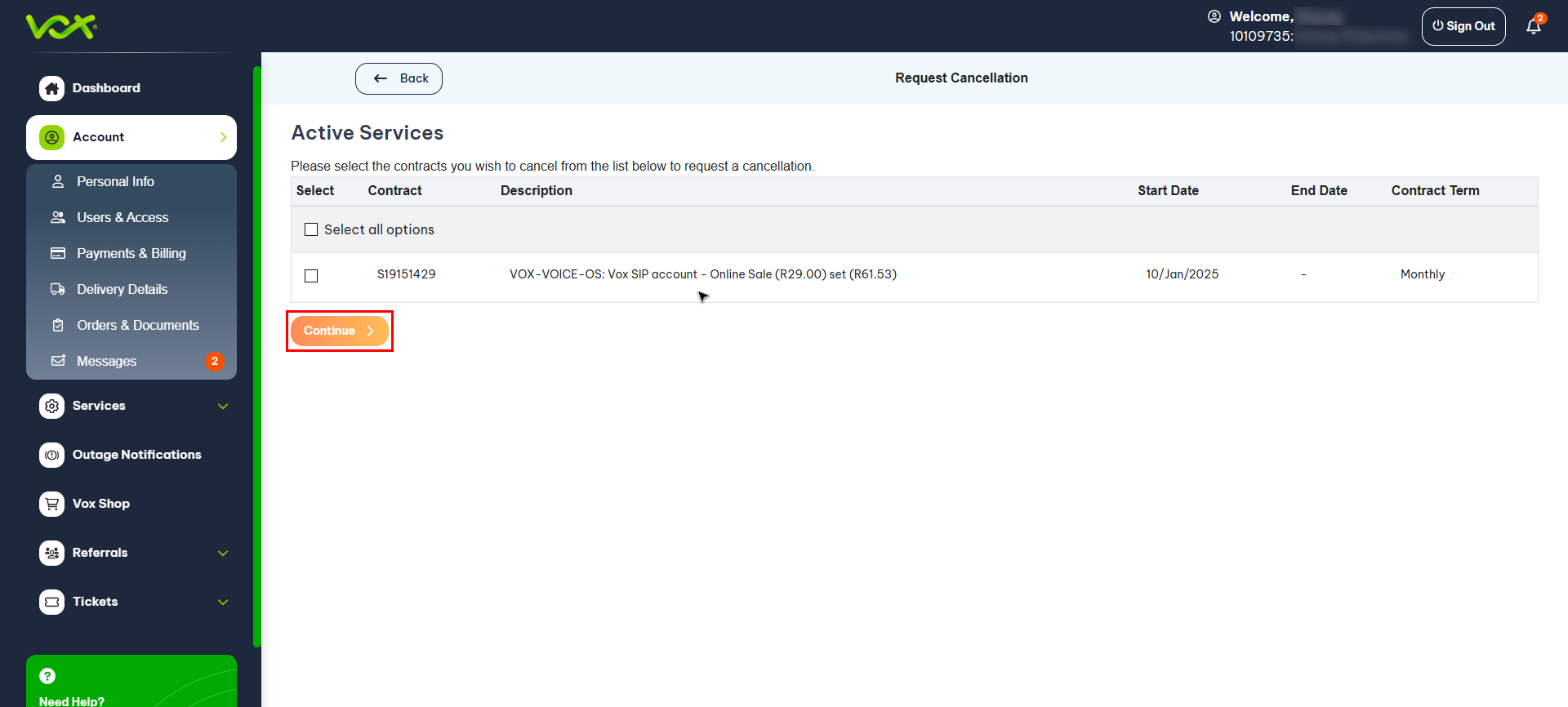
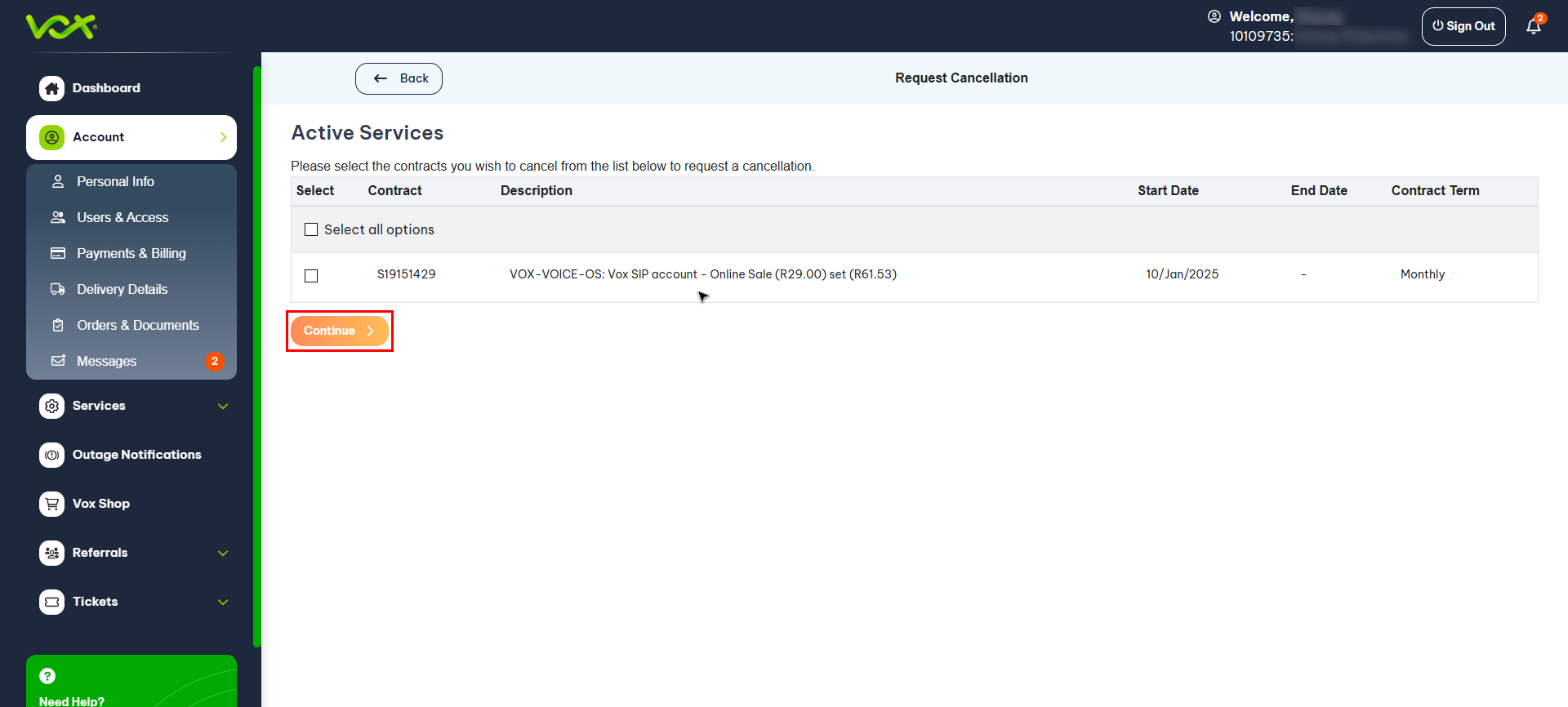
Step 7: Set the Cancellation Date and take note of any penalties, and click Continue.


Step 8: Select the Cancellation Reason and click Continue


Step 9: Cancellation request logged. Click View Request
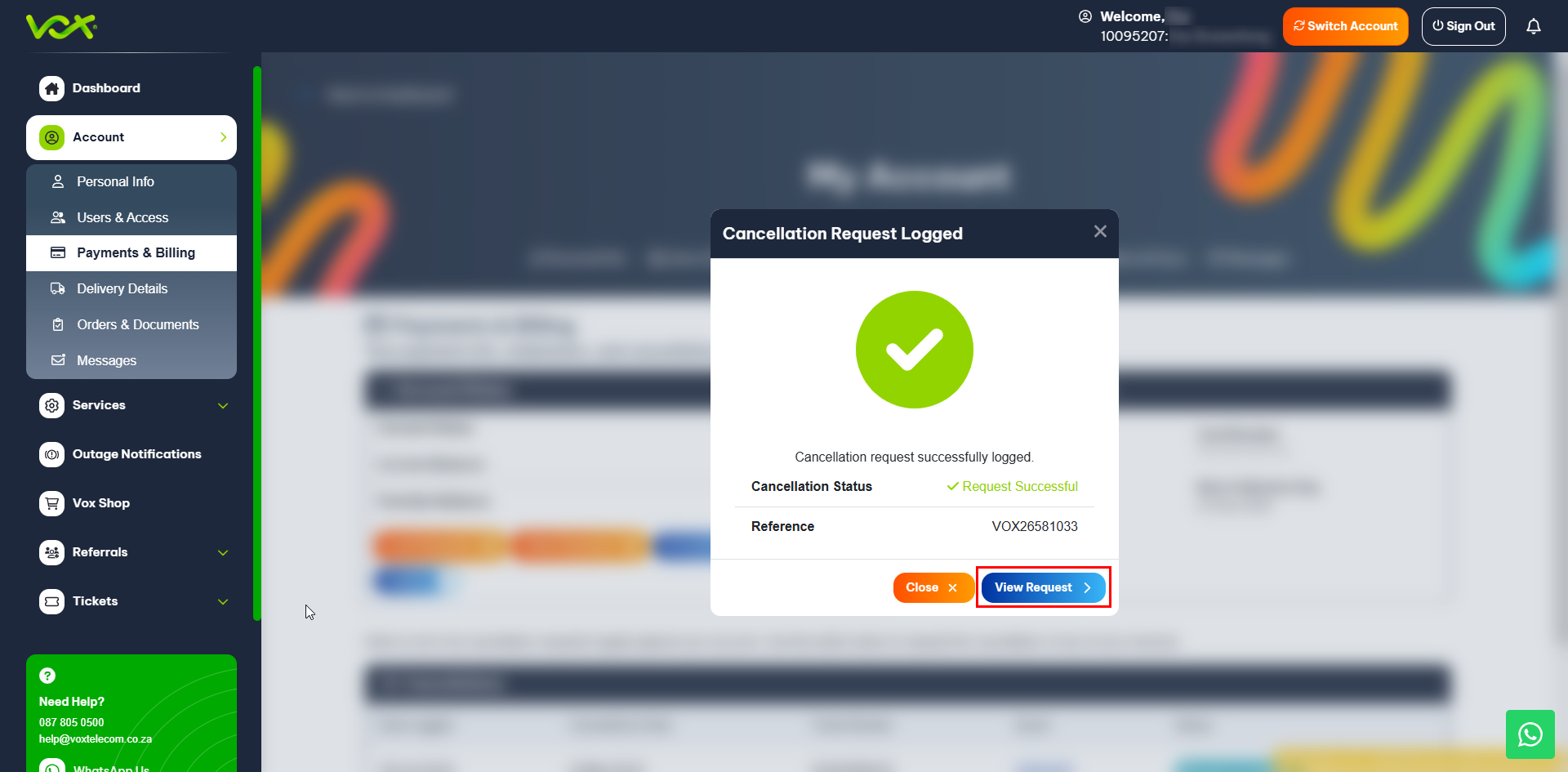
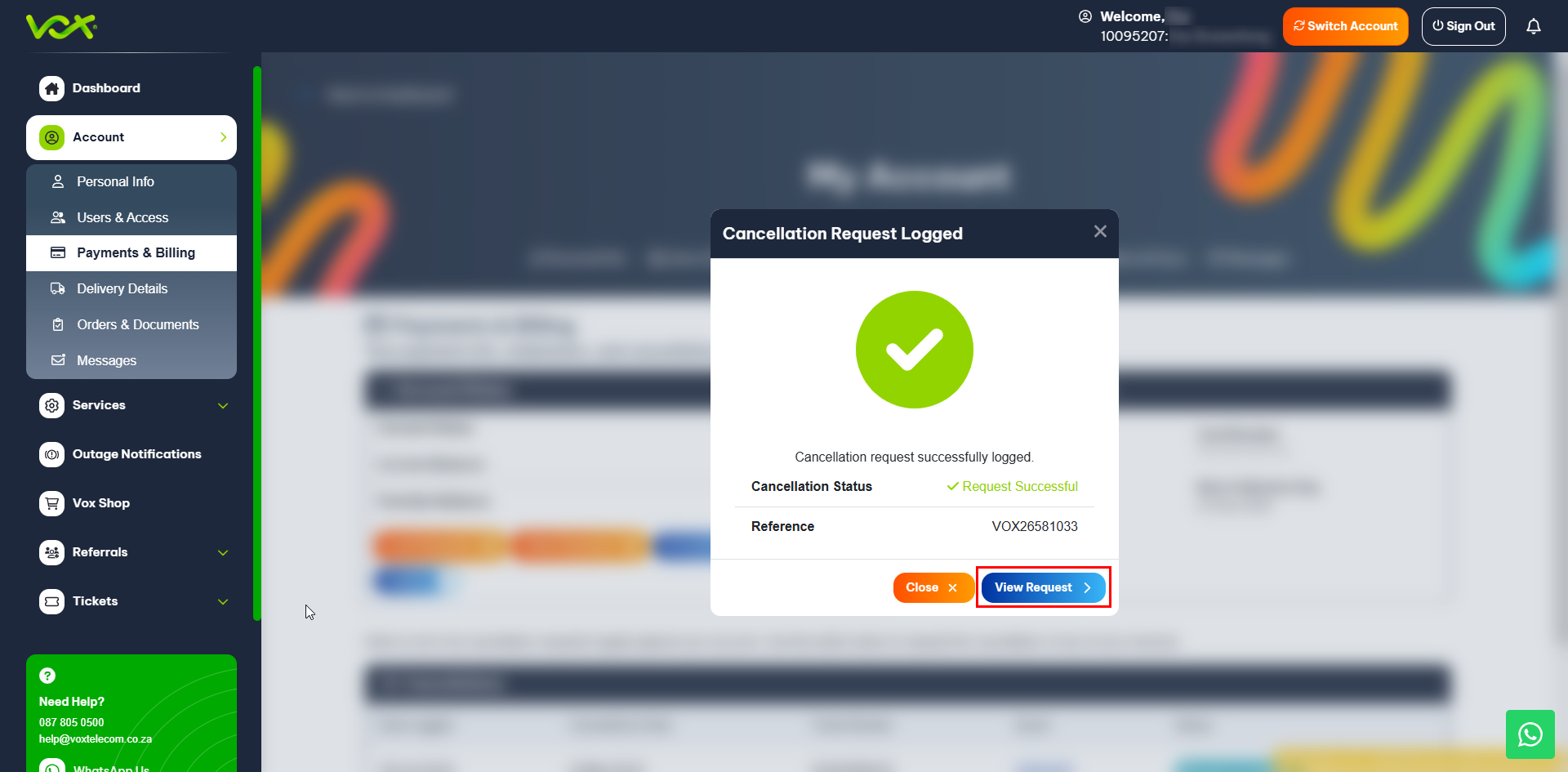
You can cancel your Cancellation Request