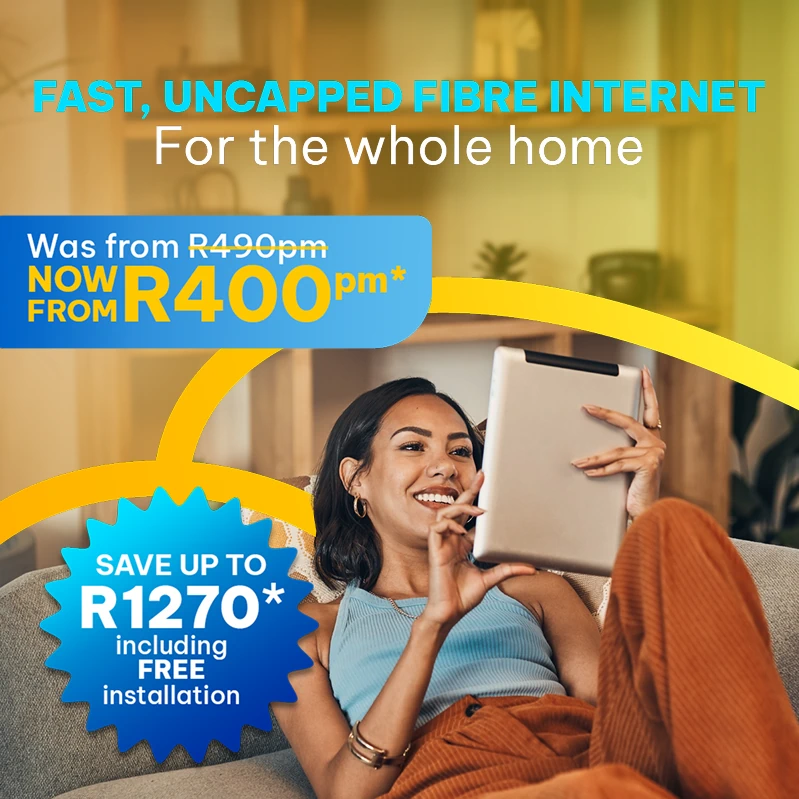While connected to the Internet via your Vox LTE Telkom SIM, follow these simple instructions.
Step 1. Navigate to Telkom E-services
Open your Internet browser and click on this link, or type the URL into the browser address bar: https://apps.telkom.co.za/eservices
Step 2. Click on the ‘View current SIM Usage’ button.
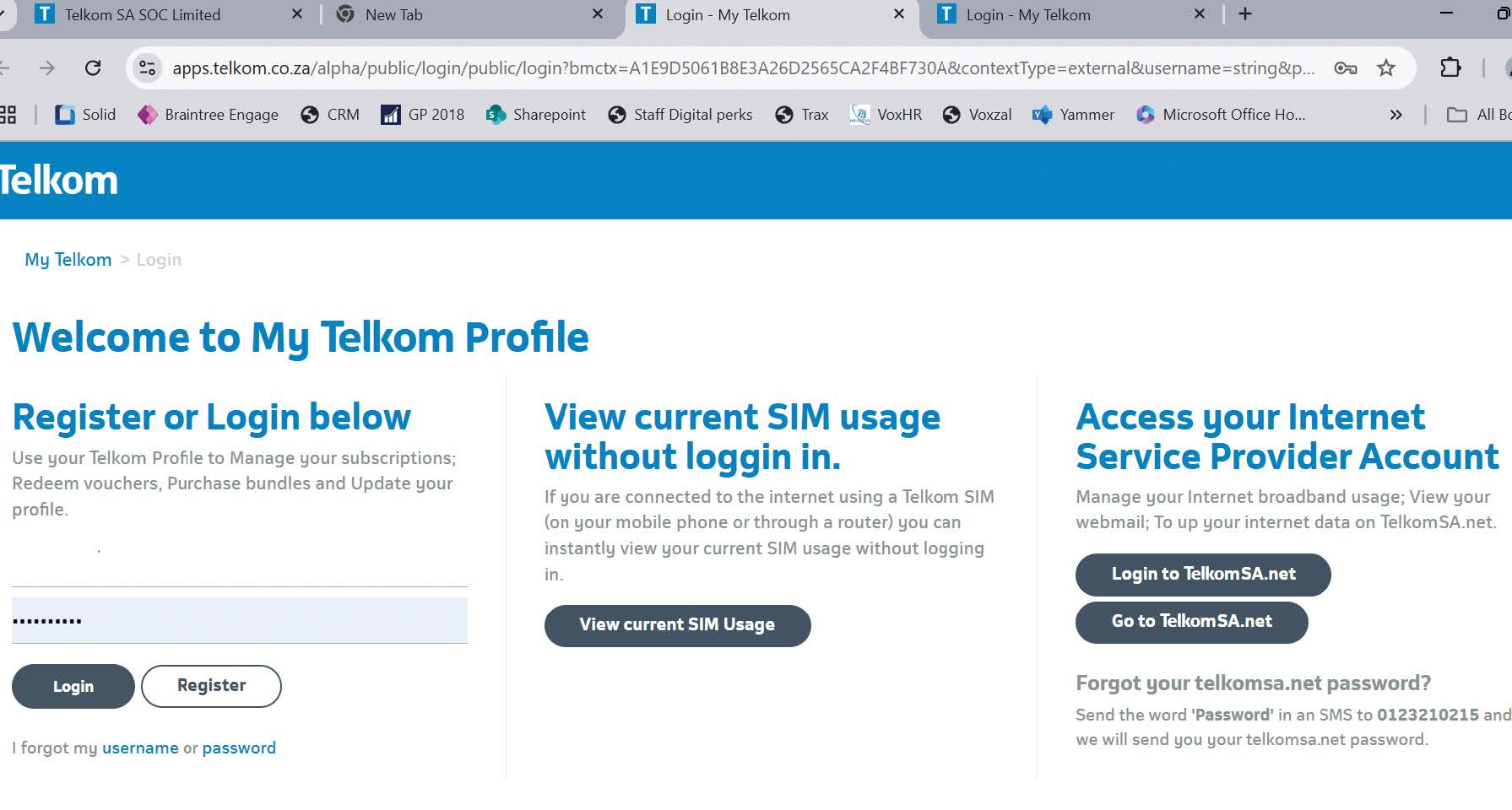
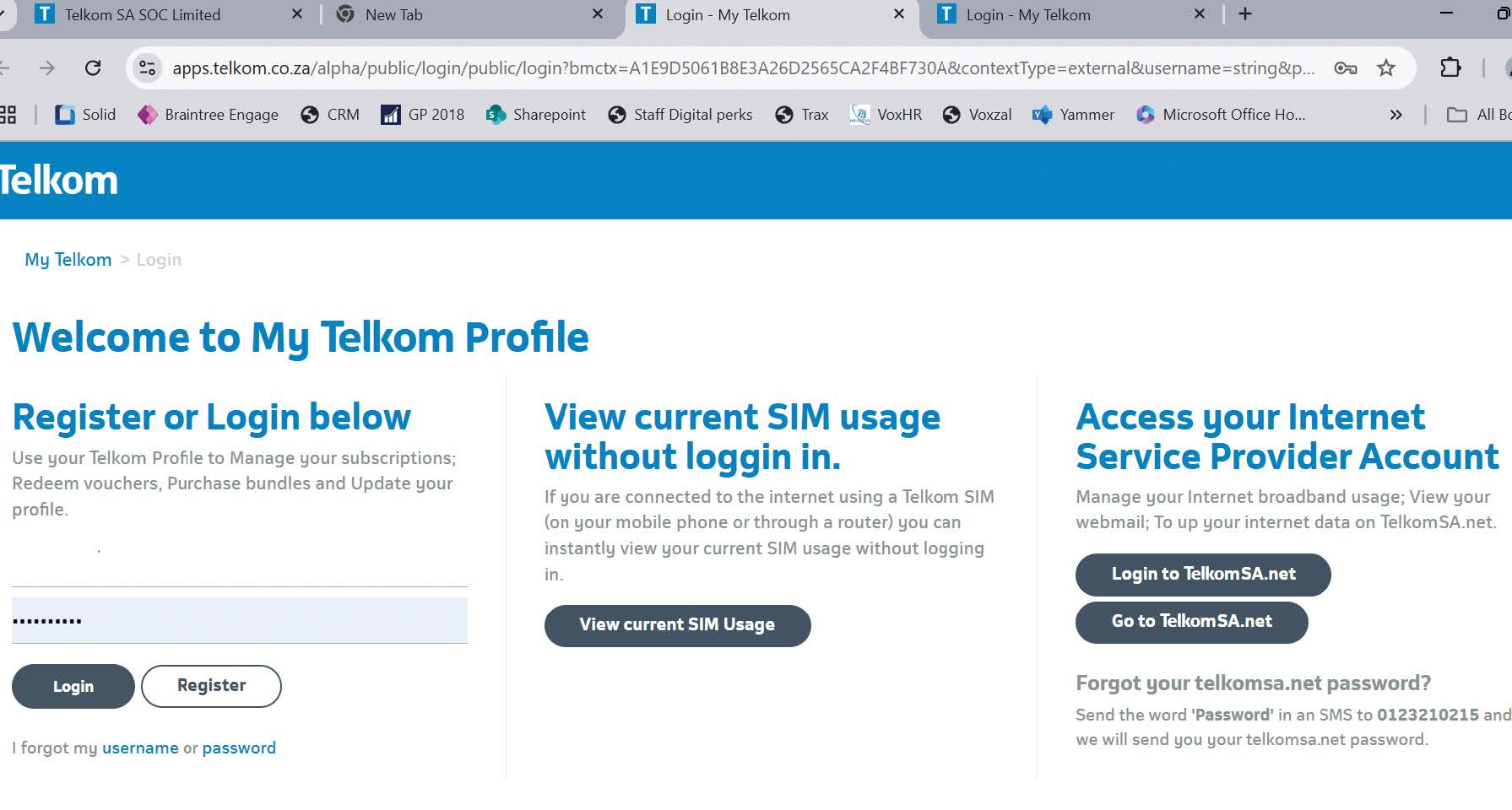
Step 3. Bundle information
The Bundles information window will indicate your subscribed package details.
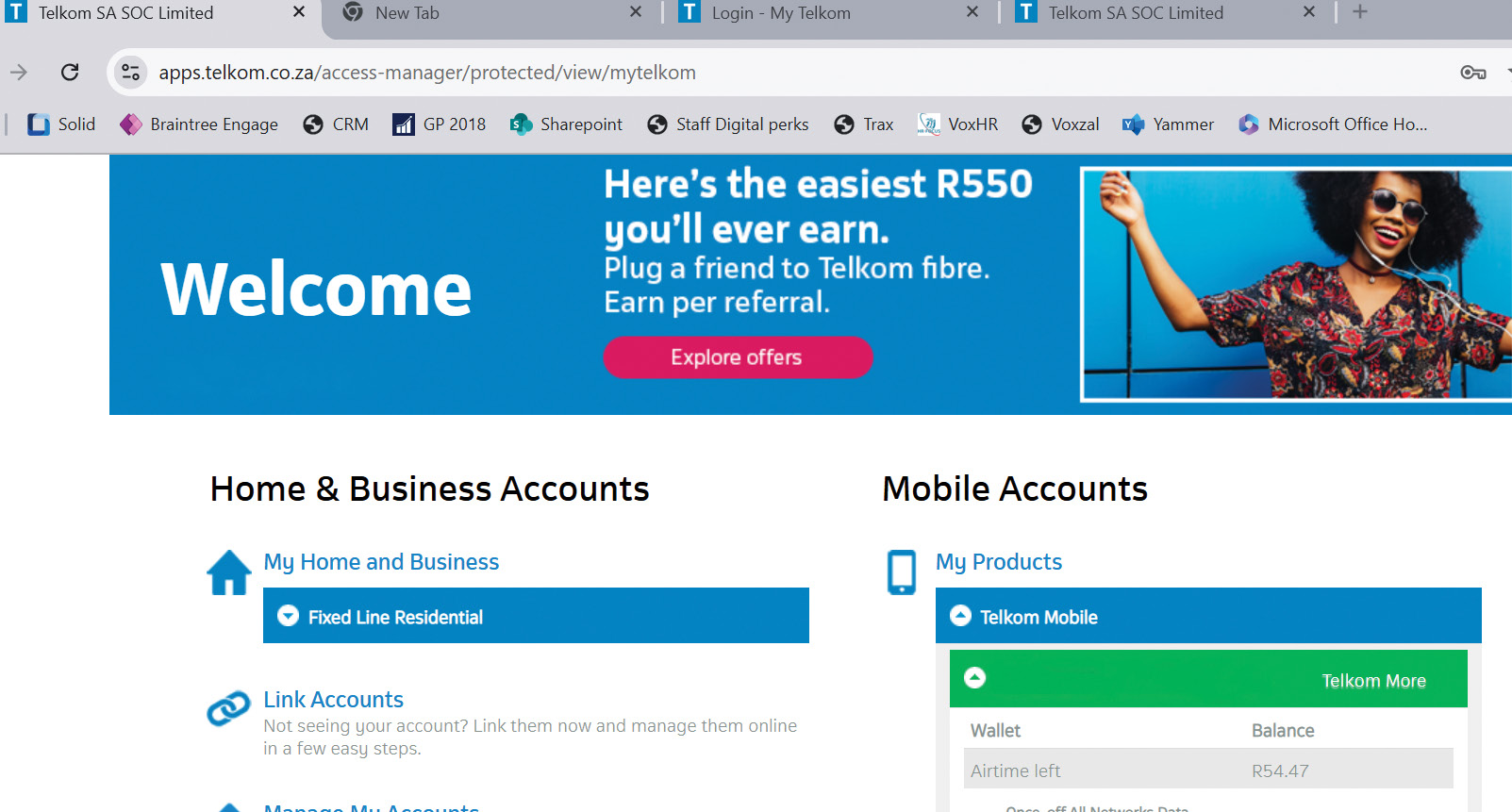
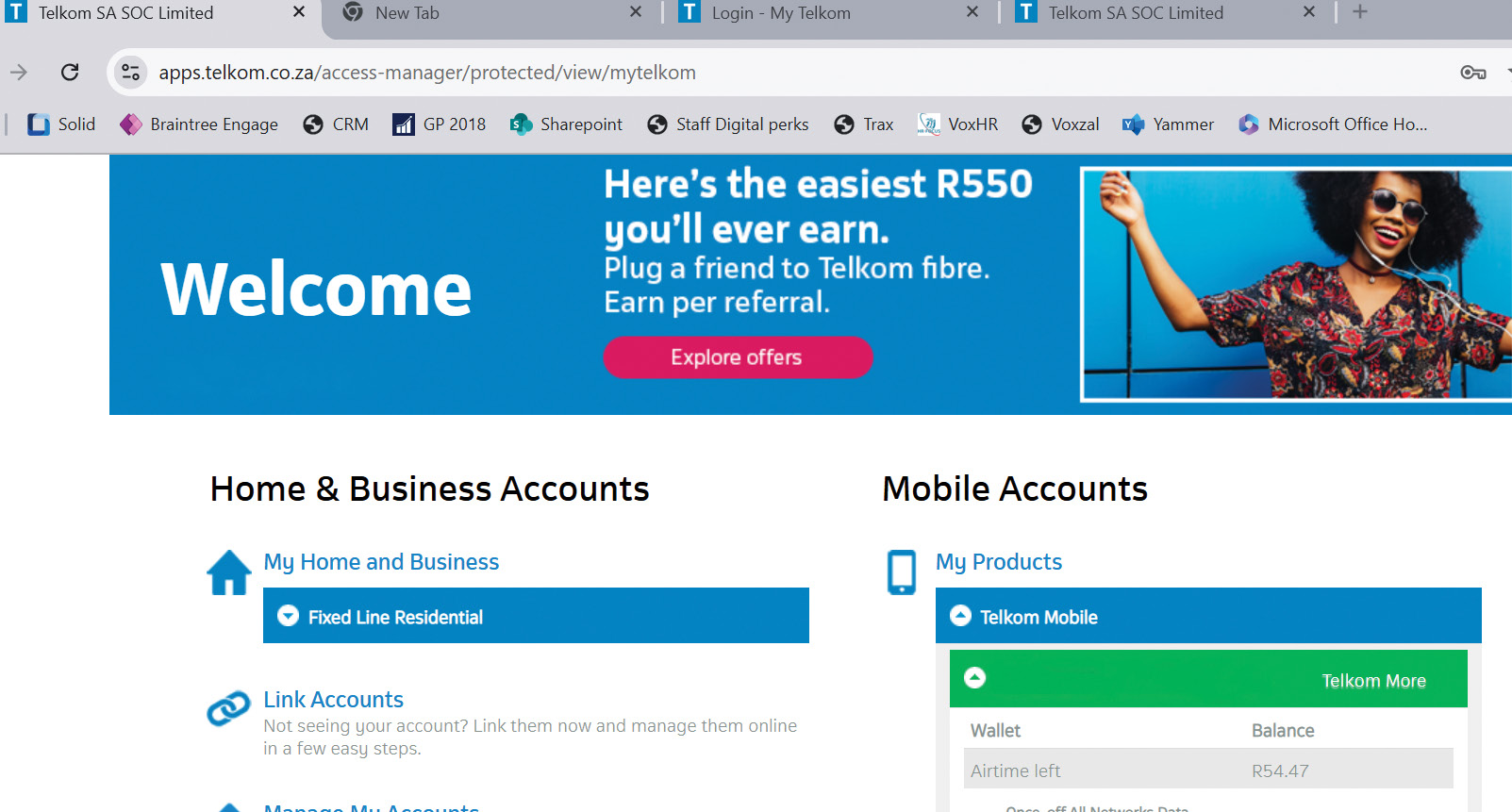
Step 4. View remaining data
Here you will see the remaining data on all your bundles (Anytime and Night Surfer).
Available = remaining data which you can use. The expiry date for the bundle is also shown, in case you have bought a Top Up data bundle.
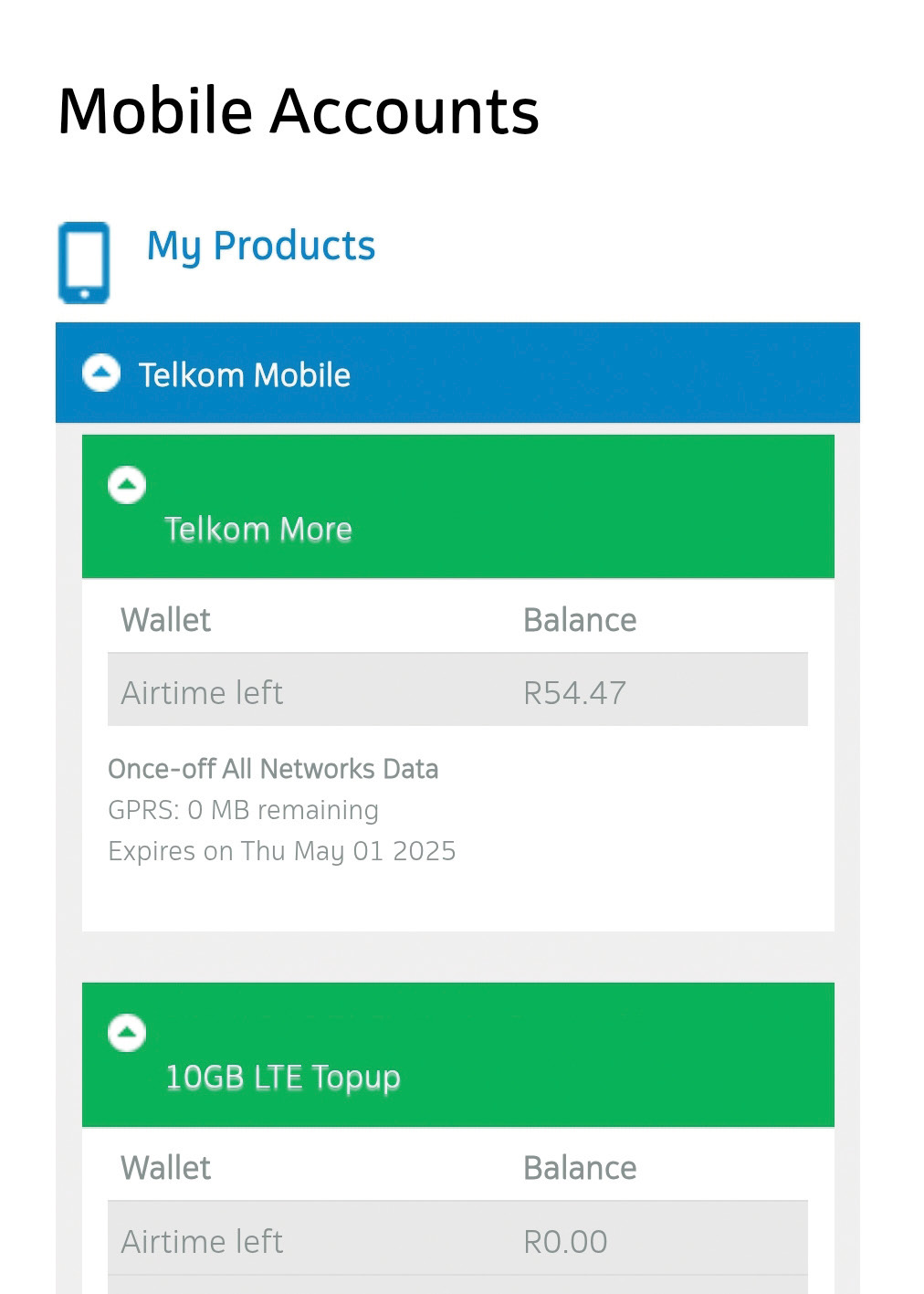
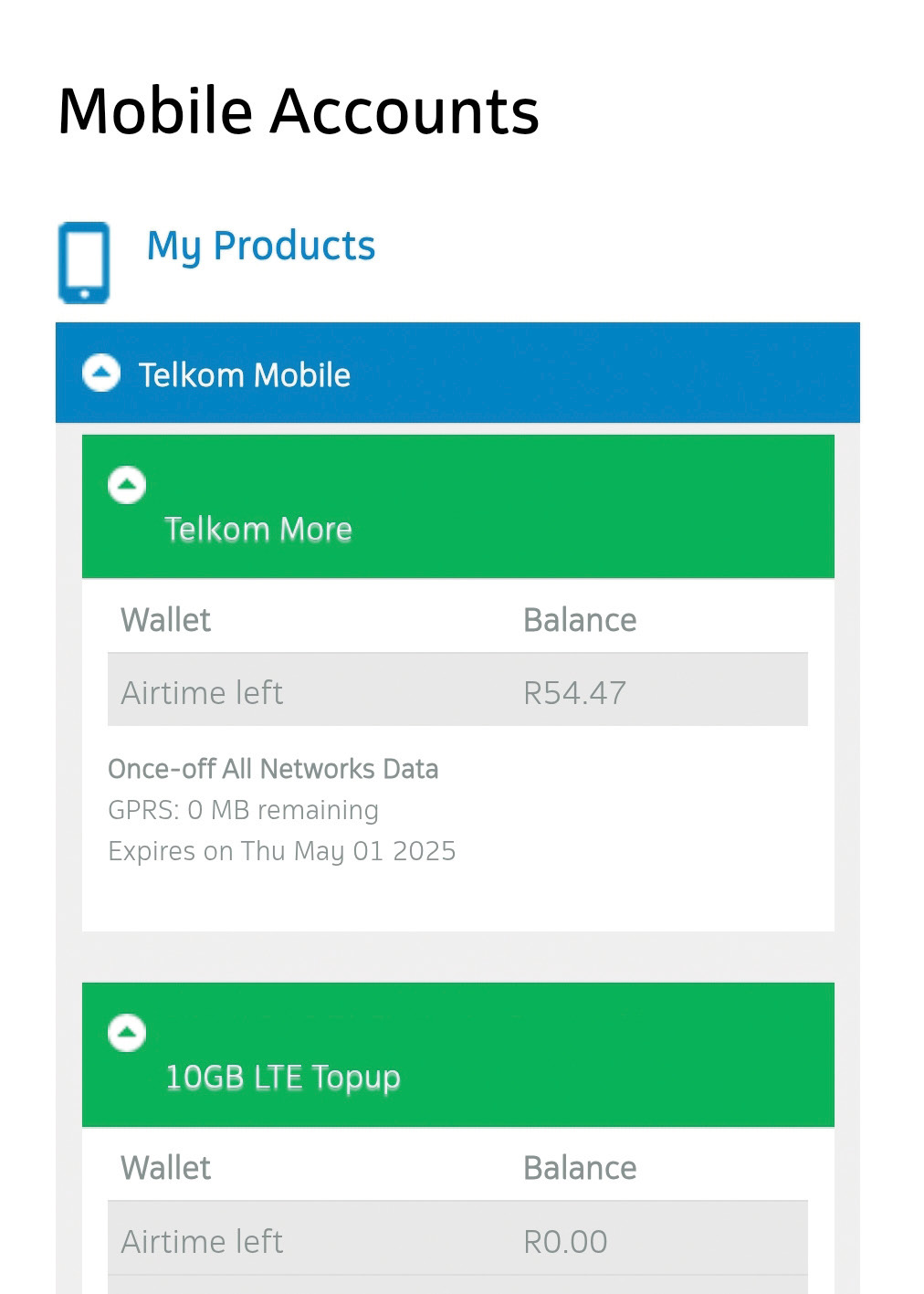
Step 5. Top Up Data
If you see that your data bundle is nearing its end, please log into the Vox Customer Zone using the OTP, and purchase a Top Up bundle.
Please note that the Top Up will take upto 24 hours to become active on your account.
Step 6. Verify Top Up
Please start at Step 1 above to verify that your Top Up bundle is loaded.