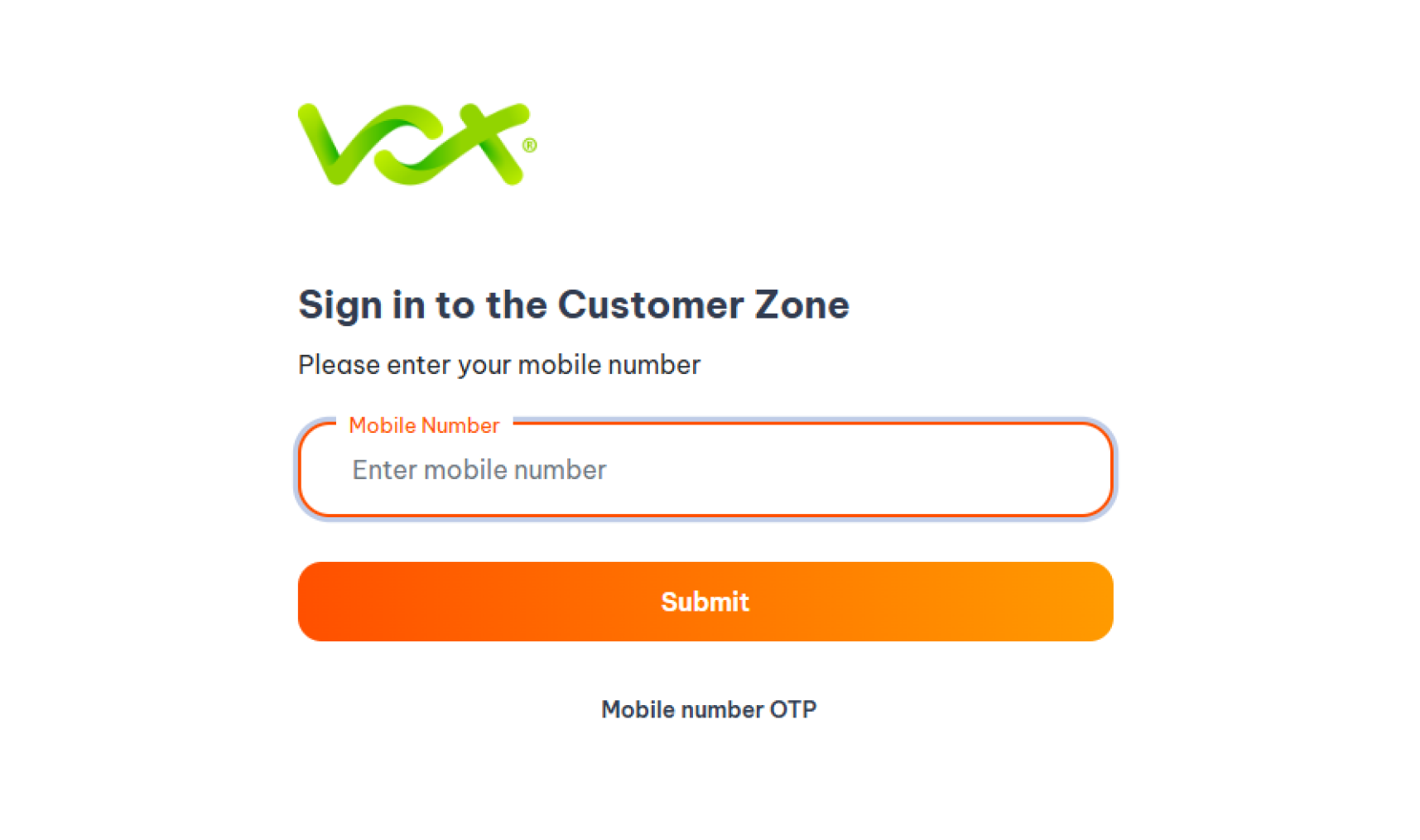You can see all usage reports on the Vox Customer Zone.
Step 3: Enter OTP
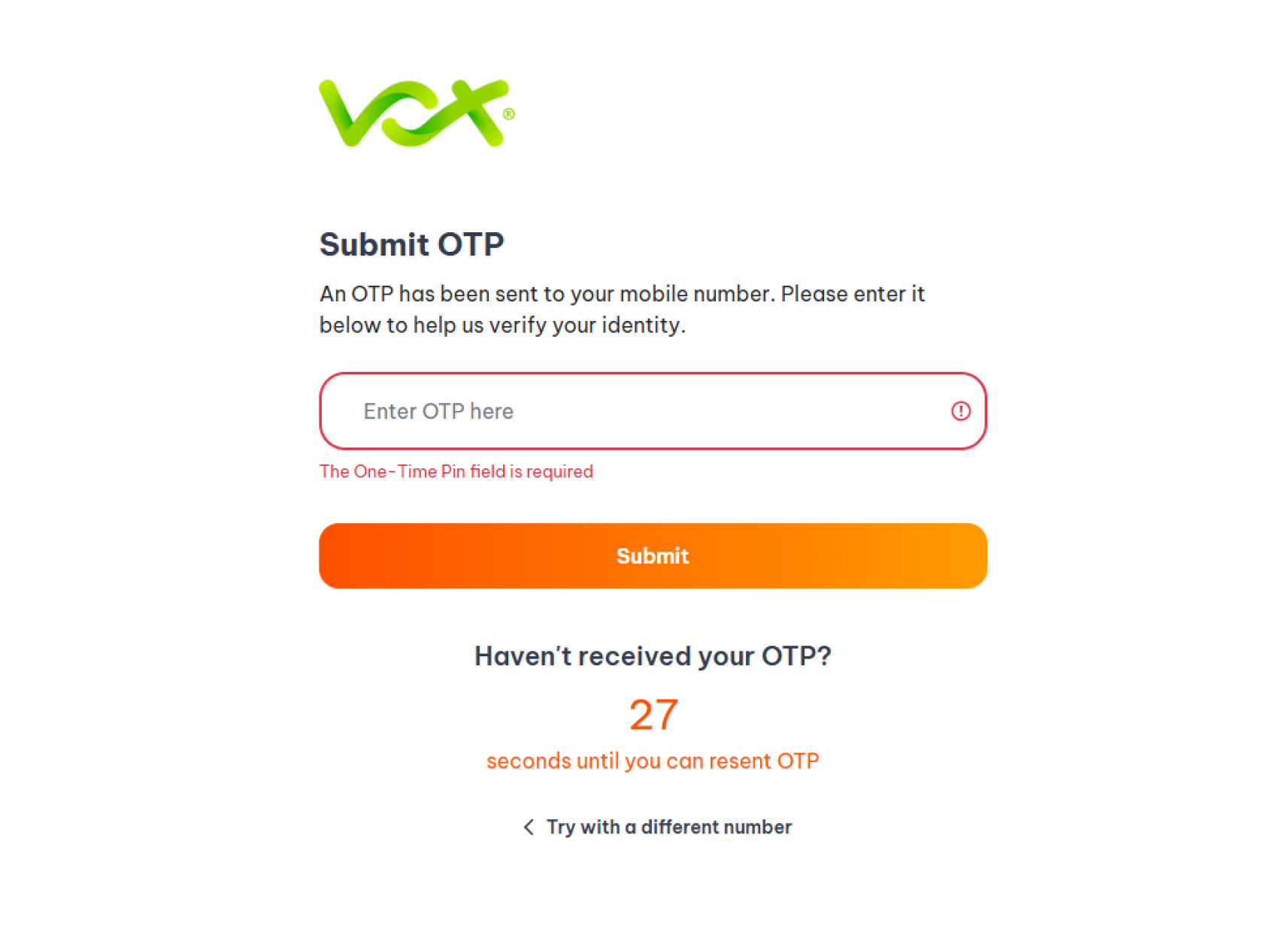
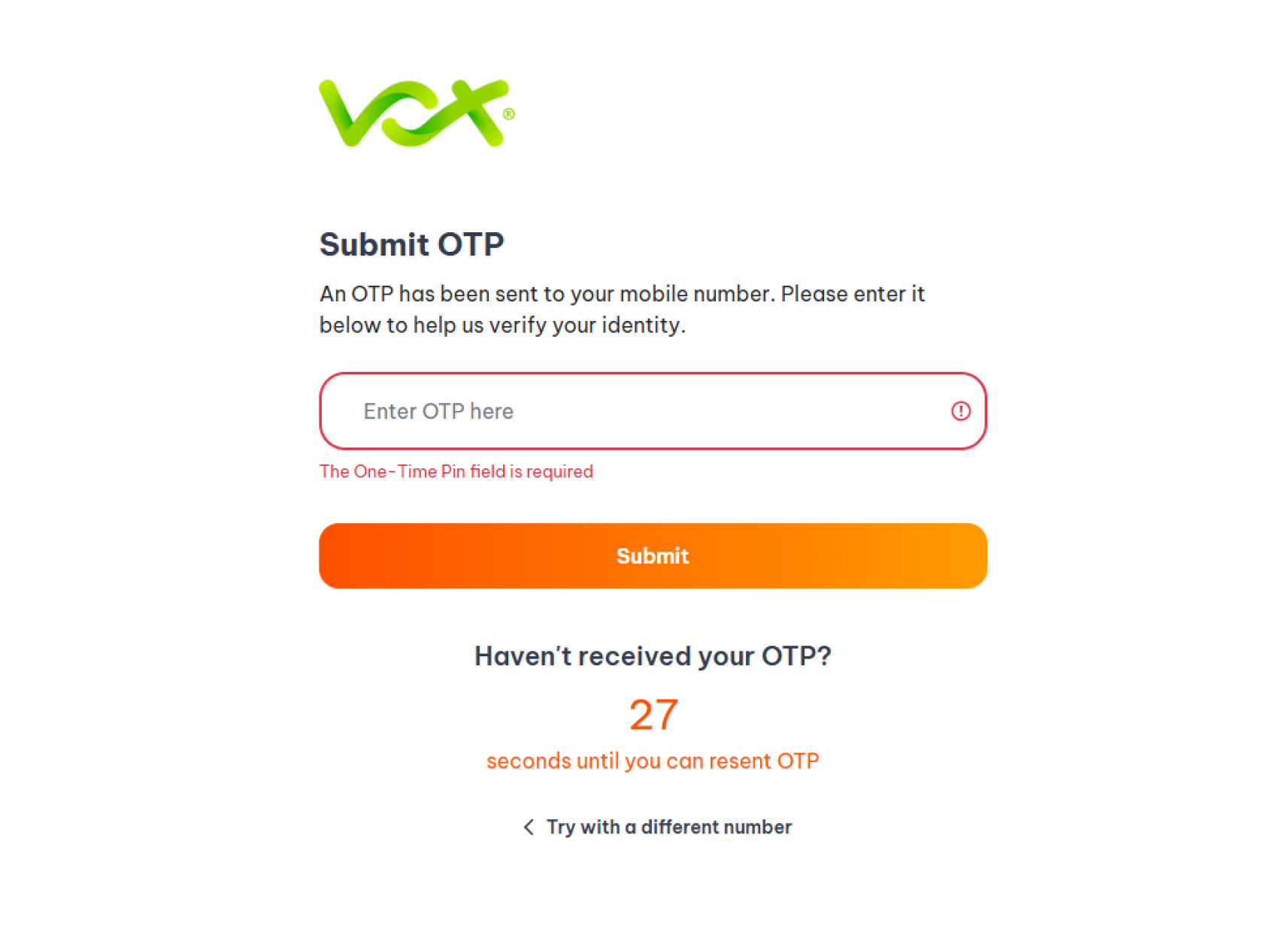
Step 4: Select your Fibre Service


Step 5: View usage on the top right hand side


Microsoft By Vox
Essential office applications, now available in the cloudDomains
Own your online success with premium domainsHosting
High-performance web hosting tailored to your needsEmail for Business
Tailor-made email management suiteSMS
Craft, personalise, and distribute SMS campaignsVisual Communications
Enhance every space with seamless audiovisual systemsBusiness Fibre
High-speed fibre optic connection for Businesses
Voice & PBX
Voice and Communication solutionsWireless to the Business
Business connectivity without fibre accessWi-Fi for Business
Improve your Office Wi-Fi coverage and rangeFirewalls
Enterprise grade security made affordableMicrosoft By Vox
Essential office applications, now available in the cloudFibre
High-speed and quality fibre internet for the HomeLTE & 5G
Fast and reliable wireless connectivitySatellite
Satellite-based internet connectionMobile
Stay connected with our mobile solutionsRouters & Extenders
Improve your Home Wi-Fi coverage and rangeHome Wireless
Fibre Like Fixed Microwave ConnectivityBusiness Fibre
High-speed fibre optic internet connection for BusinessesLTE & 5G
Fast and reliable wireless connectivityBusiness Wireless
Dedicated business connectivity without fibre accessLEO Satellite
Global Connectivity with LEO SatelliteWi-Fi for Business
Improve your Office Wi-Fi coverage and rangeMS Operator Connect
Low-latency quality-controlled Voice Network with MS TeamsBusiness Voice
A tailored Voice and Unified Communication solutionsPBX
Private telephone network used within a company3CX
Your all-in-one managed Cloud PBX solution
Contact Center
Customer coms, employee assessment and reportingWi-Fi for Home
Get a good Wi-Fi experience with better Coverage and RangeCell Boosters
Amplify incoming and outgoing signal from your mobile devicesWi-Fi for Business
Managed Wi-Fi services for businessesPortable Speakers
An essential audio device for video conferencingSolar and UPS
Services to fit your home, lifestyle and your budgetYou can see all usage reports on the Vox Customer Zone.
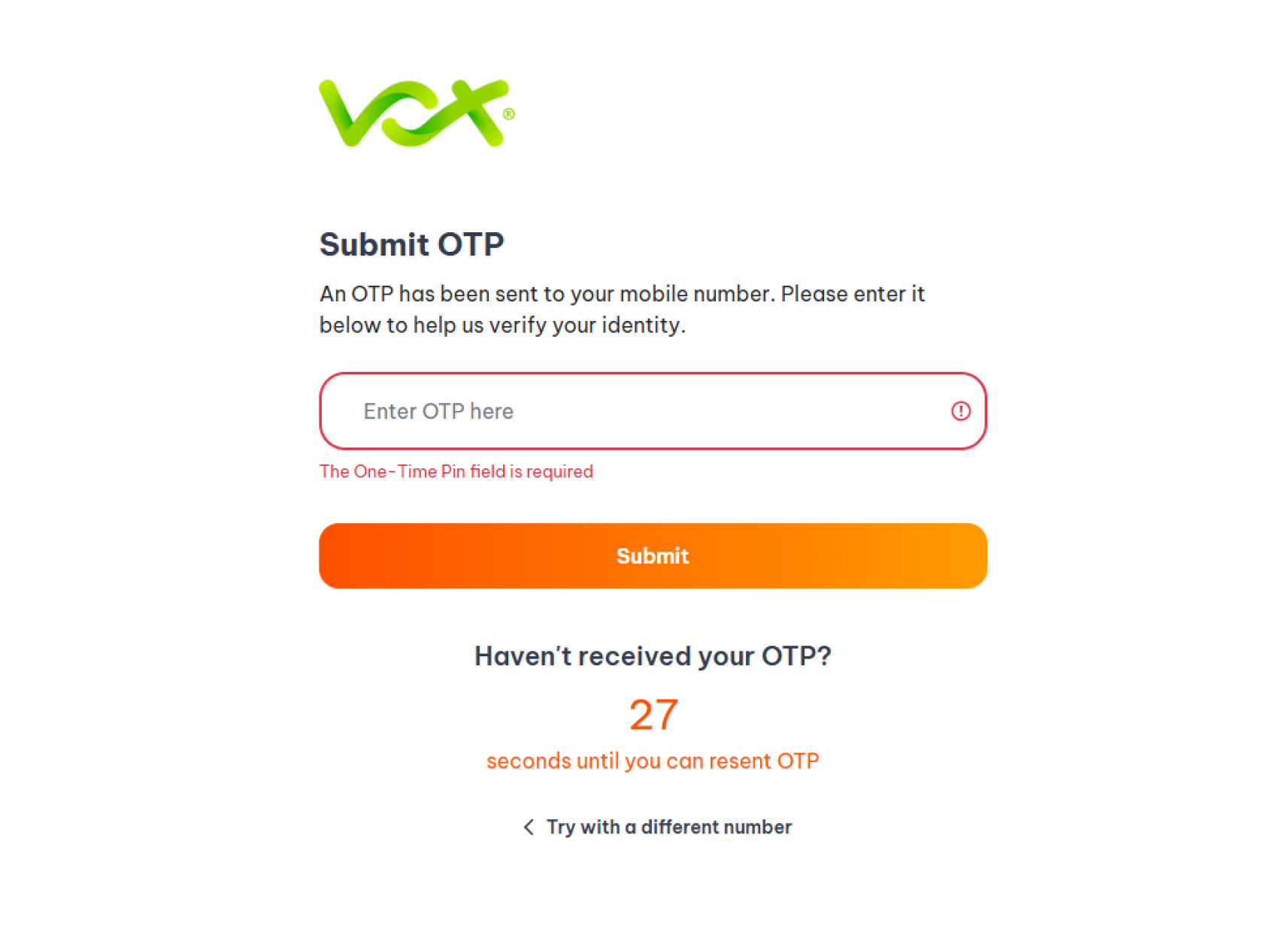
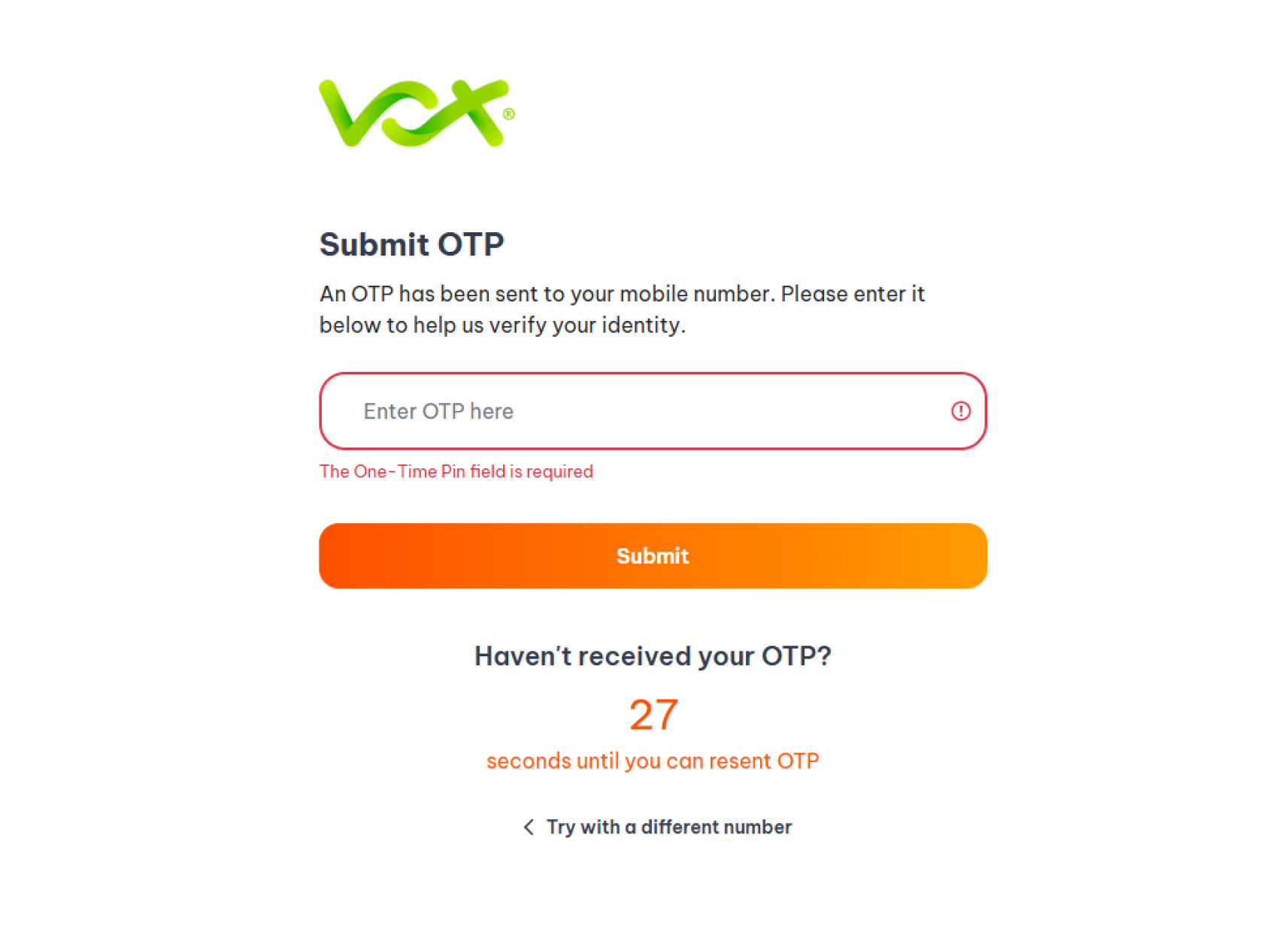




If you have any questions or need more information about our products, don’t hesitate to reach out to our support team. We’re happy to assist you with any queries.


Take control of your account and services with our Customer Zone.