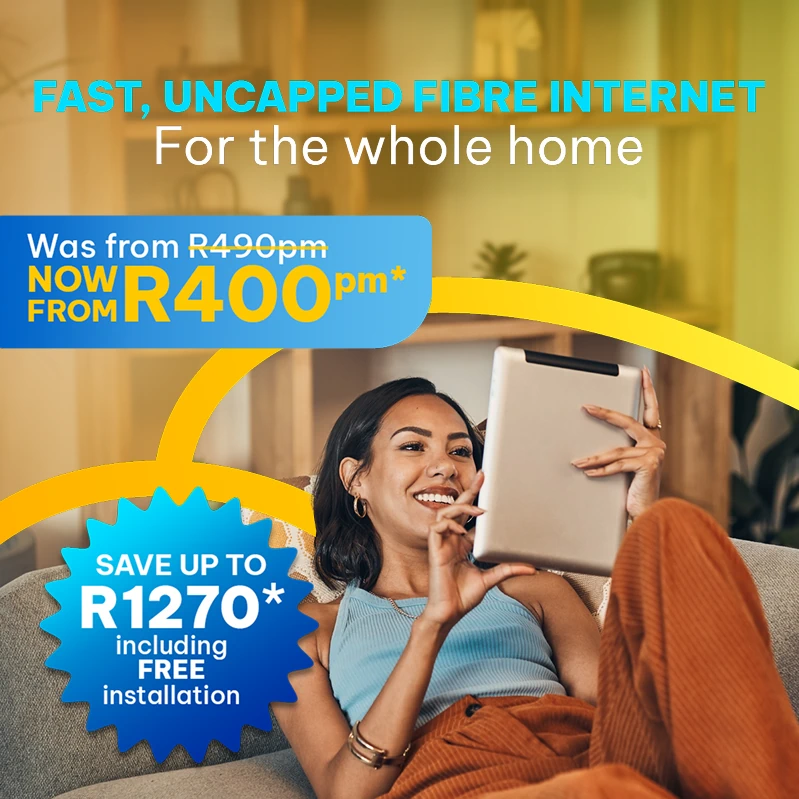xxxx
Introduction
In this document you will find all the necessary information you will need in order to setup and use the Vox Vobi application on your Android device.
[vc_vox_toast toast_heading=”Note:” body_text=”Minimum Android Version is 5 and up.” icn_text=”info” icon_color=”bright-blue” element_id=”mt-3″]
Configuring Vobi
1. Download and install Vobi from the Google Play store.
2. Once installed, select the Vobi icon.
4. Using the phone’s camera, scan the QR code that was emailed to you.
5. Accept the terms and conditions.
[vc_vox_article_feedback]
Customer Zone
Customer Zone
Next-level self-service made easy.
Take control of your account and services with our Customer Zone.
- Explore our latest promotions
- Manage your account with ease
- Access invoices and statements conveniently
- Upgrade, downgrade or cancel your services
- Track your orders and deliveries
- Enjoy a range of helpful resources