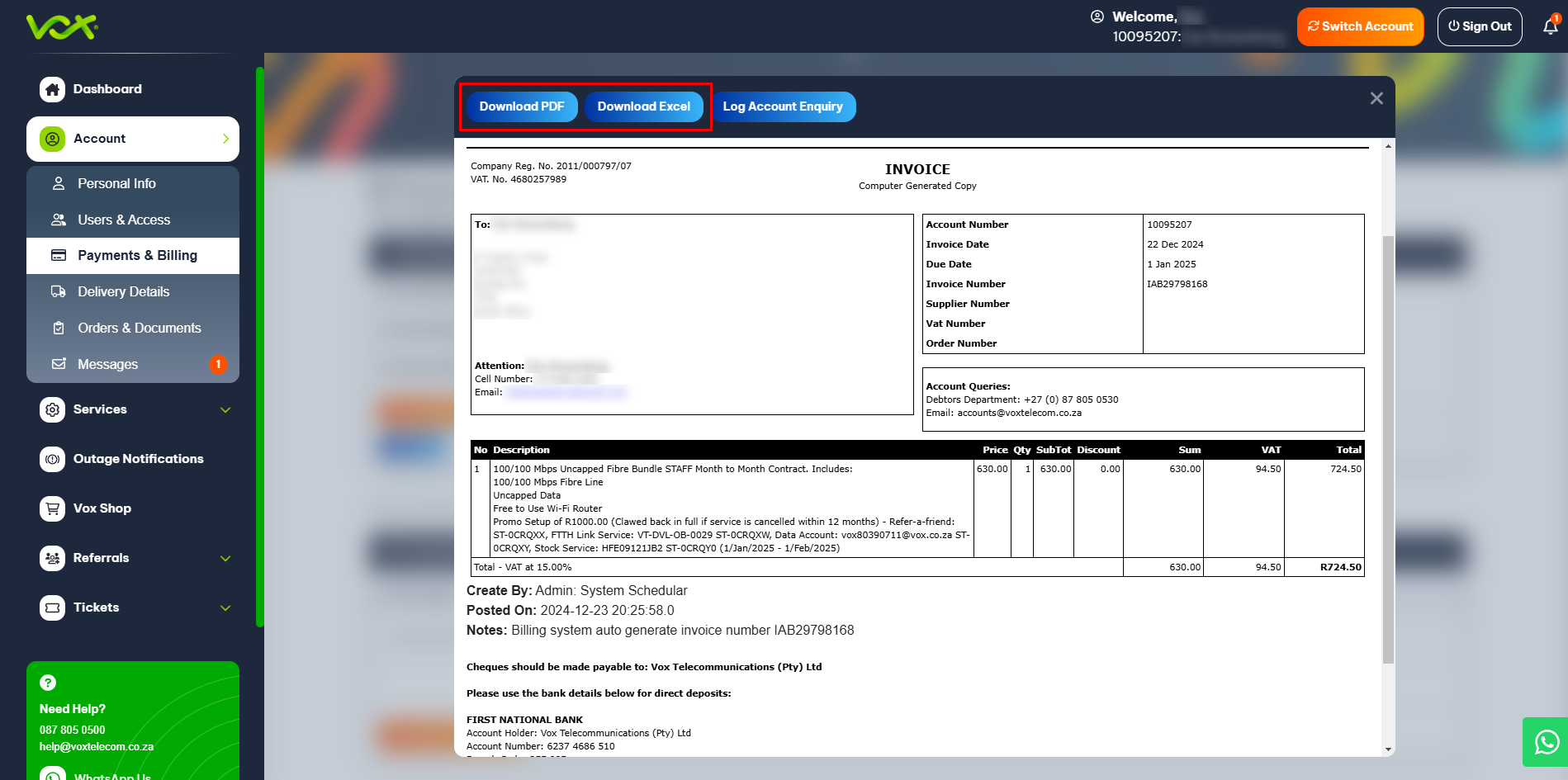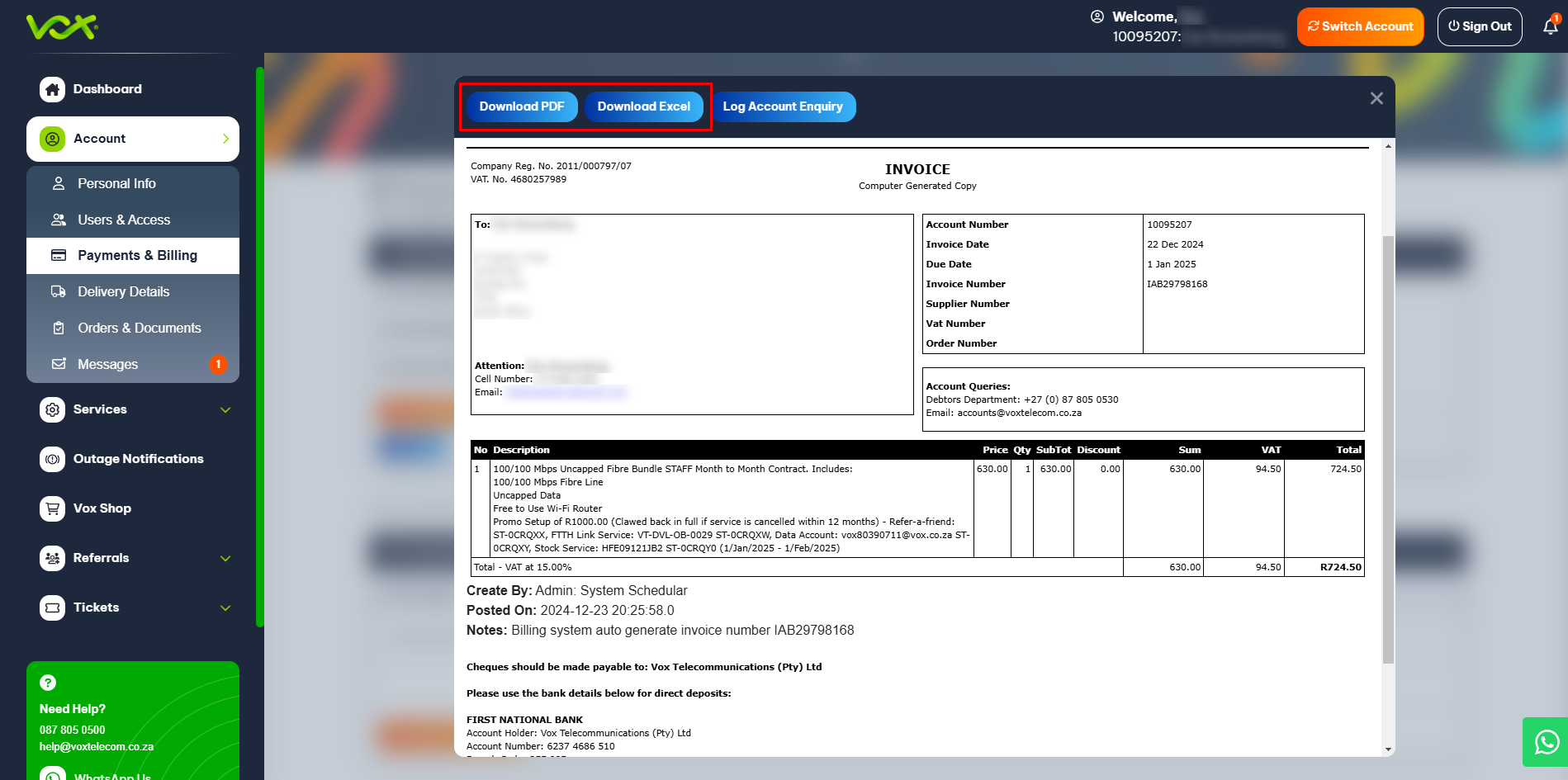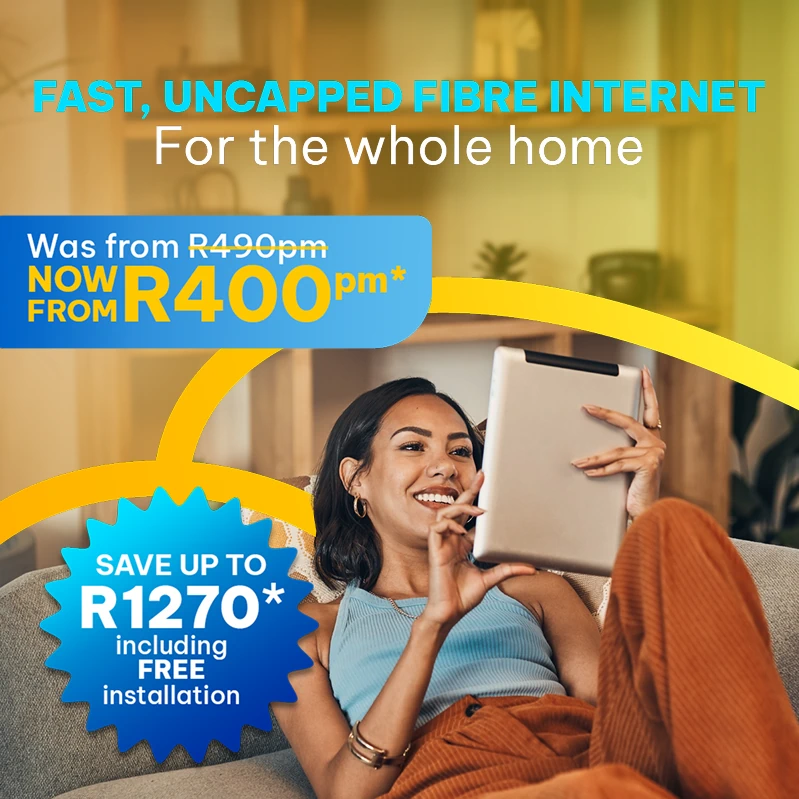When will invoices be sent out?
Our billing run is from the 22nd to the 6th of every month.
Statements and invoices will be automatically emailed to the listed contact on the account.
How to view your Statements / Invoices
View your invoices and statements on the Vox Customer Zone: You can access and download your billing documents at any time by visiting: https://customer.vox.co.za/account/billing-details
Step 1: Log in to the Customer Zone
Step 2: Enter Mobile Number
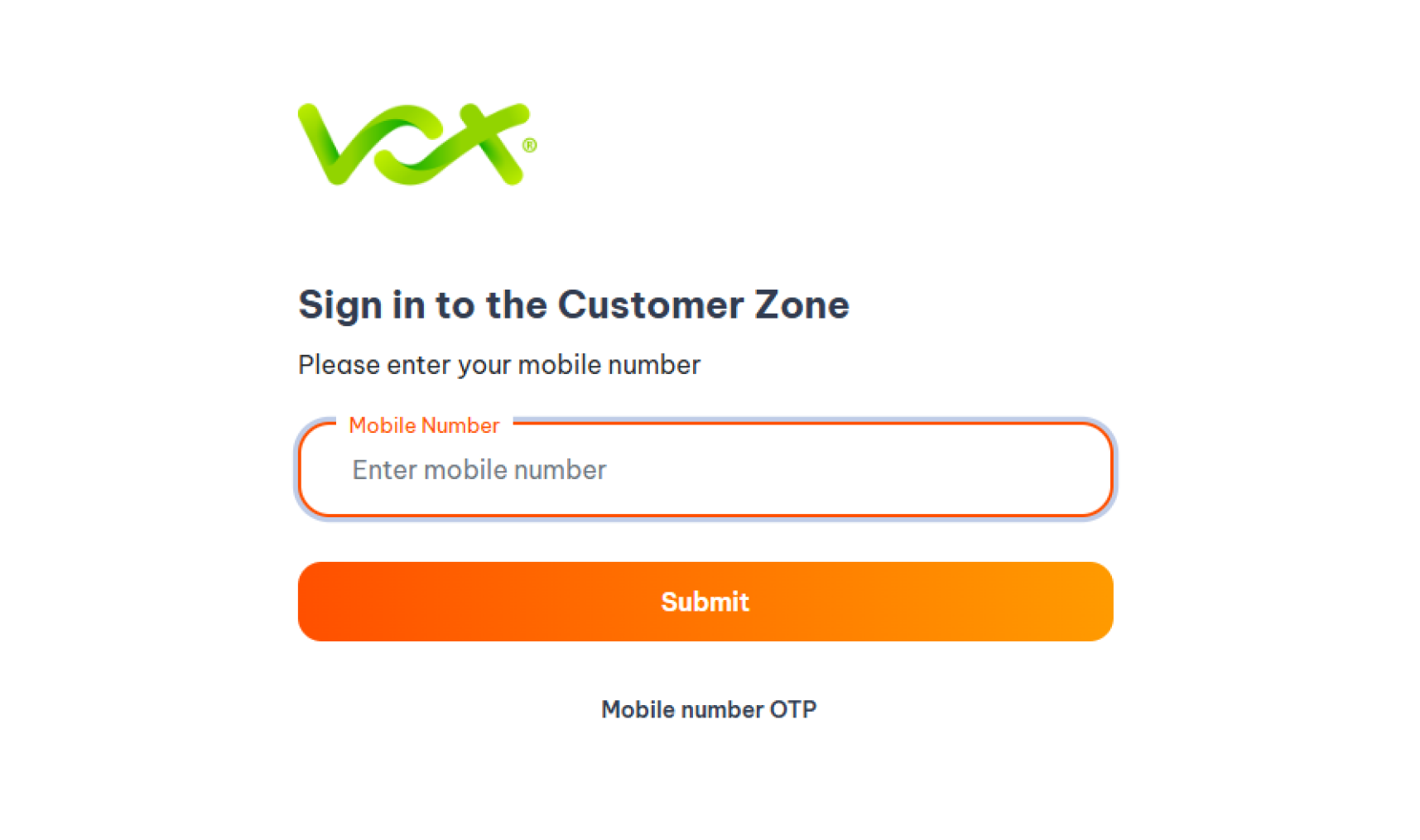
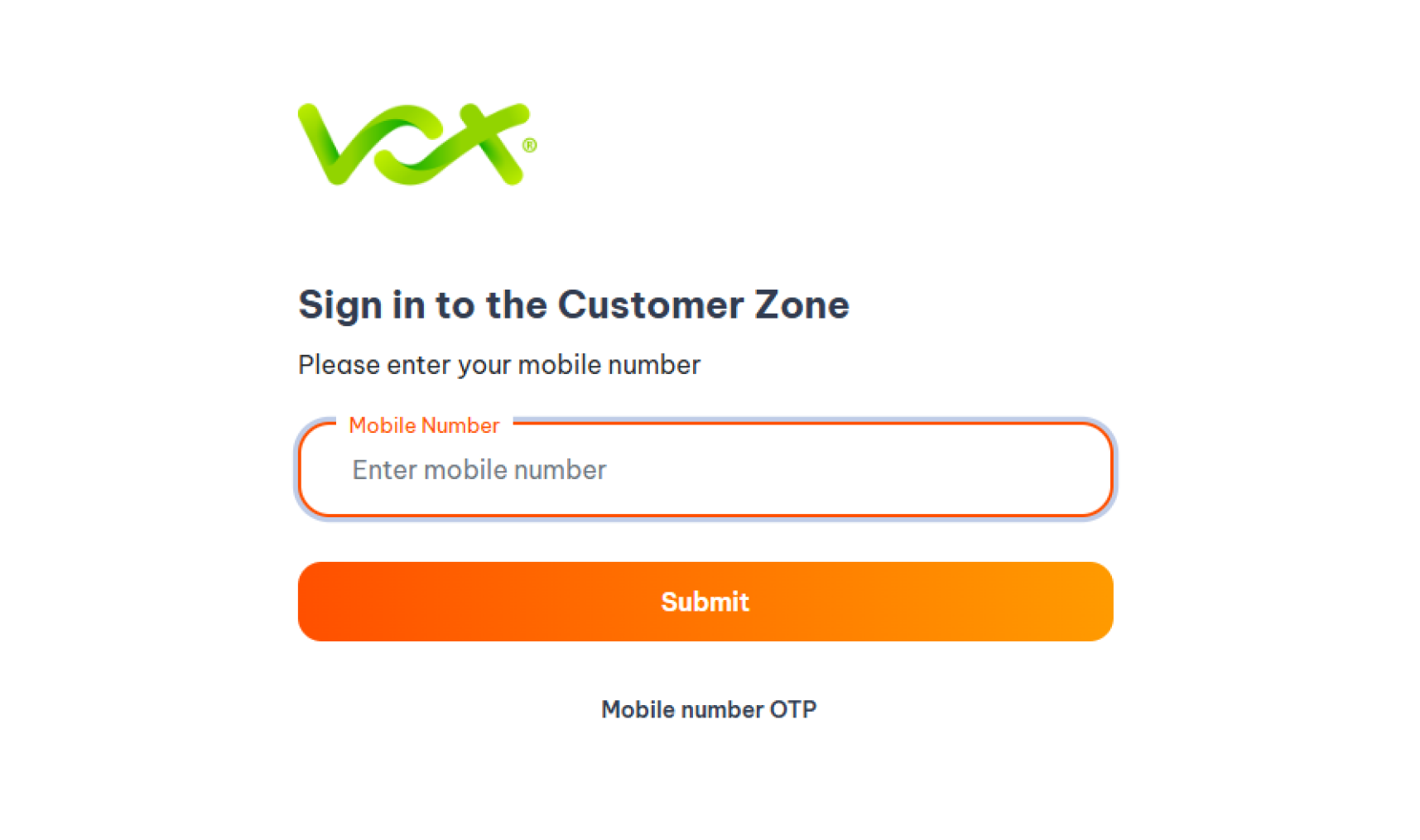
Step 3: Enter OTP
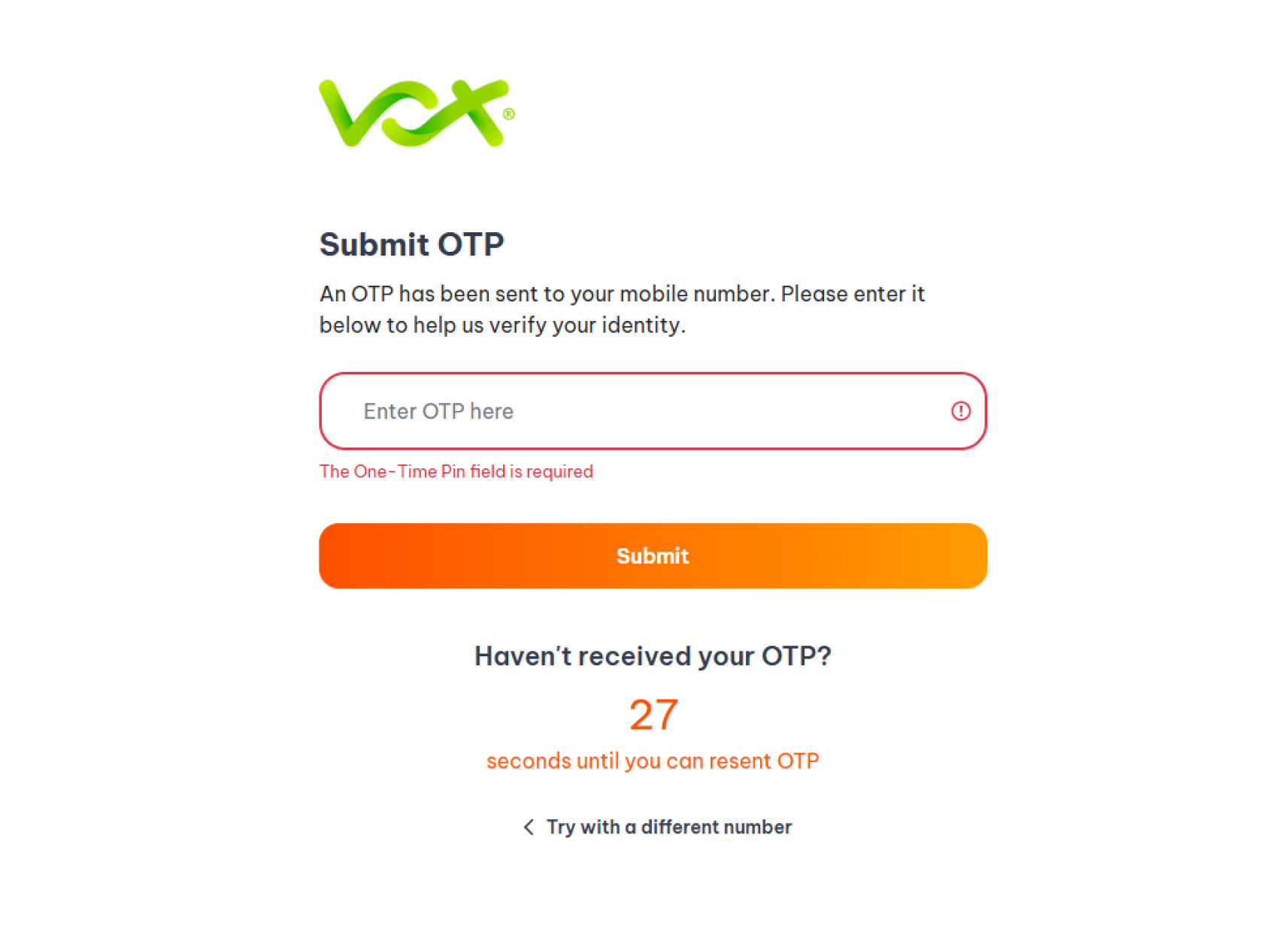
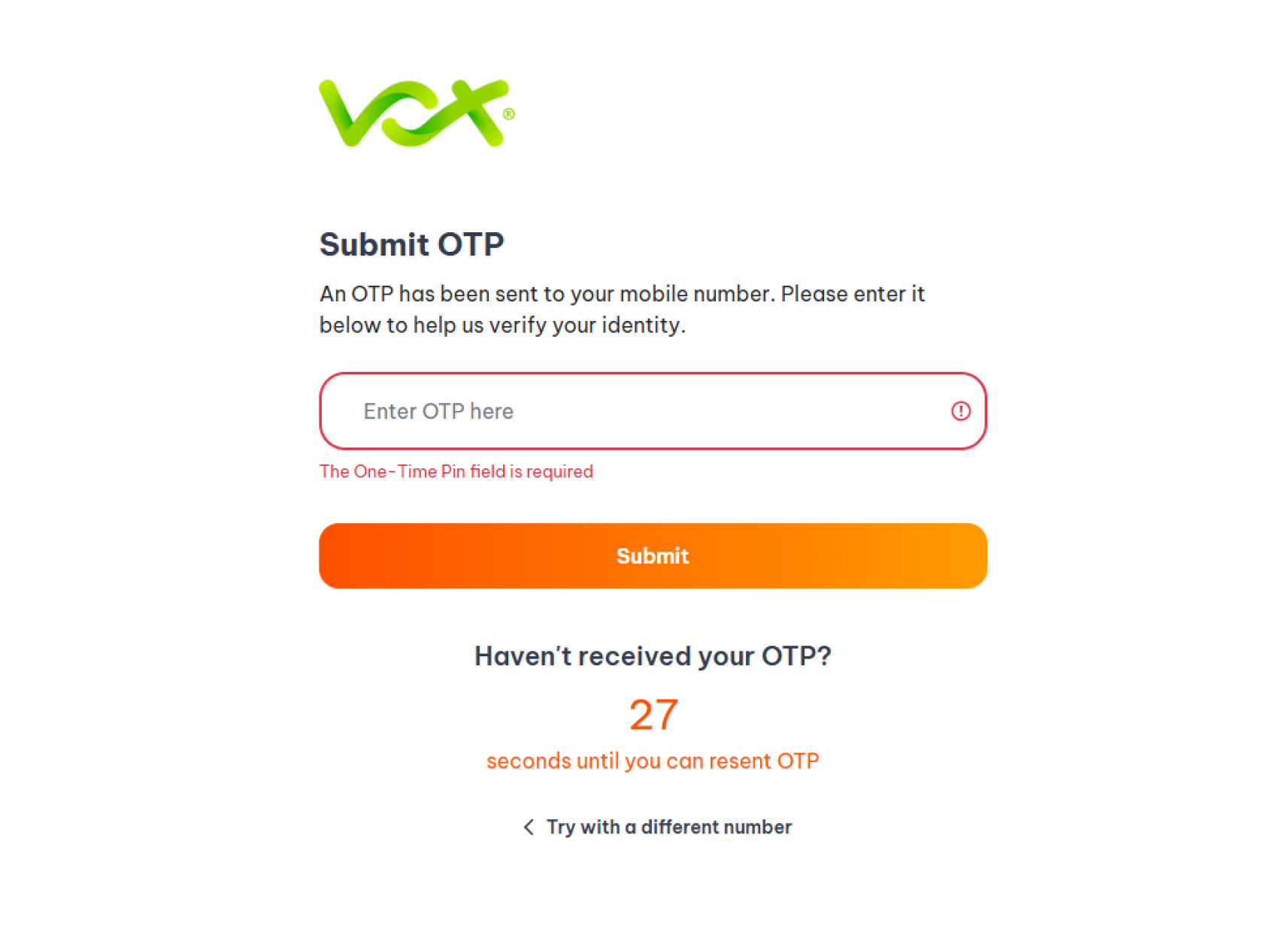
Step 4: Click on Account / Payments and Billing
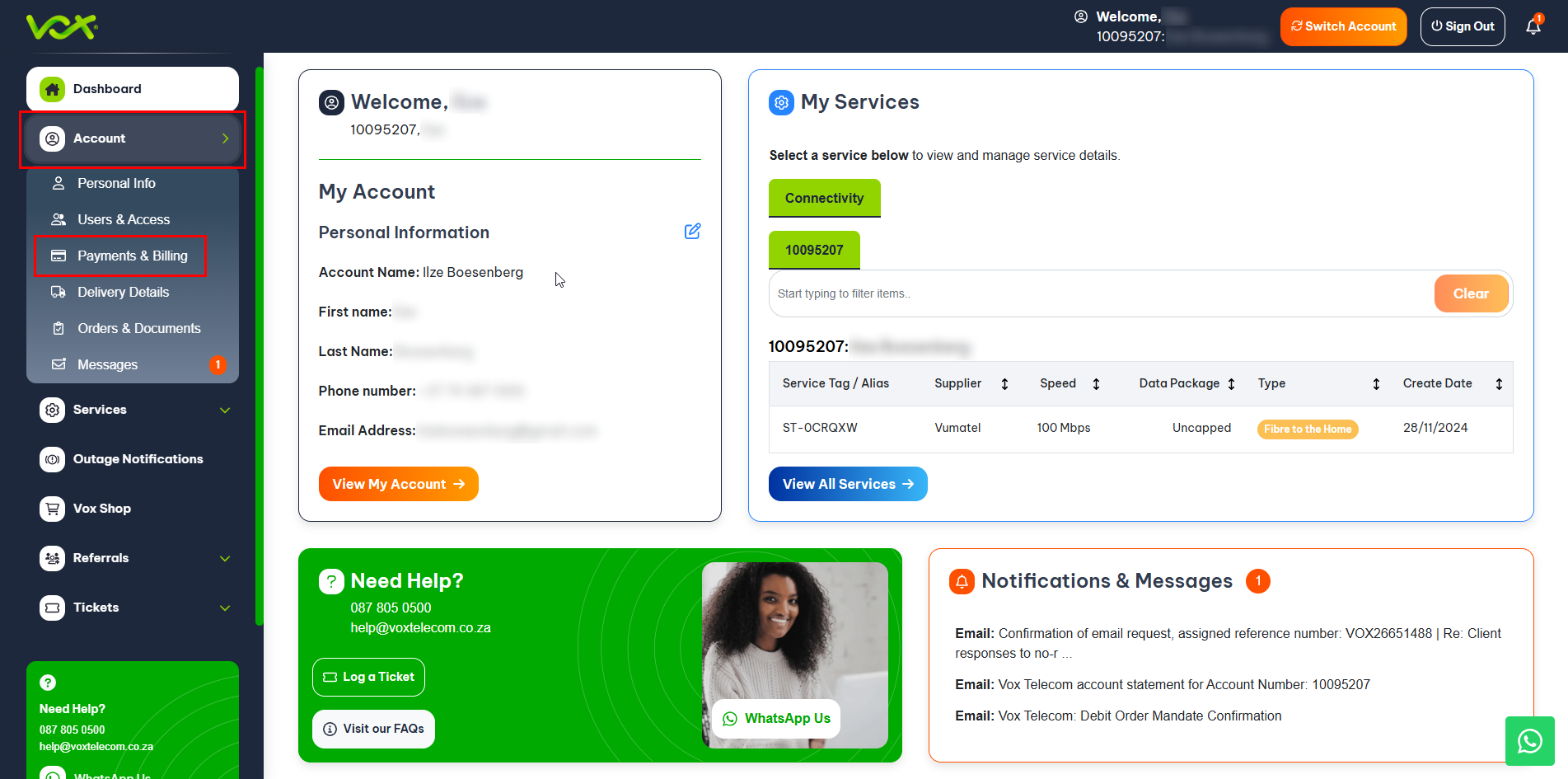
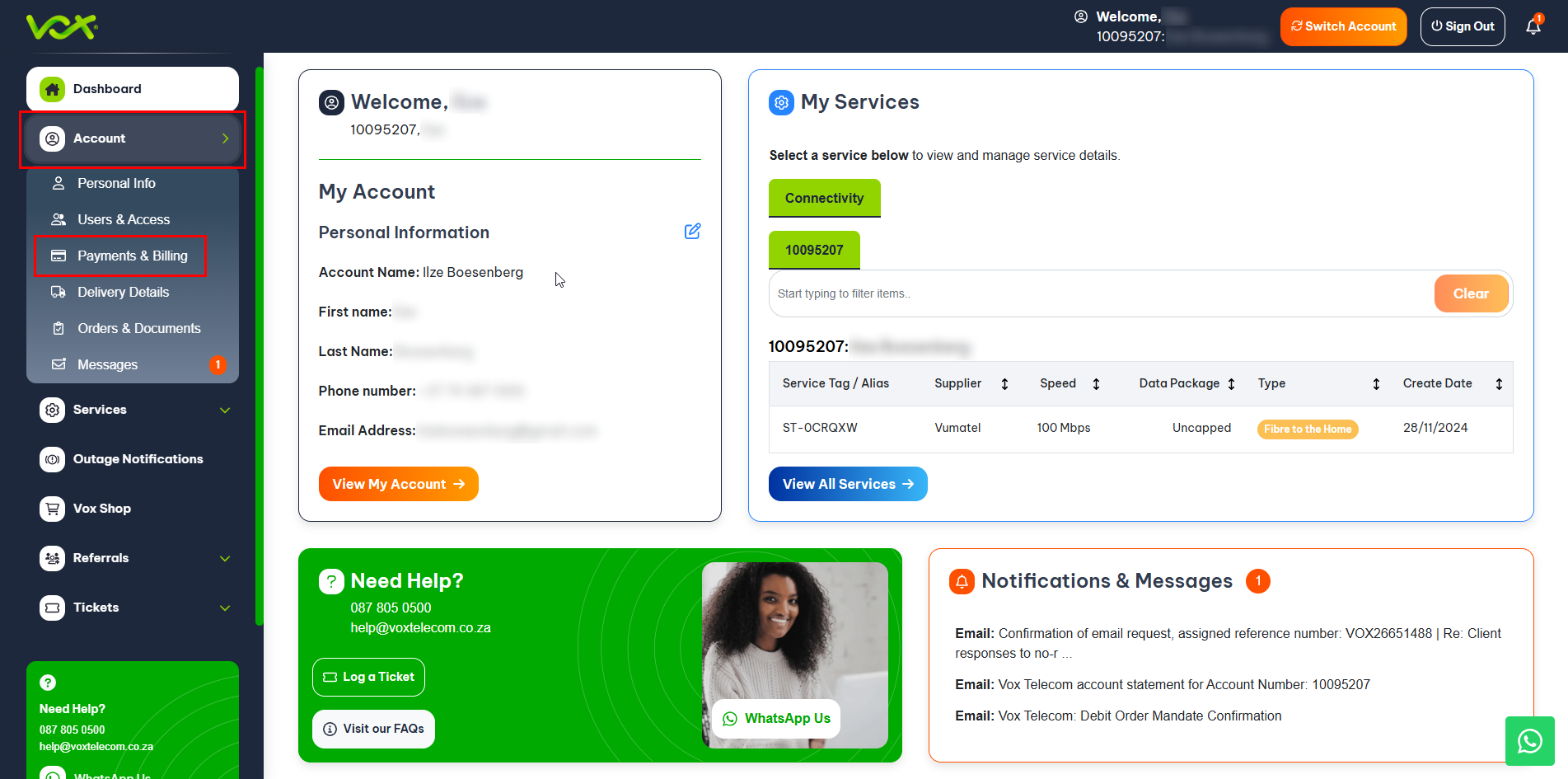
Step 5: Select Statement or Invoice
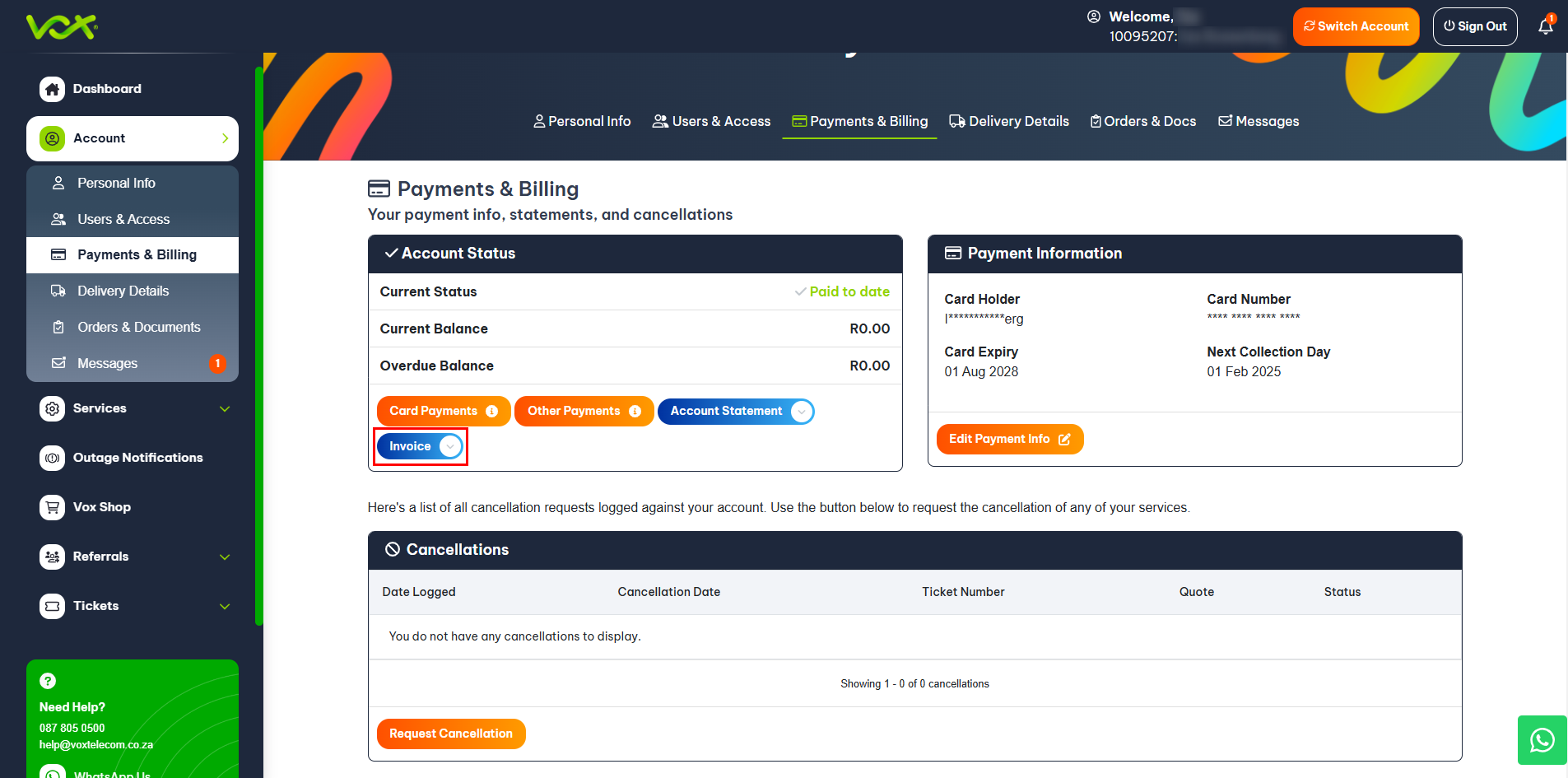
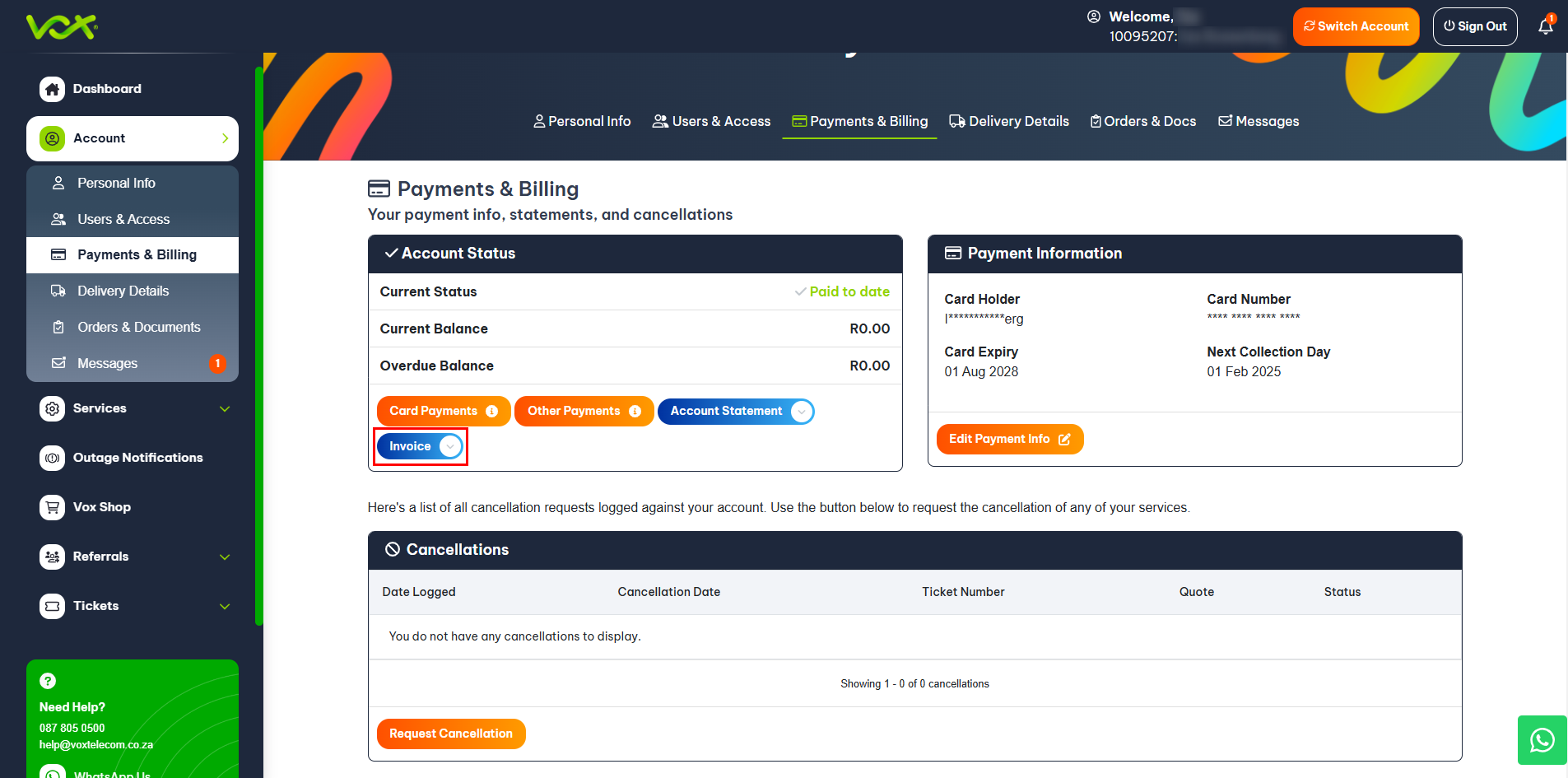
Step 6: Download in PDF or Excel