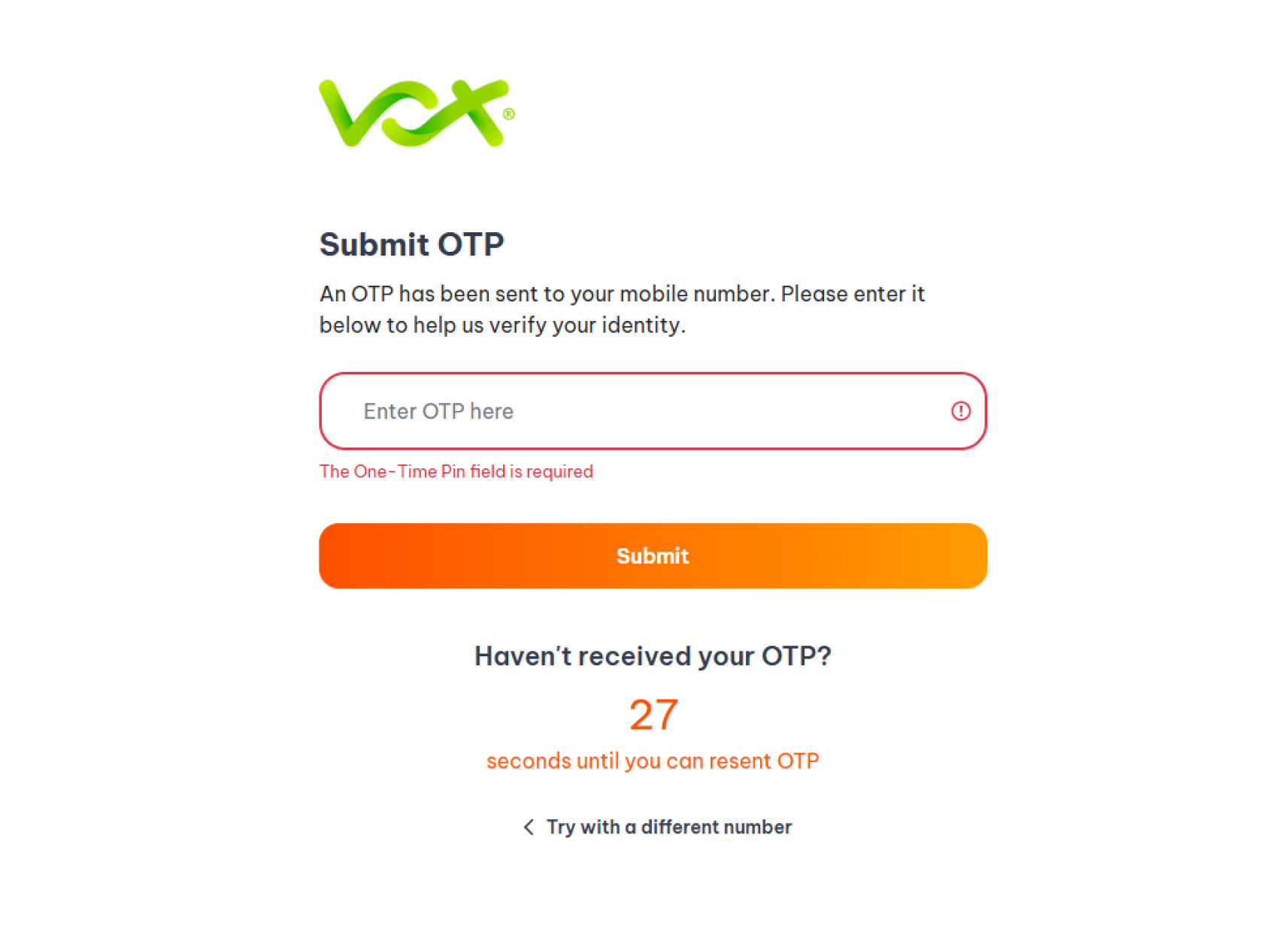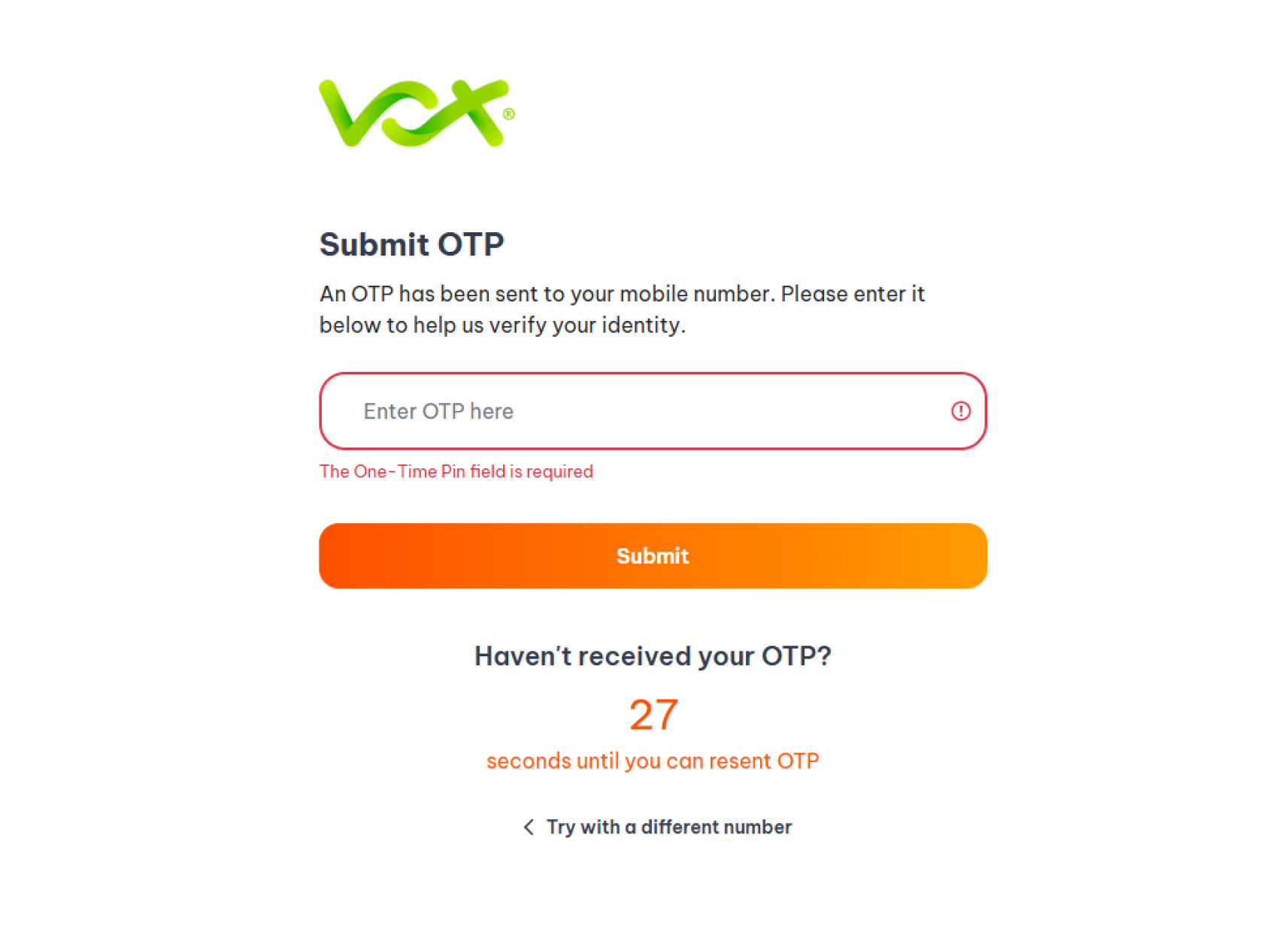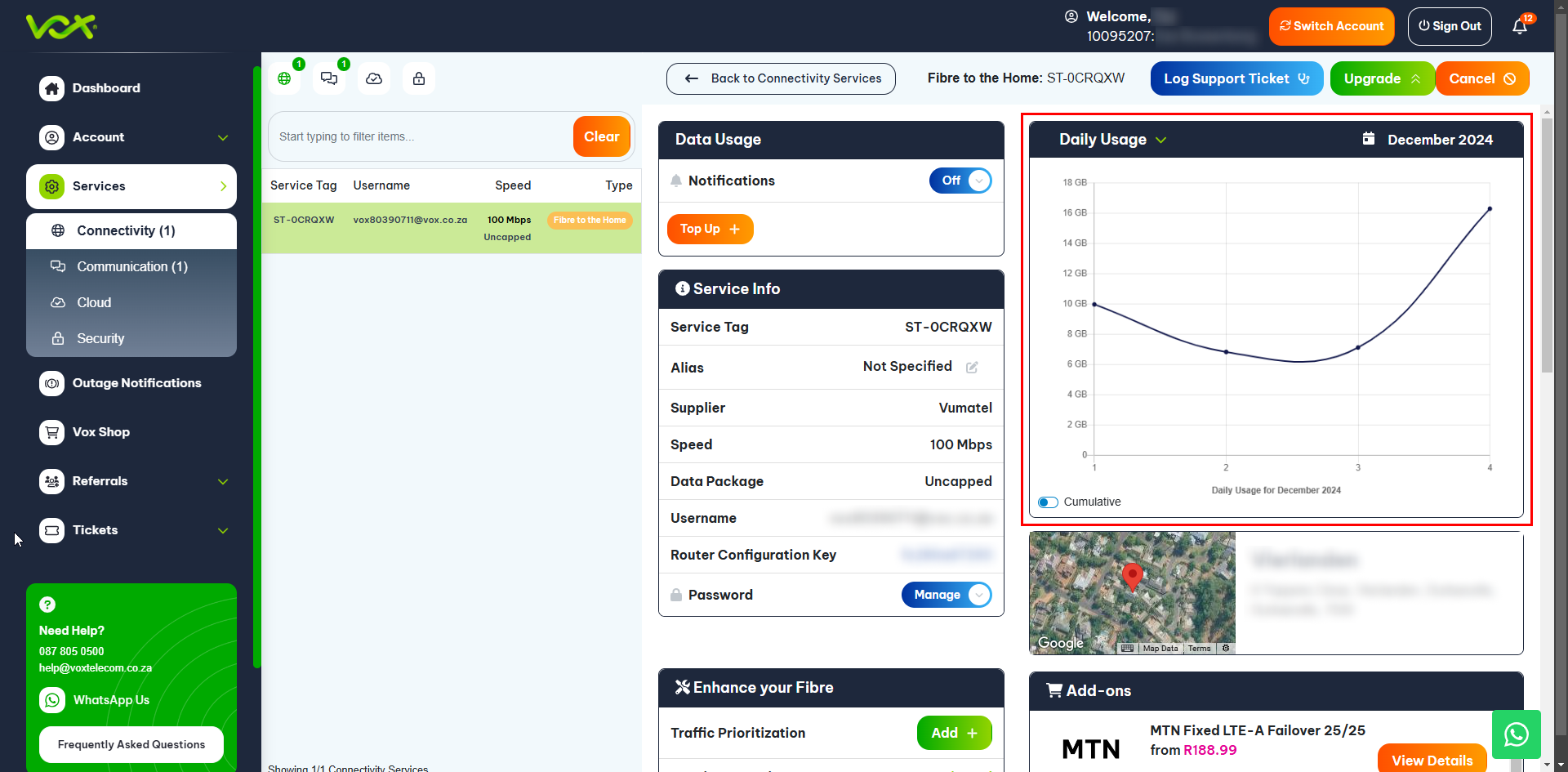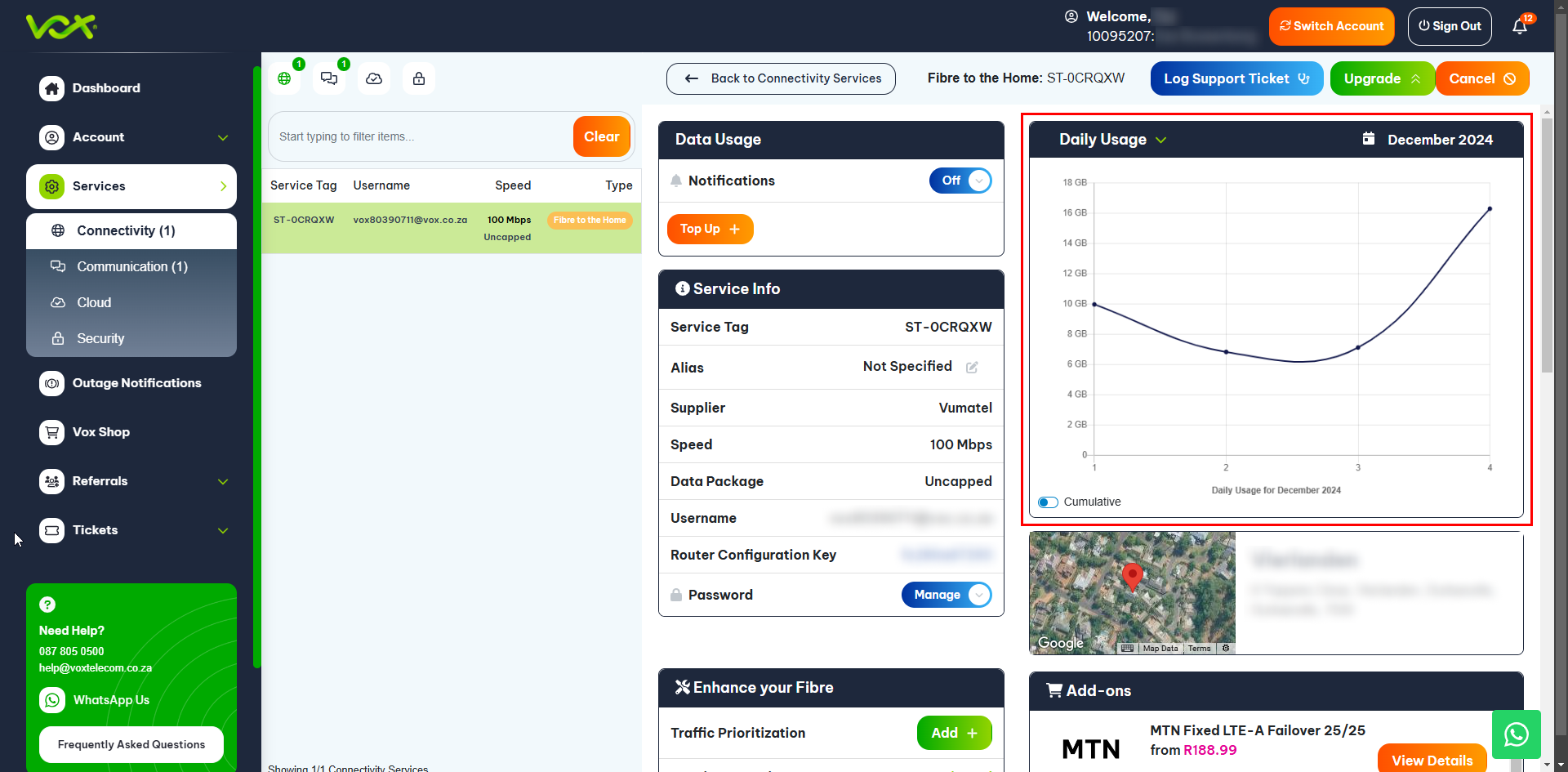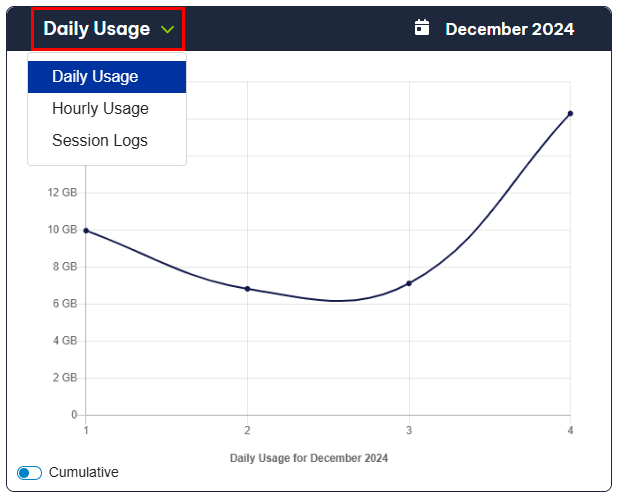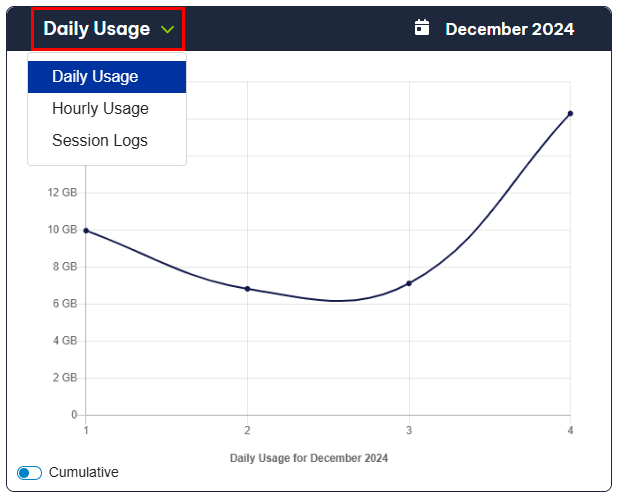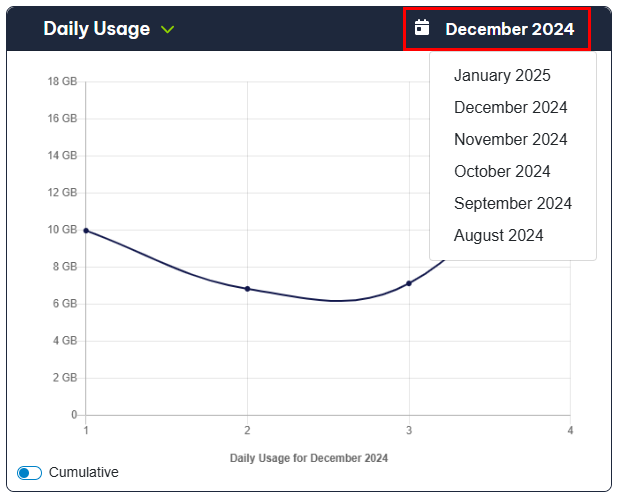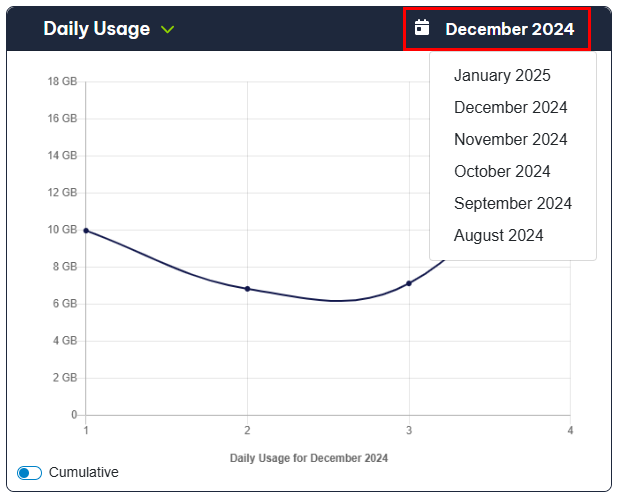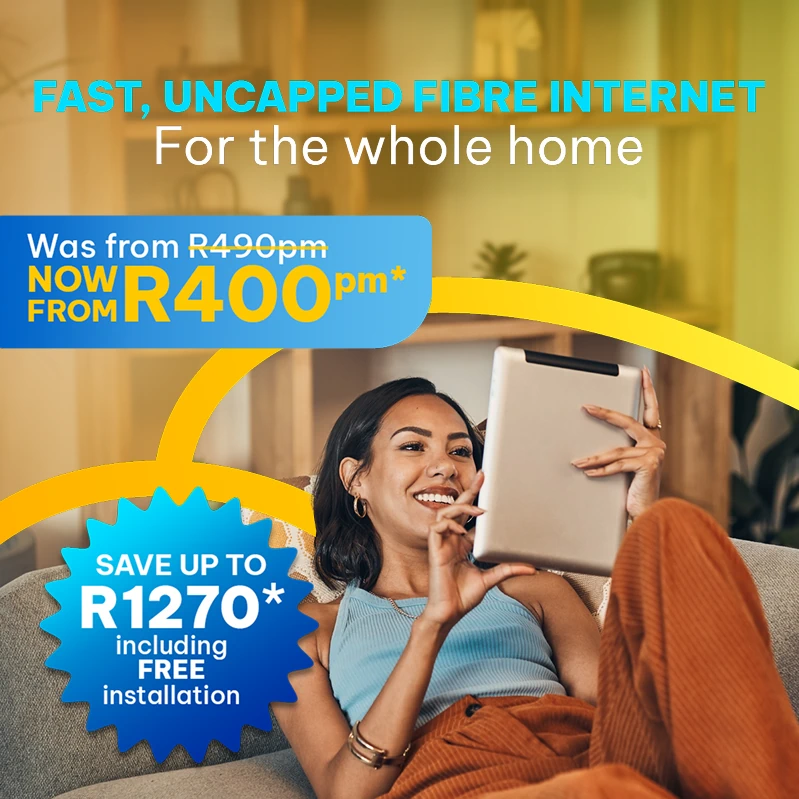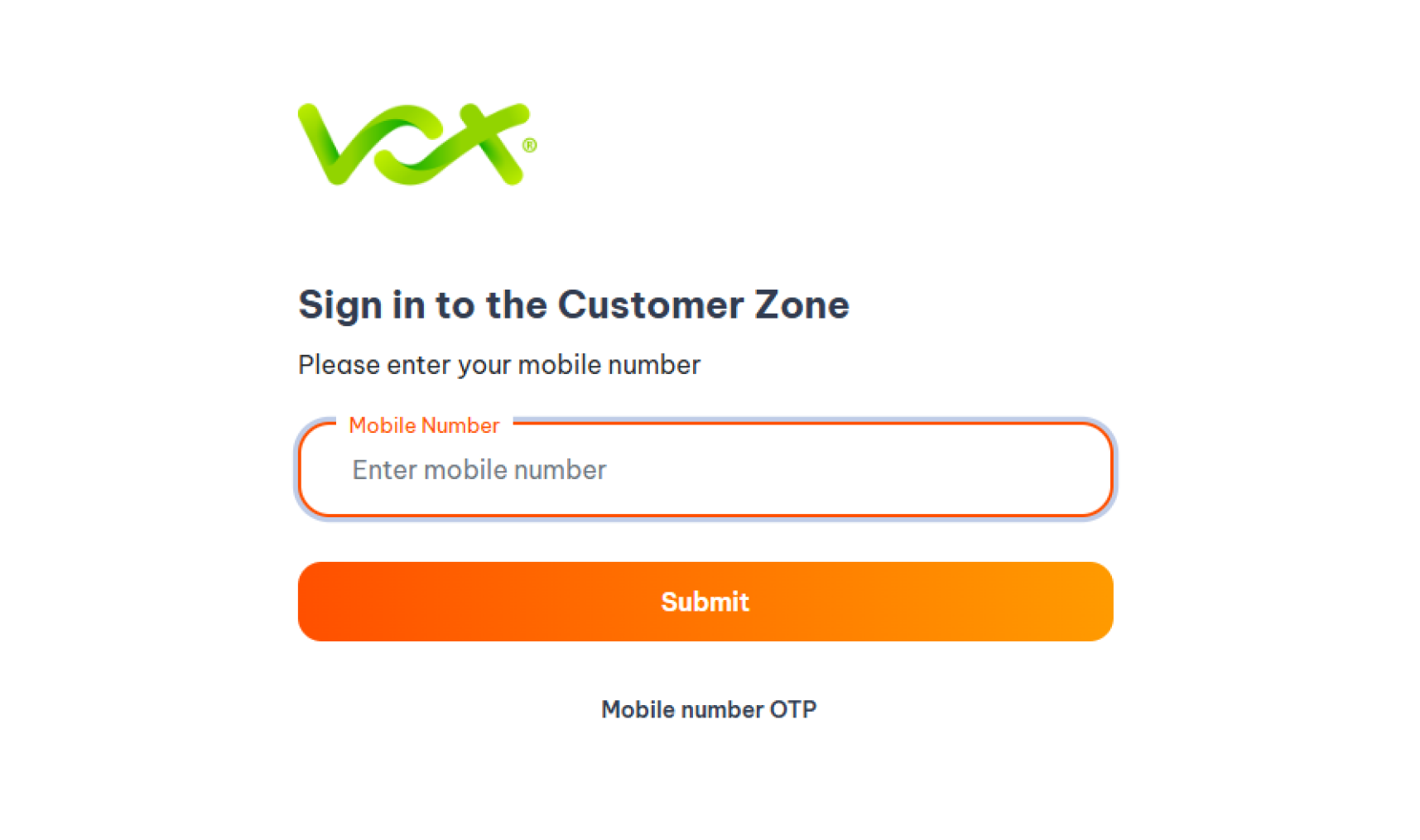xxxx
You can see all usage reports via the Vox Customer Zone.
[vc_vox_toast toast_heading=”Please note:” body_text=”Most PP0E account usage is not shown for uncapped accounts” icn_text=”info” icon_color=”bright-blue”]
Step 2: Enter your Mobile Number
Step 4: Select your Fibre service
Step 5: View usage on the top right hand side
Step 6: Usage can be filtered by month and time
[vc_vox_article_feedback]
Customer Zone
Customer Zone
Next-level self-service made easy.
Take control of your account and services with our Customer Zone.
- Explore our latest promotions
- Manage your account with ease
- Access invoices and statements conveniently
- Upgrade, downgrade or cancel your services
- Track your orders and deliveries
- Enjoy a range of helpful resources