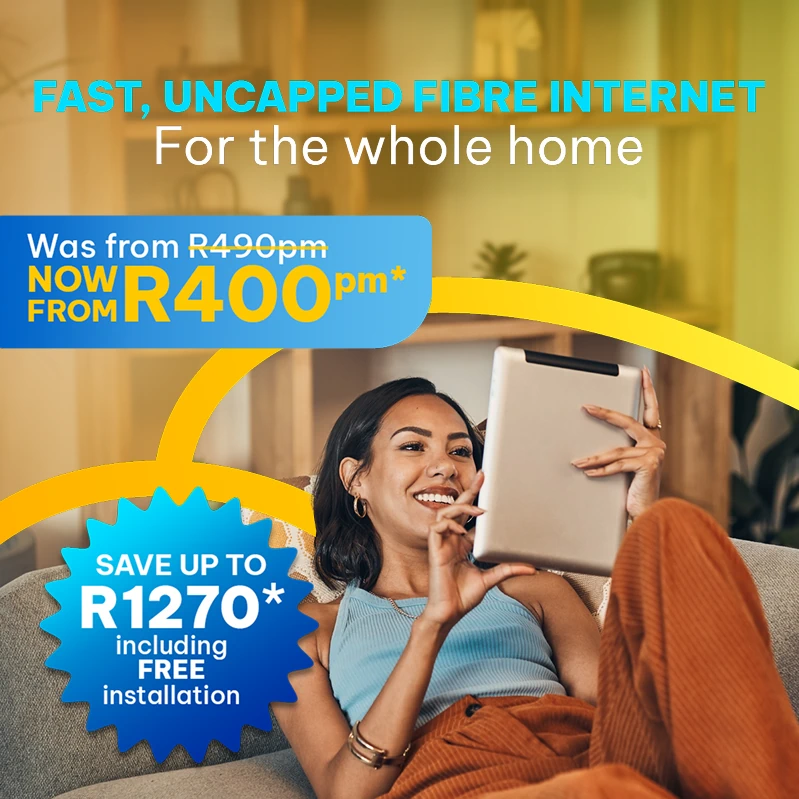Operator Connect versus Direct Routing – Which Teams Option Suits Your Needs?
There are two main paths when evaluating Microsoft Teams for Business Voice (PSTN) services; Direct Routing and Operator Connect. Each one lets you make/receive calls through Teams, yet they vastly differ in terms of complexity, cost, control, and suitability. Today’s guide will (hopefully) help you to pick the perfect option:
Let’s break it down: What are Direct Routing and Operator Connect?
Operator Connect: a Microsoft-approved service. Certified telecom operators provide PSTN solutions which integrate directly with Teams. It’s a managed service – the carrier handles the infrastructure, and the end user can utilise the Teams Admin Centre for dial-up.
Direct Routing: a more flexible solution, this allows users to choose any provider and connect to Teams via either an on-premises or hosted Session Border Controller. This in turn allows for more control over hardware, integrations, routing and more.
Key Differences: What Best Suits Your Needs?
| Feature | Operator Connect | Direct Routing |
| Control & Submission | Limited. Restricted by what chosen operators offer. These present less flexibility regarding carrier, routing, and legacy hardware. | Higher levels of control. Direct Routing can integrate with existing equipment such as PBX, fax lines, routing and compliance. |
| Setup & Deployment | Setup is generally faster to deploy with less technical overheads. This can be done via Teams Admin Centre. | Setup is more complex with configuration, integration, and significantly more levels of planning. |
| Hardware & Infrastructure | Minimal hardware needed – there is no need for users to run their own SBC, as their chosen operator handles this. | Users require SBC(s); either hosted or on-site. They also need the expertise to both set up and maintain these. |
| Cost | Typically, the upfront costs here are lower and require reduced infrastructure overheads. Costs are often manageable, with fixed monthly fee structures. | Initial costs are potentially higher due to a need for setup, licensing, and more. However, with scale and under certain agreements, the cost per user may improve. |
| Suitability | This is ideal for SME’s or businesses with more simplified calling needs. | This is better for an enterprise, organisations with existing telephony setups, hybrid models, or strict compliance/resilience needs. |
Let’s Evaluate the Pros and Cons:
Direct Routing:
- Pro: Users have full control and integration with existing systems.
- Pro: Allows for flexibility with international numbers and calling.
- Pro: Higher control over quality of service/failovers.
- Con: Requires specialised staff and vendors due to technical complexity.
- Con: Higher upfront capital costs.
- Con: Increased end user control leaves more margin for human error.
Operator Connect:
- Pro: no hardware maintenance as this is managed by service providers.
- Pro: Teams Admin Centres provide simplified management for the end user.
- Pro: Reduced technical overheads and quick deployment.
- Con: Some legacy/telephony hardware possibly not supported.
- Con: Customisation options are limited by operator capabilities.
- Con: May lack sufficient features for surviving Cloud outages with limited control.

Frequently Asked Questions
Q: Do I need special licenses to use either?
A: Yes. Both require that you have a Microsoft Teams Phone / appropriate licensing (e.g. Microsoft 365 E5 or adding Teams Phone Standard to E1/E3).
Q: Can I integrate my existing phone hardware (fax, analog lines, etc.)?
A: Direct Routing supports integration with legacy telephony equipment (analog, PBX etc.) via appropriate gateways/SBCs. Operator Connect has much more limited capability in this area.
Q: How about reliability and failover?
A: With Direct Routing you can deploy SBCs and potentially get local survivability (e.g. using Survivable Branch Appliances) so that if cloud-link fails, local calling stays operational. Operator Connect is more dependent on the operator’s cloud/deployed infrastructure; less local fallback.
Q: What about cost comparisons?
A: Operator Connect tends to have lower up-front costs since you avoid hardware and some admin burden. Direct Routing has higher initial investment but may offer better value over time or in complex setups where economies of scale or custom carriers improve pricing.
Q: Is there global support for Operator Connect?
A: It depends on whether operators in your country are certified under Microsoft’s Operator Connect program. In some regions, there may be few or no operators. Direct Routing tends to offer wider coverage because you can choose carriers locally.
Conclusion:
- If you want higher levels of flexibility/control, full integration and more complex costings, go with Direct Routing.
- If you’re seeking speed, simplicity, less maintenance and minimal control, Operator Connect is your go-to.
Ultimately, your choice depends on the size of your organisation, what your needs are and how much control your end users require. Either way, you can get in touch to identify a solution which best suits your needs.