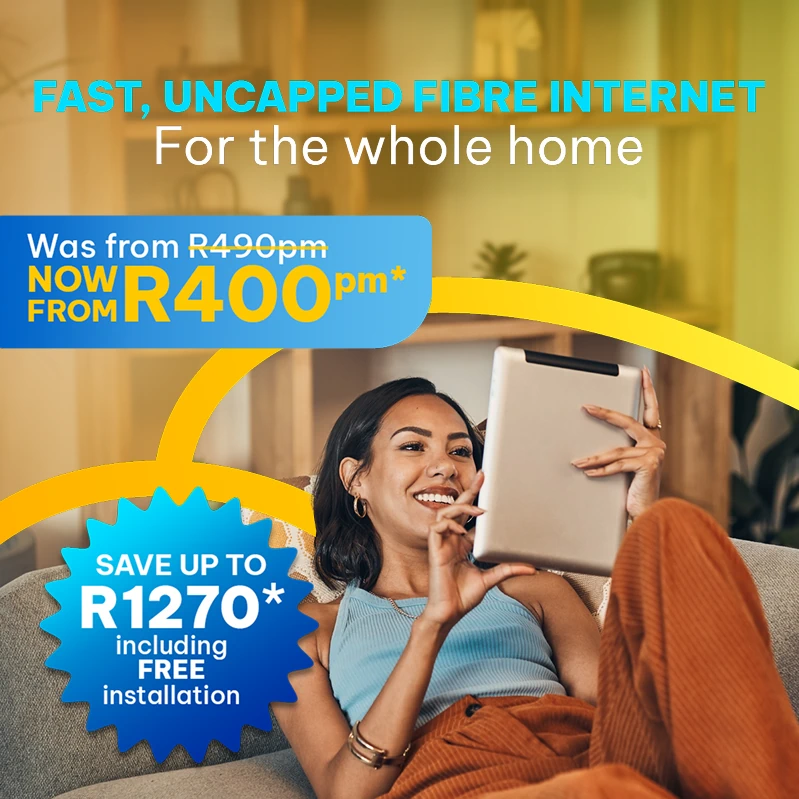Possibilities to unpack
There’s never a good time for the Internet to go down, and we’ve all been there – that “Oh nooooo!” moment of discovering that there’s no Internet access (generally the polar opposite of an “Aha!” moment). Whether or not there’s an instantly obvious reason as to why you suddenly have no Internet access (for example, an unexpected power outage), you’ll want to get back online immediately to carry on with where you were, whether it was working, streaming, gaming or banking.
Finding out exactly where the fault lies can be a little like playing detective (probably a detective in a bad mood). Let’s take a look at the possible reasons for your lack of Internet access, and how to handle the problem.
ISPs versus FNOs
With Fibre Internet connectivity, customers generally deal directly with their Internet Service Providers (ISP) – which is where Vox comes in – but Fibre Network Operators (FNOs) also play a significant role in the connectivity landscape.
- An FNO installs, owns and maintains the Fibre Optic Cable network infrastructure that allows users to access the Internet.
- An ISP manages how customers receive their Internet services, essentially acting as a middleman between the FNO and the customer. The ISP manages the speed and bandwidth of the Internet coming from the FNO’s cables into your home, offering different Internet packages to cater for different customers’ needs.
Help – My Internet Access is Down!
Let’s say you’re watching your current favourite TV show via a streaming service and the screen suddenly goes blank (but the lights are still on). First things first: try to keep your blood pressure under control, and then check that the issue doesn’t lie with the TV. If you can access your show on your phone or laptop, then it’s not Internet access that’s down but rather your smart TV.
On the other hand, if you’re having connectivity issues across multiple devices, you can then assume that something has gone wrong with your Internet access. There could be a few reasons for this.
- Check that your Wi-Fi router and/or ONT (modem) isn’t malfunctioning: Your ONT (also known as an Optical Network Terminal) is the box on the wall (originally installed by the FNO) that connects the Fibre cables outside your property to your Wi-Fi router inside. Make sure all cables are connected properly and that none have come loose. If everything seems fine, unplugging and plugging back in, then waiting about 30 seconds for the device to reboot, usually fixes most ONT and / or router problems.
Additionally, you might physically be too far away from your Wi-Fi router, or the router itself is in the wrong place. Ideally, your Wi-Fi router should be in a central location in your home, not too close to the floor and away from your kitchen Microwave or other electronic devices that might interfere with the radio signal, such as a baby monitor in a child’s room.
- The Wi-Fi network might be congested (externally and internally):
While network congestion won’t necessarily knock out your Internet connection completely, it can certainly cause slower speeds. Are other members of your family causing your Internet access to slow because of massive bandwidth consumption via streaming, downloading or gaming?
Besides waiting for the congestion to clear (or bribing your teenagers to stop playing), you can make the most of the speeds you are getting by placing your router in an optimal location (as outlined above), adjusting your Wi-Fi settings or using an Ethernet cable.
- It might be your ISP’s connection, which can go down occasionally due to maintenance or mishaps. You can contact Vox Consumer Support on 087 805 0530, or check out planned maintenance through our Vox Support Portal for an update. Using cell phone-based data or another Internet connection elsewhere, you can email help@voxtelecom.co.za.
The good news is that usually, ISP outages happen rather seldom and are resolved as quickly as possible; it’s not in the best interests of any ISP to be slack in leaving things unresolved.
- Is it the FNO? This is where it can get tricky for consumers. Their ISP is usually their first port of call and being told, with apologies, that “It’s not us; it’s the people who provide the Fibre network to your area” can feel like someone is not taking ownership. Having contacted your ISP, you could use your mobile phone data and see if there are any outages reported on Twitter, or perhaps your neighbourhood WhatsApp group. If there’s a number to call, do so – and again, hopefully the problem will be resolved as quickly as possible.
Sometimes, Fibre networks go down because of breaks in submarine Fibre cables in the ocean – that’s generally a global issue, and a massive headache for everyone.
- Power outages: If the power goes out, so does your Wi-Fi router, so we can’t forget about electricity issues, whether they are called load shedding, load reduction or come in a no-name brand packaging. Best practice advice is to support your Wi-Fi connection with an uninterruptible power supply (UPS). ONTs and routers use very little electricity, and having access to a UPS could save your Teams meeting – and your sanity.
Few things today are more guaranteed to put us instantly into Angry Detective Mode than suddenly losing our Internet access.
The most common cause is a problem with your router or modem, or a loose cable, but your Internet can also fail because of a more technical reason. Whenever there’s an issue, you can always contact us and we will gladly be of assistance.
At Vox, our help is available 24 hours a day, throughout the year.
When to contact Vox support
If you’ve run the checks above and still have no internet access, contact Vox for assistance:
-
- Phone: 087 805 0530 (24/7 support)
- Email: help@voxtelecom.co.za
Quick FAQs
Q: My TV lost streaming but my phone works — is the internet down?
A: No – this usually means the smart TV or the app is at fault. Try restarting the TV or app first.
Q: How long do ISP outages usually take to fix?
A: Most ISP issues are resolved quickly; longer outages can occur if there’s damage to the fibre network or major maintenance.
Q: Can broken submarine fibre affect my home connection?
A: Yes. Submarine cable faults can cause wider regional disruptions, which your ISP will report on if affected.
Q: My device shows ‘connected’ but there’s no internet – what now?
A: This often means the device is connected to your router but the router itself has lost upstream connection. Reboot your ONT and router, try a different device, and if multiple devices still have no internet, contact Vox on 087 805 0530.
Q: Can I use my phone’s mobile data as a temporary fix?
A: Yes, you can hotspot your phone to get devices online while you troubleshoot. Remember mobile data may be slower or limited by your cap, so use it for essential tasks until your home connection is restored.
Q: I see a cut or damage to fibre outside my property — who fixes it?
A: Physical fibre repairs are handled by the Fibre Network Operator (FNO). Report the issue to Vox support (087 805 0530 / help@voxtelecom.co.za ) so they can escalate to the FNO and arrange a repair.