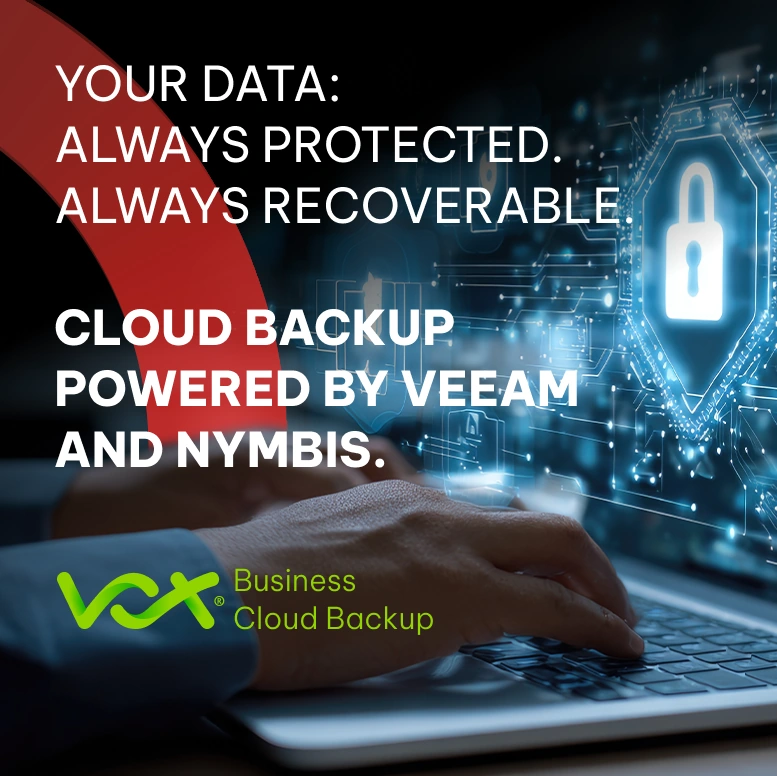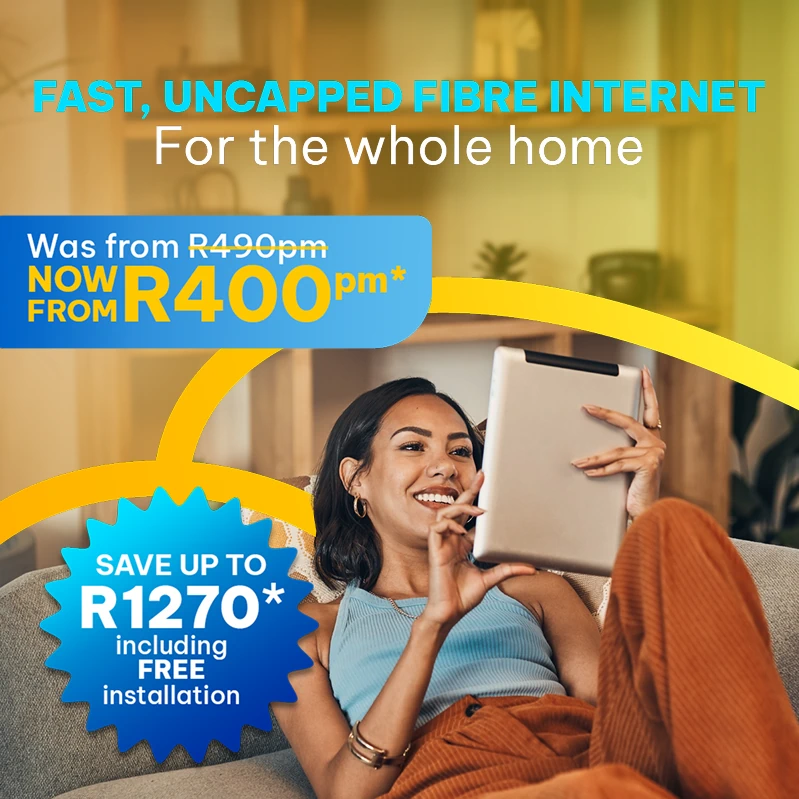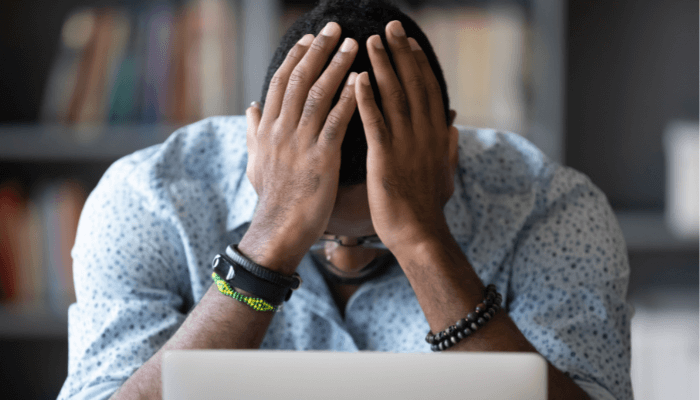If you’ve ever had your headshot register a millisecond too late and lost the round, you know how soul-destroying lag can be. Whether you’re a casual FIFA player or a ranked FPS streamer, lag — high ping, jitter or packet loss — wrecks the experience. The good news? Most lag problems are fixable. We’ve got all the info right here: what lag actually is, how to test it, and 10 practical fixes. Most importantly: how Vox Fibre can help keep your game smooth.
What is lag?
Lag is delay between your input (move, shoot, send a packet) and the game server registering it. In gaming terms you’ll hear “ping” (latency), “jitter” (variability) and “packet loss” (dropped data). Lower ping = more responsive play.
The common causes of lag
- Network latency (high ping): Your data route to the game server takes too long.
- Bandwidth congestion: Too many devices or background apps use your connection.
- Packet loss: Data packets get dropped en route to the server.
- Wi‑Fi problems: Interference, distance from the router, or weak signal.
- Device issues: Outdated drivers, background updates, thermal throttling.
- Server-side lag: The game server itself is overloaded or far away.
- NAT and firewall problems on consoles can add delays or block ports.
How to test your connection
-
- Ping and traceroute: On a PC, open Command Prompt and run ping [server IP] and tracert [server IP]. On a Mac use Terminal. This shows latency and routing.
- Speed test: Use a reputable speed test (wired to router preferred). Look at the latency/ping result, not just the speed (Mbps).
- In-game network stats: Many games show ping, packet loss and tick rate in the settings or via console commands
10 practical fixes to reduce lag
Start with the quick wins. If it’s still a problem, move to more advanced steps.
Quick wins
- Use a wired connection where possible
- Ethernet gives far more stable ping than Wi‑Fi. If you game competitively or stream, plug in.
- Close background apps and updates
- Stop cloud backups, Windows updates, app updaters and streaming uploads while gaming.
- Pick the closest game server
- Most games let you choose region or server — play on a local server for lower ping.
- Reboot your router and modem
- A quick reboot clears transient issues and refreshes routing.
Network and router tweaks
5. Move your router and reduce interference
- Put the router higher, away from metal and other electronics. Use 5 GHz band for gaming devices where possible.
- Enable QoS or gaming VLAN (if available)
- QoS (Quality of Service) or a dedicated gaming VLAN prioritises gaming traffic so it gets priority over downloads and streaming.
Device and software fixes
7. Update network drivers and game client
- Keep NIC/adapter drivers and your game launcher up to date for best performance.
- Limit devices and set bandwidth caps
- Pause big downloads or streaming on other devices while you game. On some routers you can limit bandwidth for non-gaming devices.
Advanced Fixes
9. Check for packet loss and jitter
- If traceroute or in-game stats show packet loss, note where it occurs. If the loss happens outside your home network, contact us (your ISP) with the diagnostics.
- Consider a better route or dedicated service
- For serious streamers and competitive gamers, a low-contention service (symmetrical speeds, lower contention ratios) or dedicated Business Fibre product can make a big difference.
Why wired + Vox Fibre often fixes the biggest lag headaches
Vox Fibre delivers symmetrical speeds, low contention options and optional QoS VLANs that keep gaming traffic responsive. That means faster round-trip times (lower ping), less buffering when you stream and a more consistent experience for your viewers. For South African gamers and streamers who need the best possible connection, Vox Fibre packages and business-grade options reduce the chance of ISP-side congestion affecting your gameplay.
For streamers: Tips to keep your stream smooth while gaming
- Use a dual-PC setup if possible (one machine for gaming, one for streaming).
- Cap your stream bitrate to match upload speed — leave headroom so the game’s packets aren’t starved.
- Prioritise your streaming and gaming devices via QoS.
- Enable hardware encoding (NVENC/AMD VCE) to reduce CPU load while streaming.
When to contact Vox Support
If you’ve tried the steps above and still see high ping, jitter or packet loss:
- Run the tests (speed, ping, traceroute) and snapshot in-game network stats.
- Contact Vox Support with your diagnostics — we can identify whether the issue is local, on the access network, or beyond. Call 087 805 0530 for Fibre enquiries or, for a quicker response, head to our WhatsApp channel.
Ready to drop your ping? Learn more about Vox Fibre packages and available QoS options. View our range of packages and find the best plan for gaming and streaming today.
Frequently Asked Questions
What causes lag in online gaming?
Lag can be caused by high latency (ping), jitter, packet loss, Wi‑Fi interference, bandwidth congestion from other devices, local hardware problems, or an overloaded game server. Run ping, traceroute and speed tests to find where the problem lies.
Is Wi‑Fi bad for gaming?
Wi‑Fi can be fine for casual play, but it’s more prone to interference and variance. For competitive gaming and streaming, a wired Ethernet connection is strongly recommended.
How much upload speed do I need for streaming and gaming?
For 720p streaming you’ll want at least 3–6 Mbps upload; for 1080p 30fps around 6–8 Mbps or higher. Leave headroom for game traffic and other devices; Fibre with symmetrical upload is ideal.
What is packet loss and how do I fix it?
Packet loss is when data packets don’t reach the server. Fixes include checking cables, switching to wired, updating drivers, and contacting your ISP if loss occurs outside your home network.
Can Vox improve my gaming experience?
Yes. Vox Fibre offers symmetrical speeds, low-contention and optional QoS VLANs that prioritise gaming traffic, which helps reduce ping, jitter and interruptions during gameplay and streams.
How do I test for jitter and latency spikes?
Use continuous ping to the game server or run a traceroute. Many routers and in-game consoles also show jitter metrics. Consistent spikes suggest interference, routing issues, or server problems.